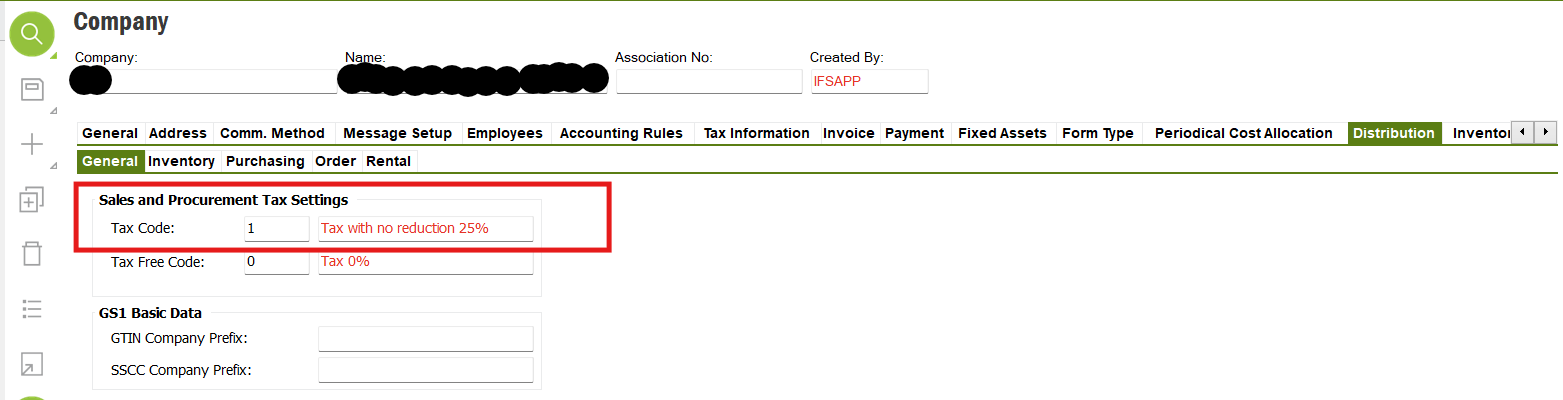Hi everyone,
I’m unable to use a migration job to input a non-inventory sales parts with JUST a tax class. If I try, I get the following error…
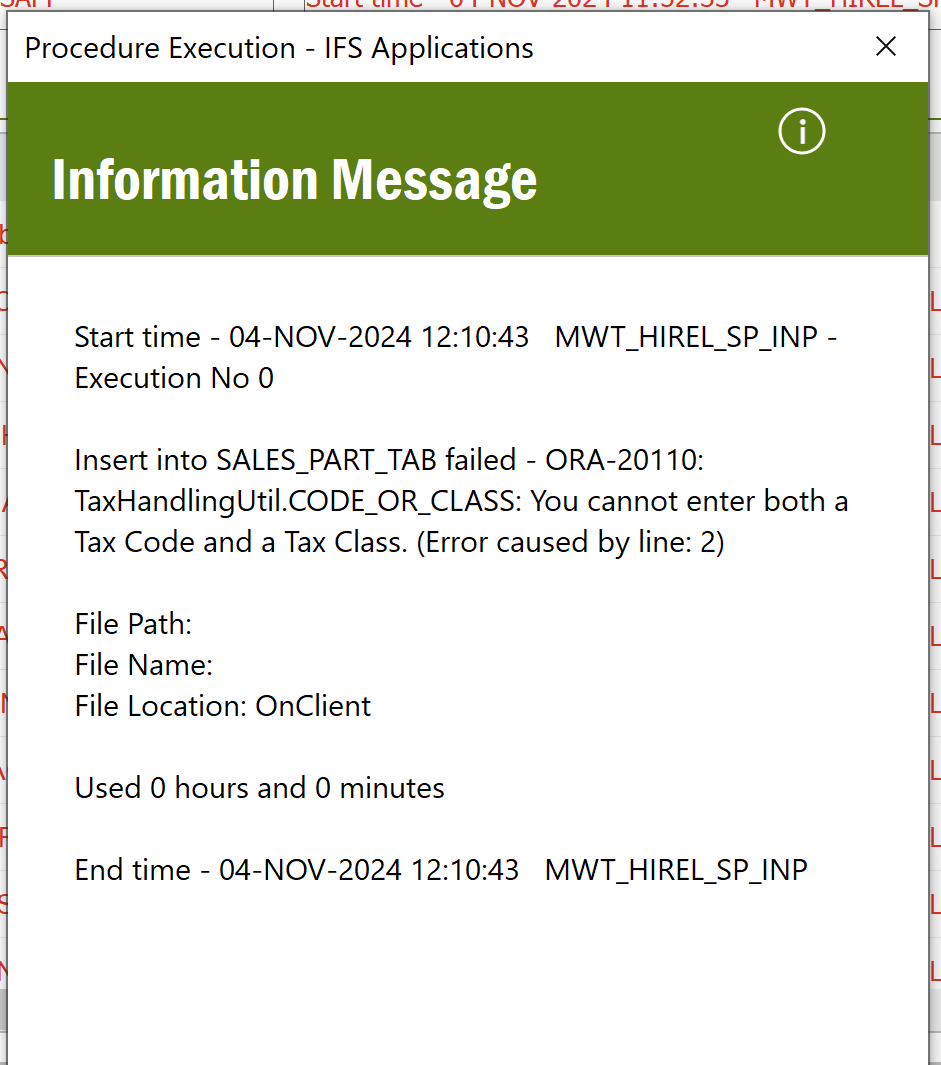
I can however, create one with JUST a tax code.
The odd thing is that if you debug the sales_part_api call when using IFS, both tax class AND tax code are supplied i.e. from the debug attr
'TAX_CODE'||chr(31)||''||chr(30)||
'TAX_CLASS_ID'||chr(31)||'1'||chr(30)||
Can anyone share any light on why this is?