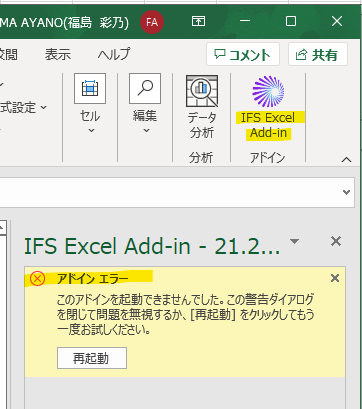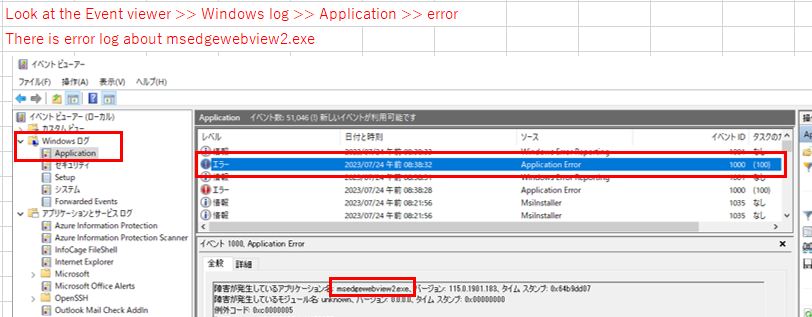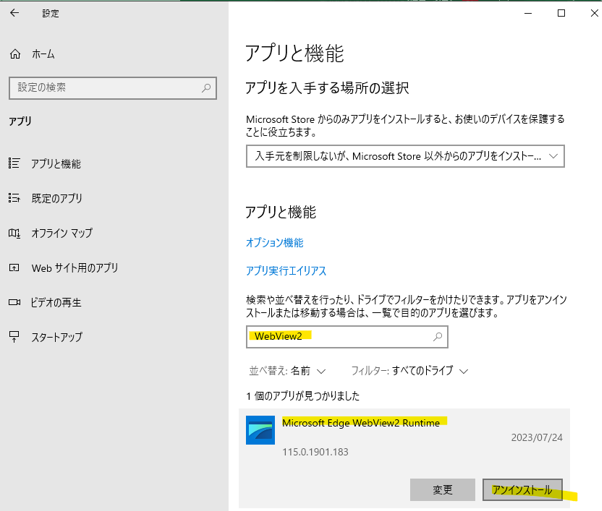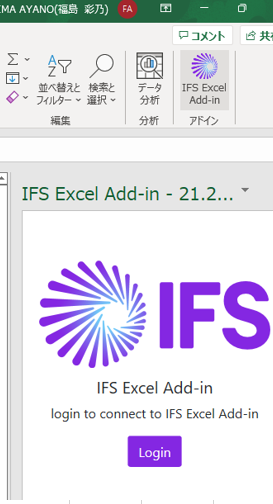Hi Community,
I have tried to add the Excel migration Add-in (IFS Excel Add-in - 21.2.0.2) using both Excel windows client and office 365 web client for IFS Cloud. When I click the IFS Excel Add-in icon in the Excel, I am getting the ADD-IN ERROR.
For the window client, I have opened the Excel as ‘Run as Administrator’. so this is not a privilege issue.
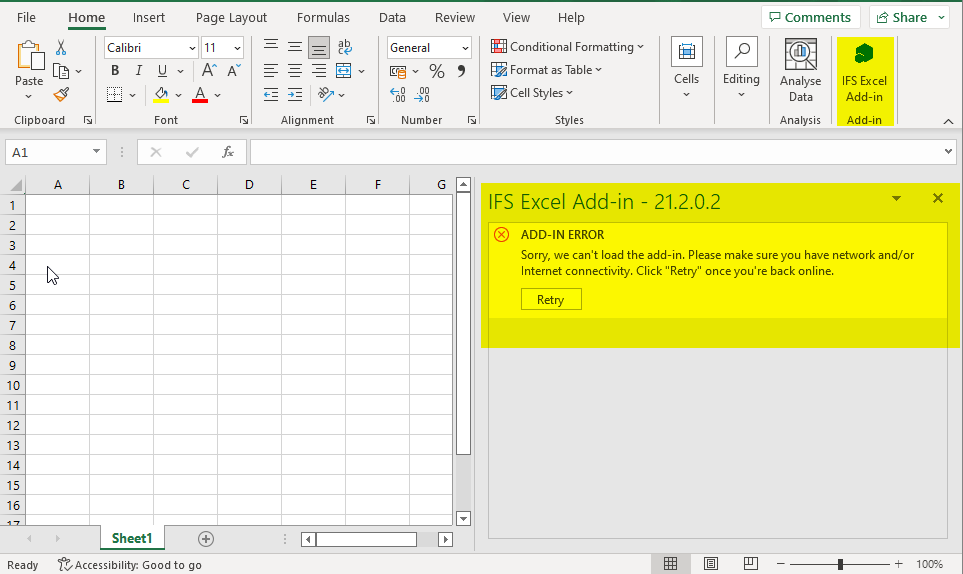
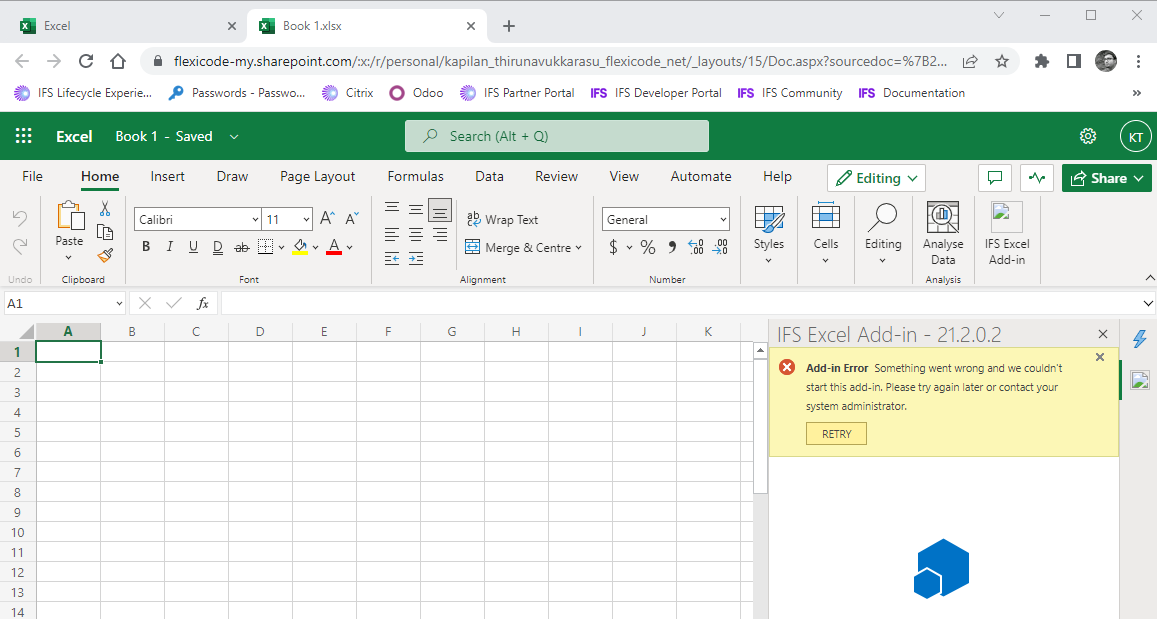
Any idea on how to resolve this issue?
Best Regards,
Kapilan