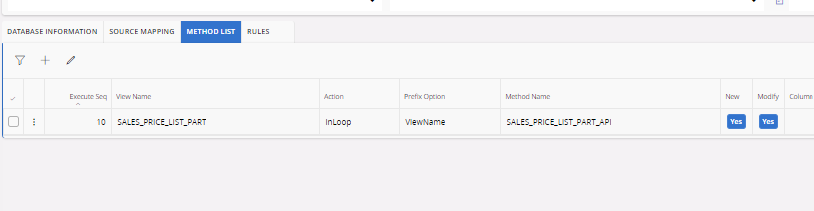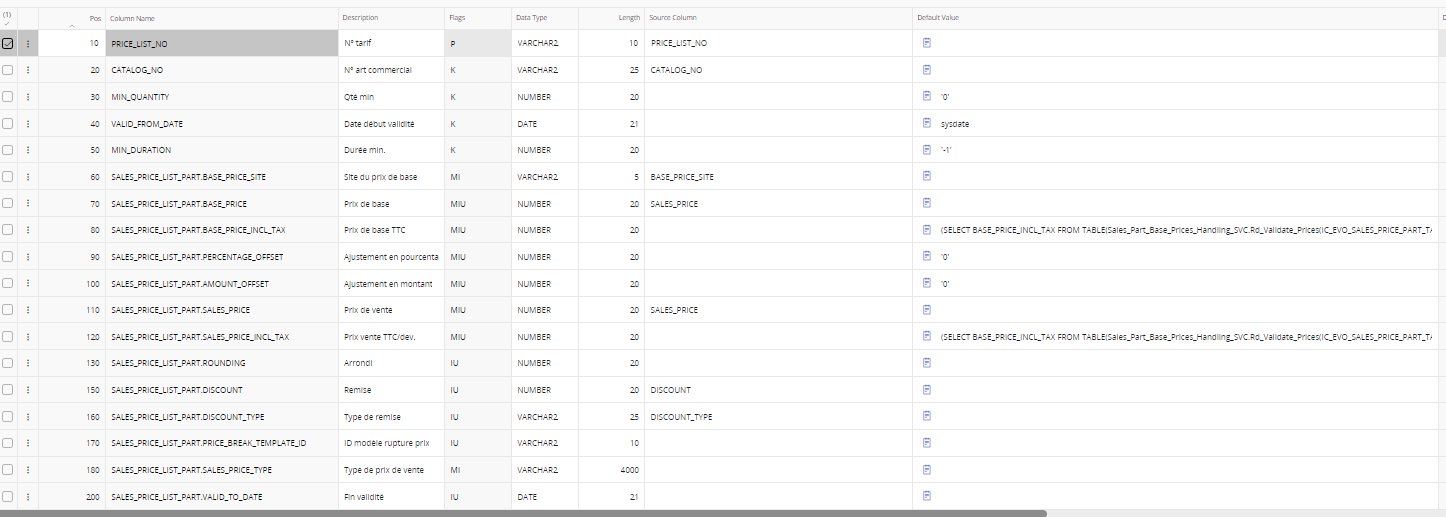Hello Ifs community
I have created migration job to load data in Part Based tab for sales price list page.
Lines are inserted but when i want to deleted or updated it i get this error
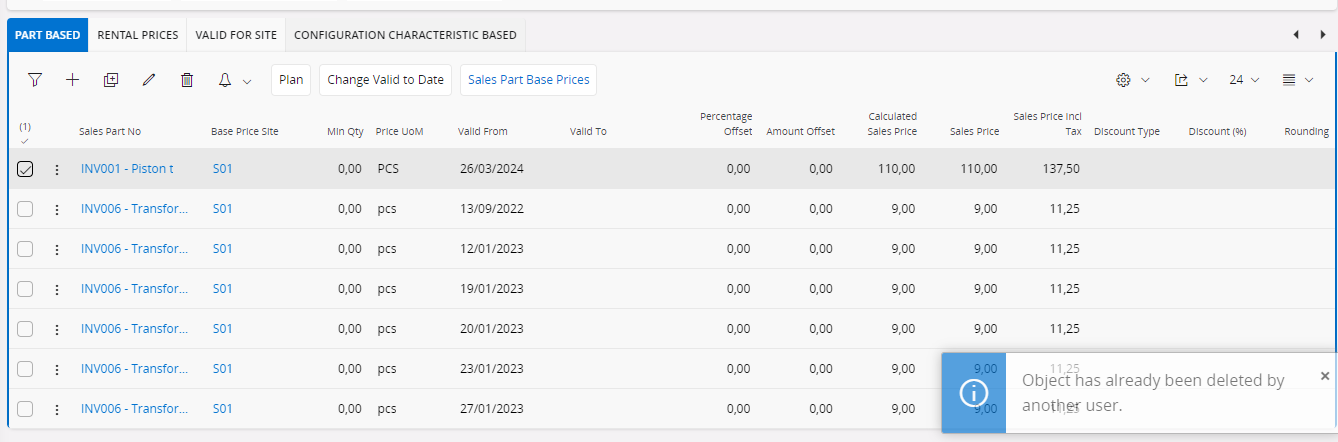
And when i try to modify one column of this line insert through migration job i had this error message :
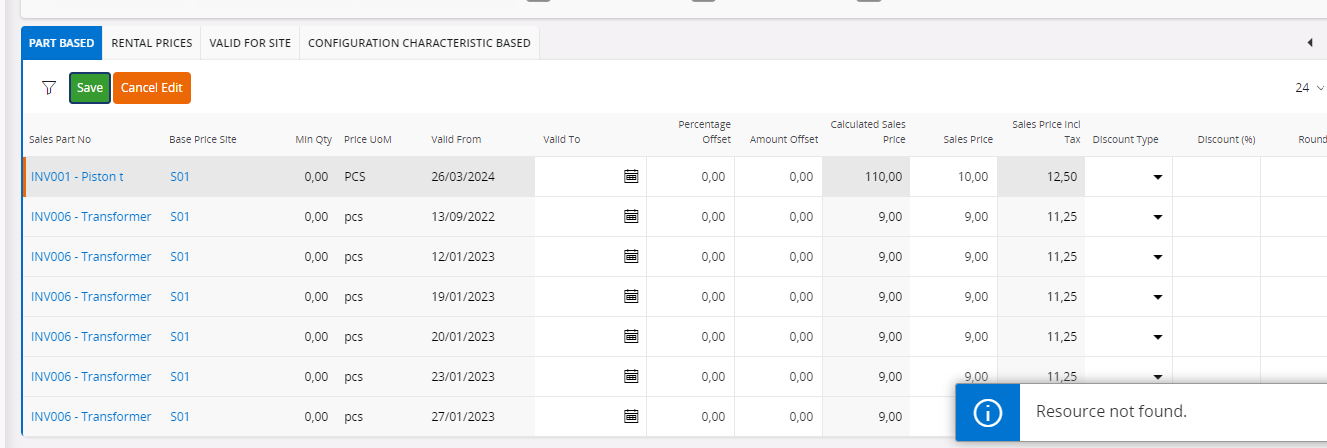
but I have no problem deleting or modifying manually created lines. I only have this problem for lines loaded via data mig job.
This is my migration job source mapping :

thank you in advance for your help.
Regards.