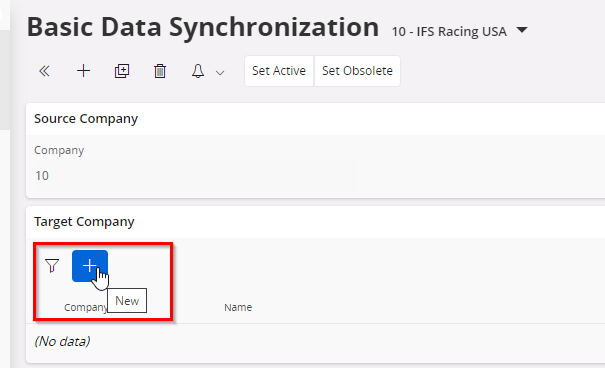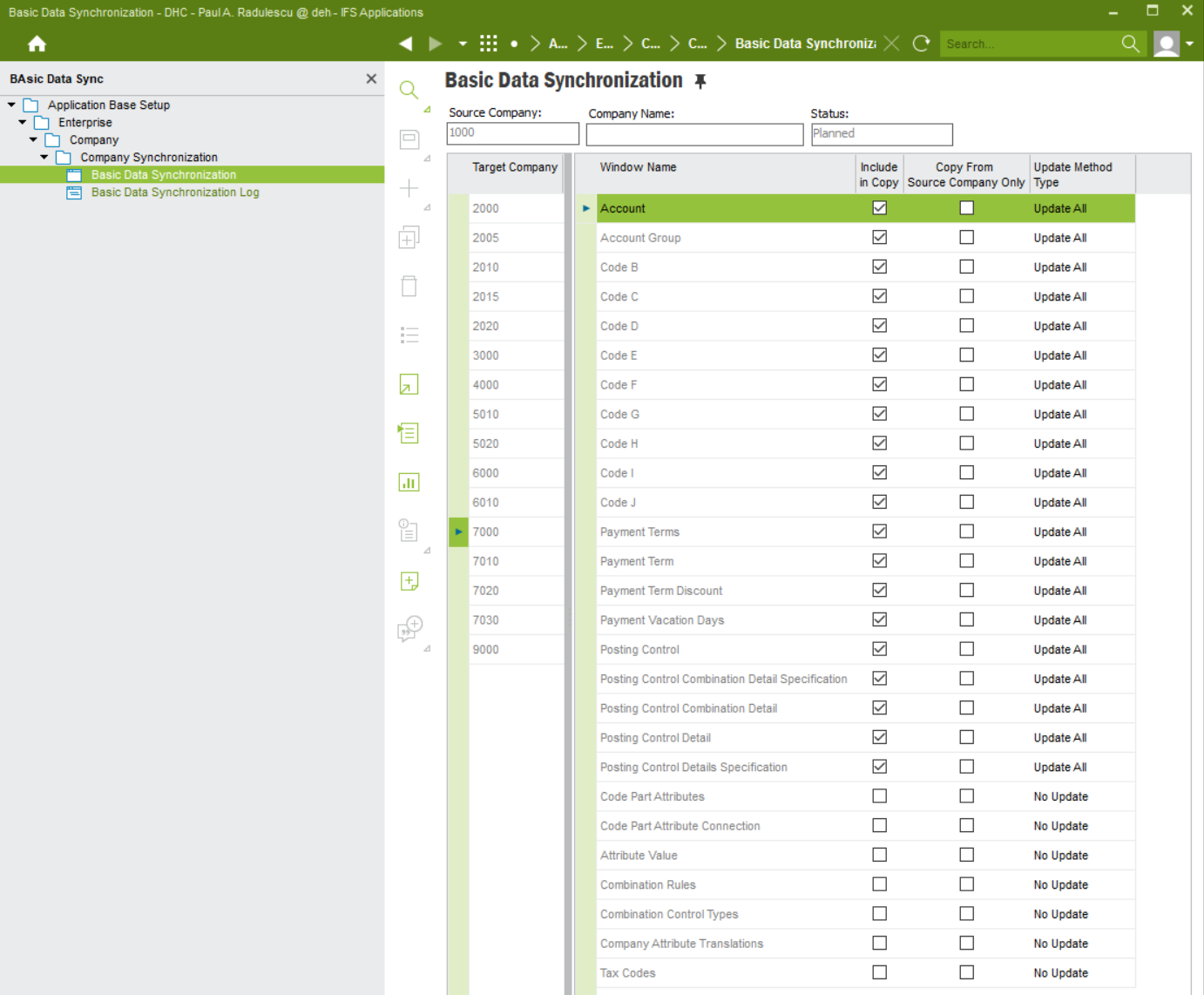I have one company (not the source one) which does not appear in the Target companies list. How can I include all existing companies in this window?
Solved
Basic Data Synchronization - Apps 10
Best answer by Makede
There are two prerequisites in App10 which must be fullfilled:
- Target company cannot be a source company at the same time
- You need to have access to the company (your user must be added to the target company)
So here you can see that my company 1234 is listed as source company
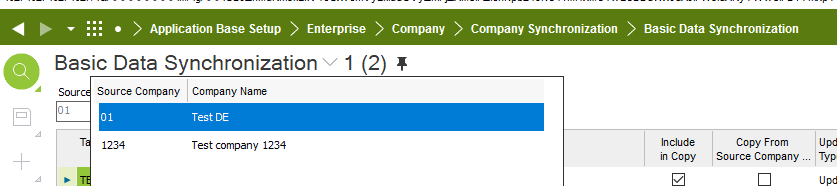
Therefore this company is not in the list of target companies
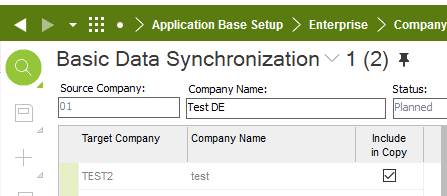
Enter your E-mail address. We'll send you an e-mail with instructions to reset your password.