Sometimes single configuration item needed to be imported.
Follow below steps to achieve this.
Investigate the item type and item name of needed item
Example: ShopFloorWorkbench Client Configuration got deleted
Download the backed-up ACP
From files locate the correct item like below
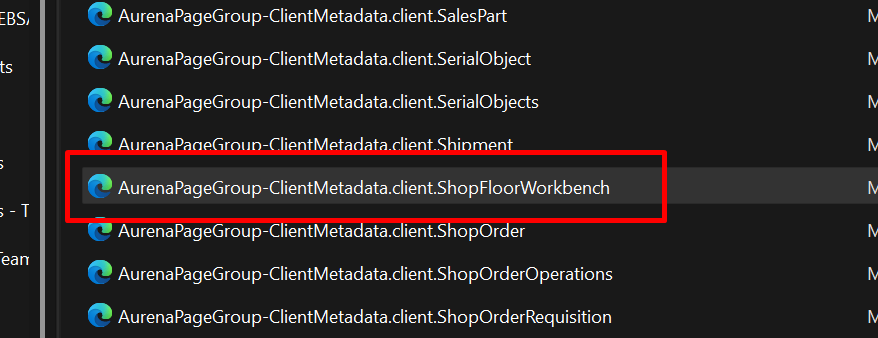
Now go to Application Configuration Package/s → Import
Select import configuration
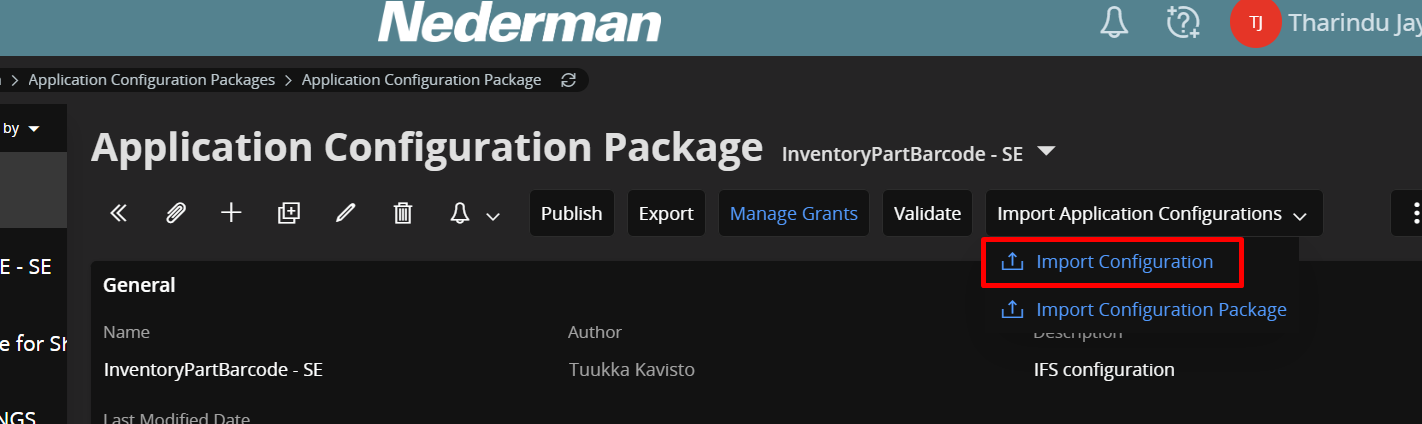
Now select the item file identified above
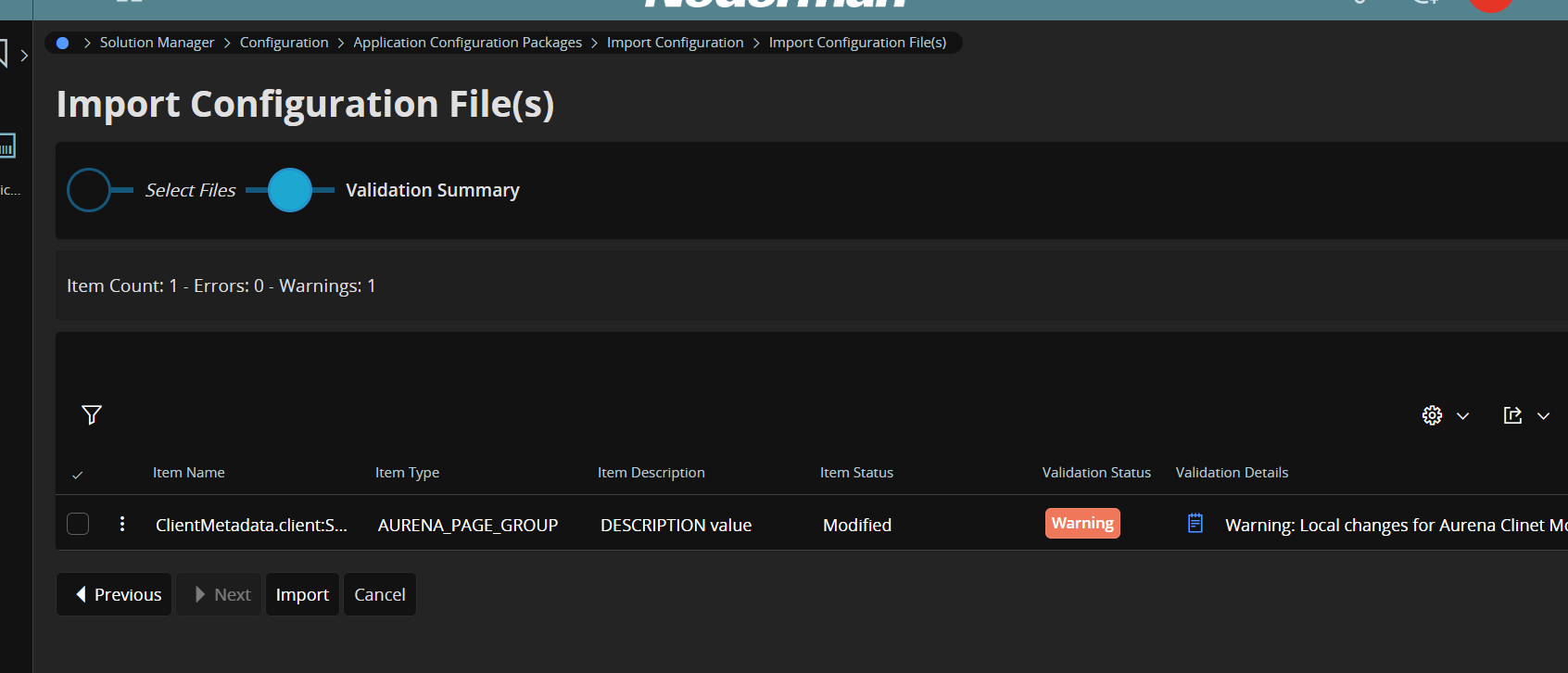
Using this way is much safer than importing a bundled ACP.


