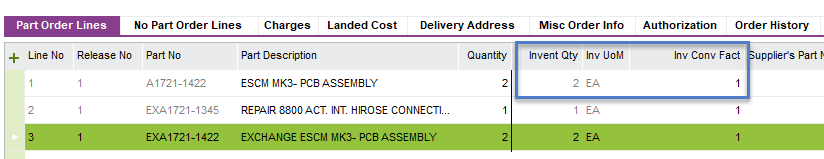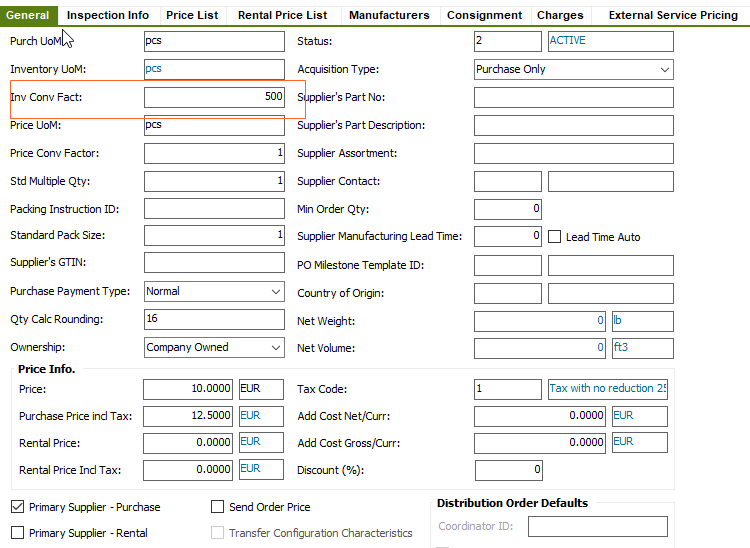Hi Guys,
Quantity changes when we GRN a PO. Purchase order is raised with qty 1 but when we GRN it, even with qty 1, it changes to 500 post it in GL. It happens with only 1 line item at the PO rest is fine and this has happened number of times this year.
We can reverse it with a JNL but how should this be fixed permanently?
Kind regards,
Sohail