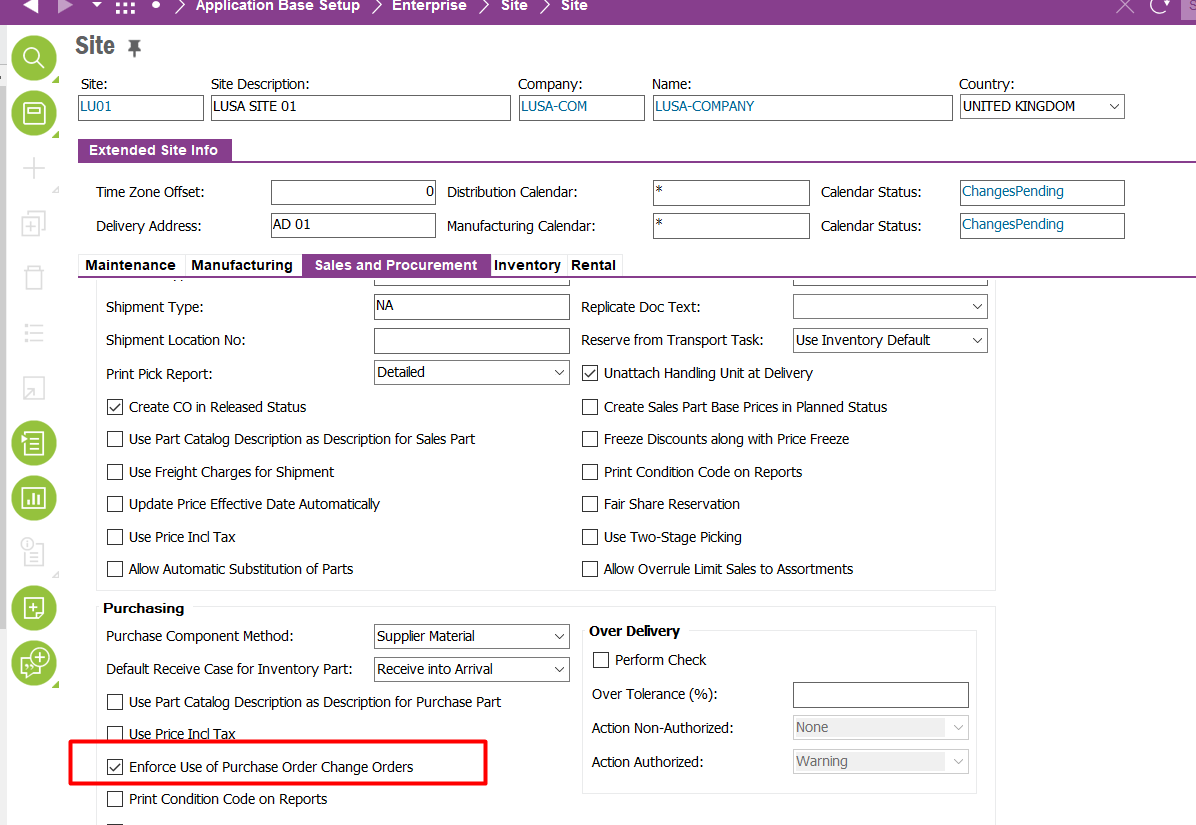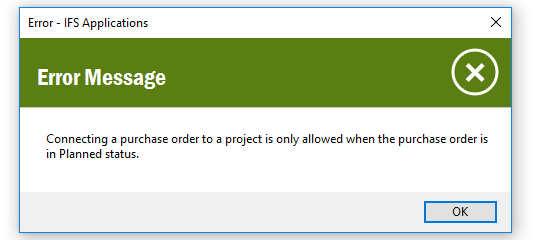Hello,
I have noticed system behavior that I am not able to correct. We use the PO Change Order function in IFS. If a PO is in a Released status, you cannot connect a Project Activity, the system indicates you must use a Change Order. However, when you create one, there is no location on the Change Order to attach the project connection. I do not understand this design. Is there a way to update a PO and connect a project when the PO is in a Released status? As of now, the only workaround I have found is to cancel the PO and recreate it in a Planned state.
We are using Apps 10 UPD 12. Any guidance would be appreciated.