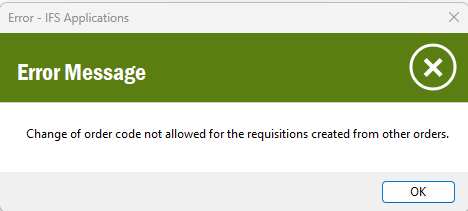Can we know is there any setup to for automatic order processing functionality to convert one PR into One PO.
Question
How to convert one PR into One PO through Automatic Order processing Job
Enter your E-mail address. We'll send you an e-mail with instructions to reset your password.