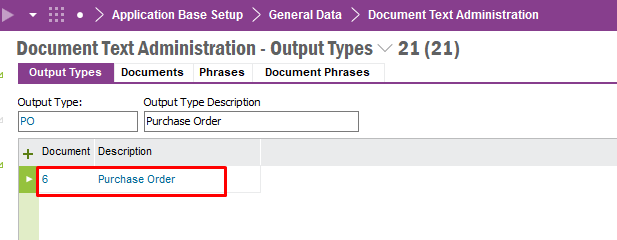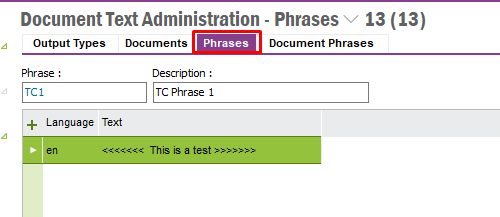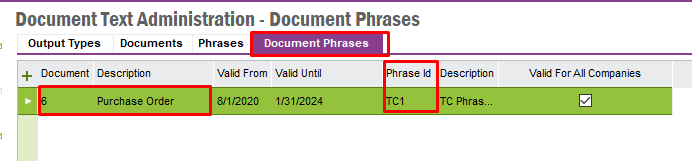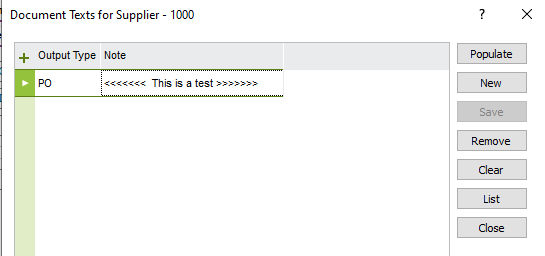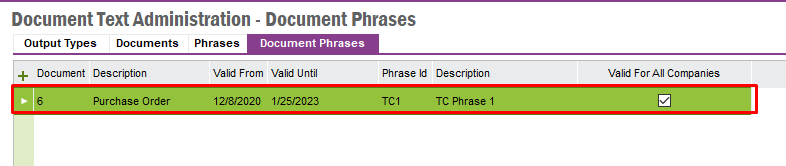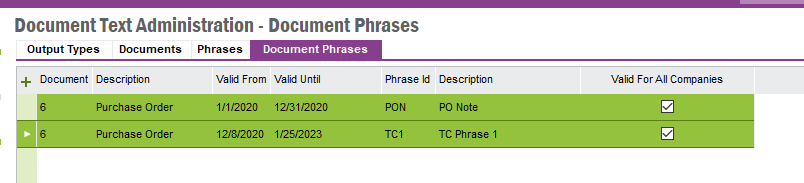Hi,
For a few of our suppliers we need to add a document text on the Purchase Order. This information needs to be added every time. That is why we want it automatically shown on the Purchase Order when one of the few suppliers is selected.
We have set a document text on the supplier, but don't know how to implement that field on the Purchase Order lay-out in Report Designer.
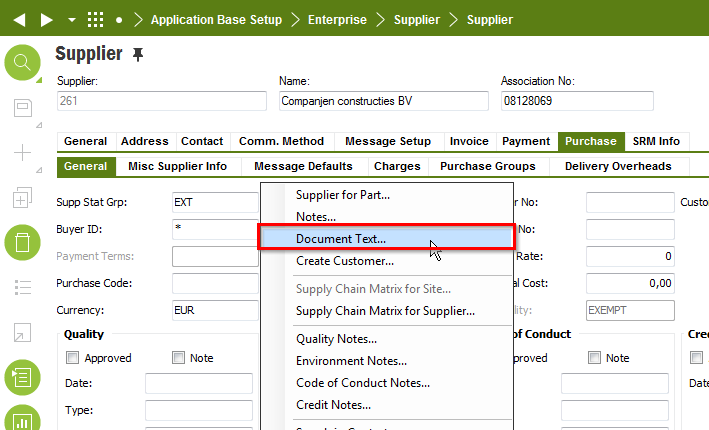
In Report Designer I think this is the the field we need:
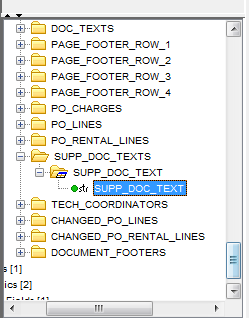
But I cannot drag that field on the lay-out. I only get the invalid cursor as shown below.

Has anyone dealt with this kind of problem before?