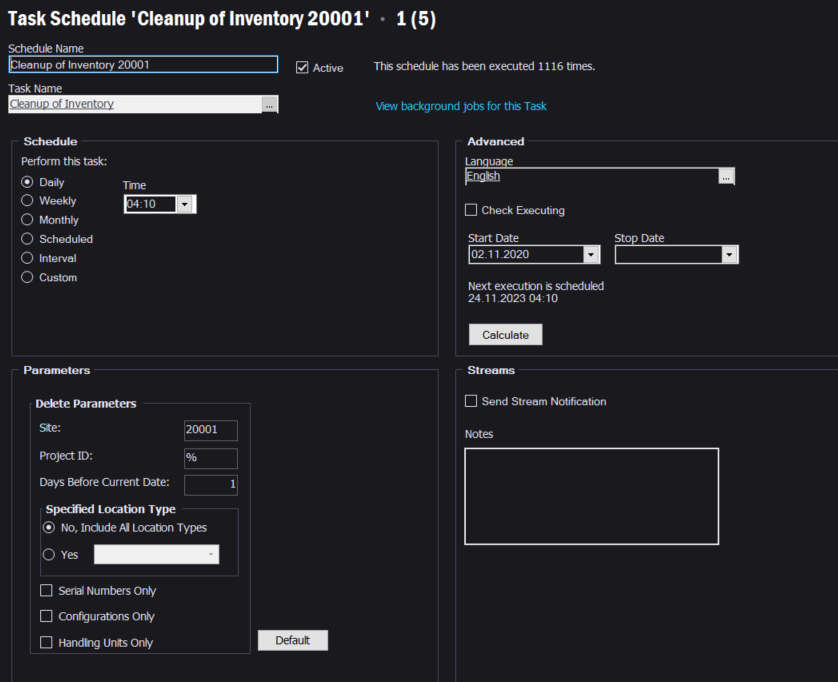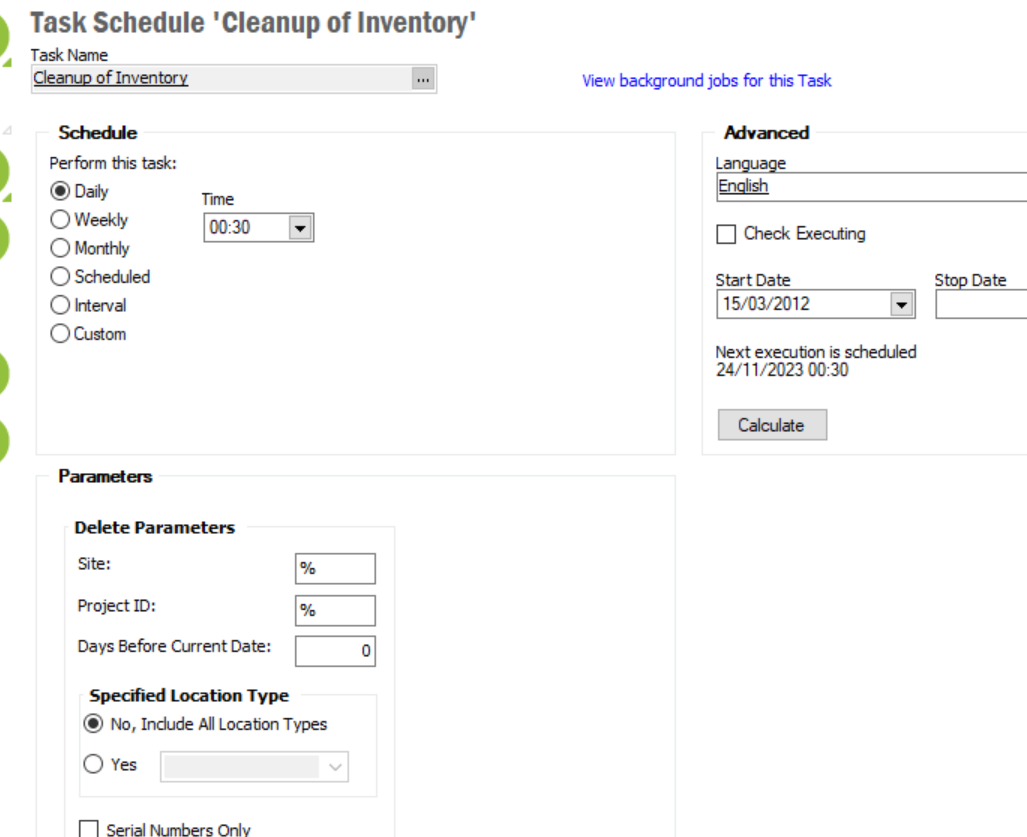We are running the cleanup of inventory background job daily, we have this set to 0 days before current date so it will clear everything with an old activity date. The job is running each day as I can see that it is clearing out inventory, however I am left with lines that will not clear. These lines have 0 on hand quantity, 0 in transit, are not frozen and the last activity date is prior to the job being executed.

The transaction history for these parts are also showing as old dates.
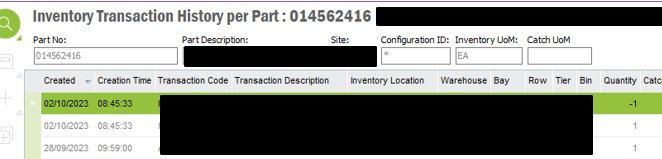
Is there anything else that would block these lines from clearing when the cleanup background job is executed?
Thanks