Created a channel to update the empty ItemB with ItemA. I have many that have errored out, but the error doesn’t really give me an clue of what needs to be done. (Error below)
Here is the details of the DataMapper:
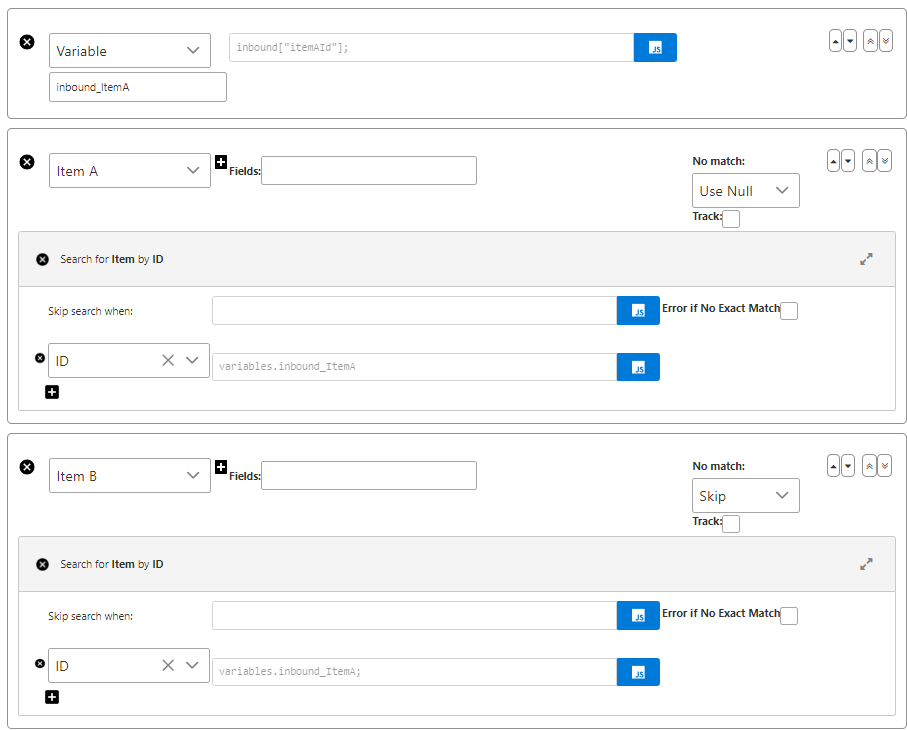
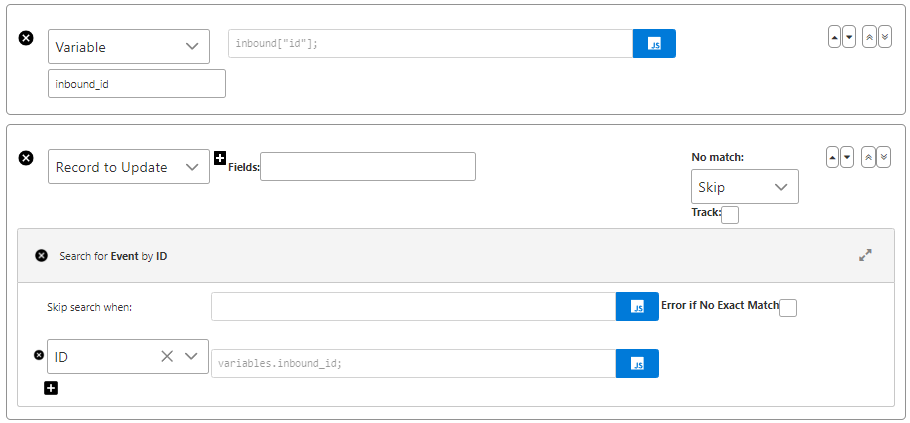
Here is the definition of channel:
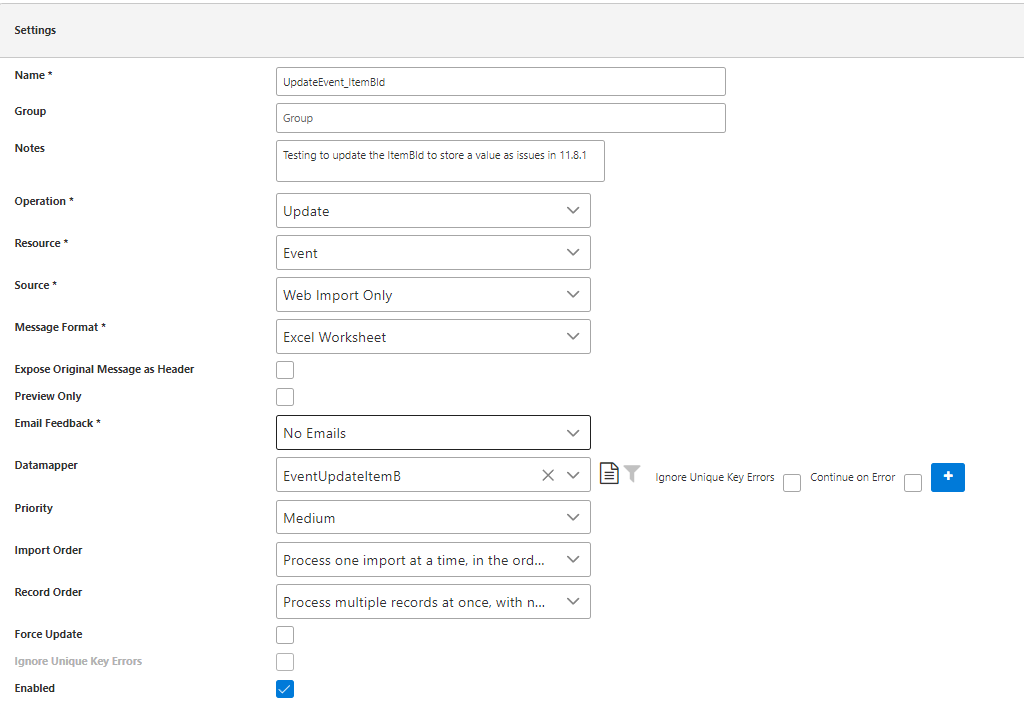
The Data:
| id | version | csgId | dateLogged | incDataVersion | itemAId | itemBId | bundleType | bundleTypeEnum | eventRef |
| 4645 | 12 | 0 | 2021-06-16T16:08:09-05:00 | 1 | 1637 | 0 | 0 | STANDALONE | 2824 |
The Error:
Error invoking update on event with body {itemB={assystRESTType=item, assystRESTXMLType=itemDto, name=Cyber Security Services, id=1637, shortCode=CYBER SECURITY SERVICES}, itemA={assystRESTType=item, assystRESTXMLType=itemDto, name=Cyber Security Services, id=1637, shortCode=CYBER SECURITY SERVICES}, custom={}, itemBId=1637, self={assystRESTType=event, assystRESTXMLType=eventDto, id=4645}, itemAId=1637, id=4645}, options []: A complex validation error has been detected by the application. Type: ComplexValidationException.Errors: [{"objectFailingValidationClass":"com.axiossystems.assyst.dto.events.EventDto","messageKey":"server.validation.errors.invalidPropertyDefinitionForWebCustomPropertyValue","message":"Value specified for a field not on this form. This form supports the following fields: ","field":"webCustomPropertyValues","rule":"invalidPropertyDefinitionForWebCustomPropertyValue","diagnostic":null,"assystRESTType":"error","assystRESTXMLType":"restApplicationError"}]



