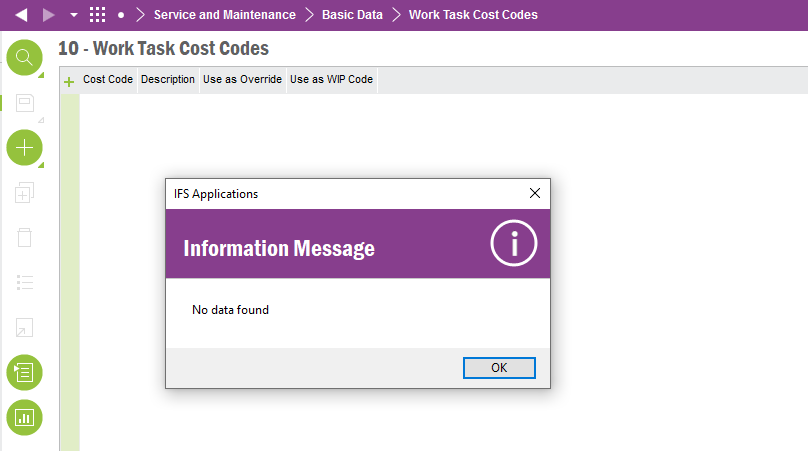Hi Team,
There is new new functionality of re-posting in Maintenance module in work task.
This functionality trigger TP3 posting after Invoices gets matched, Is there is an option not to use/stop this re-posting functionality in Work Task.
Regards,
Mukesh Gupta