Hi,
When creating a Replenishment Order, the agent that makes the Order is getting a email with a log file.
Replenishment Order Log file.
How can we disable that the applications stops sending does emails?
15.3.0.5
Thanks.
Hi,
When creating a Replenishment Order, the agent that makes the Order is getting a email with a log file.
Replenishment Order Log file.
How can we disable that the applications stops sending does emails?
15.3.0.5
Thanks.
Best answer by robinsch
By Disable Create Log in Replenishment Options the email is not Send
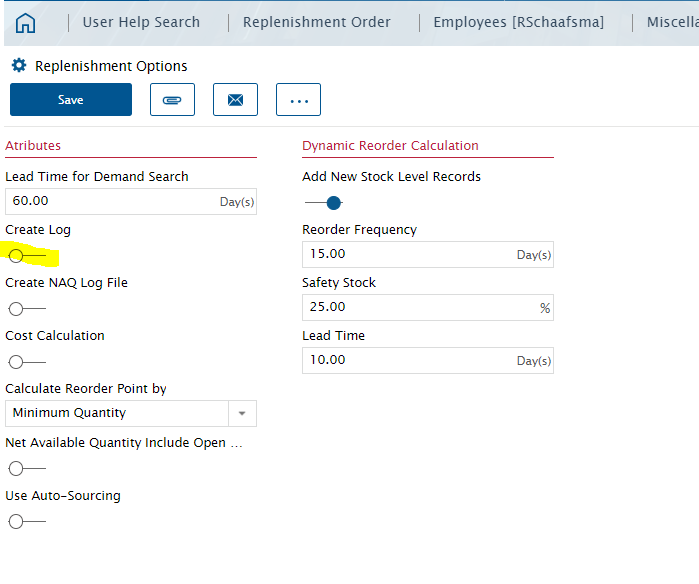
Enter your E-mail address. We'll send you an e-mail with instructions to reset your password.