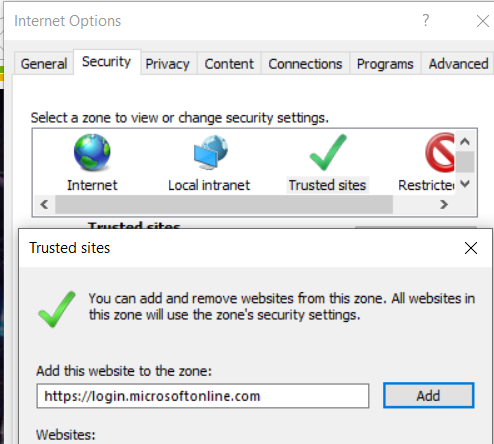I have a user who get a “blank” page when opening Inventory Details and Inventory Management. This worked yesterday. We have cleared the cache and personal settings, and also reinstalled the app to no avail. I assume there may some temp files that needs to be removed manually?