What can be wrong if you can't see Element ID?
You will normally see it on the left bottom side of the application if you put cursor on the column, but it shows a lock icon instead.

Lock icon:

What can be wrong if you can't see Element ID?
You will normally see it on the left bottom side of the application if you put cursor on the column, but it shows a lock icon instead.

Lock icon:

Best answer by Phil Seifert
Check the following:
In Internet Explorer - for the site level (trusted site for example) if the option to allow Status Bar updates via Scripts is enabled:

Though this is not your situation, some customers do not see the status bar at all in the Alliance Browser Employee Portal if they disable this option.
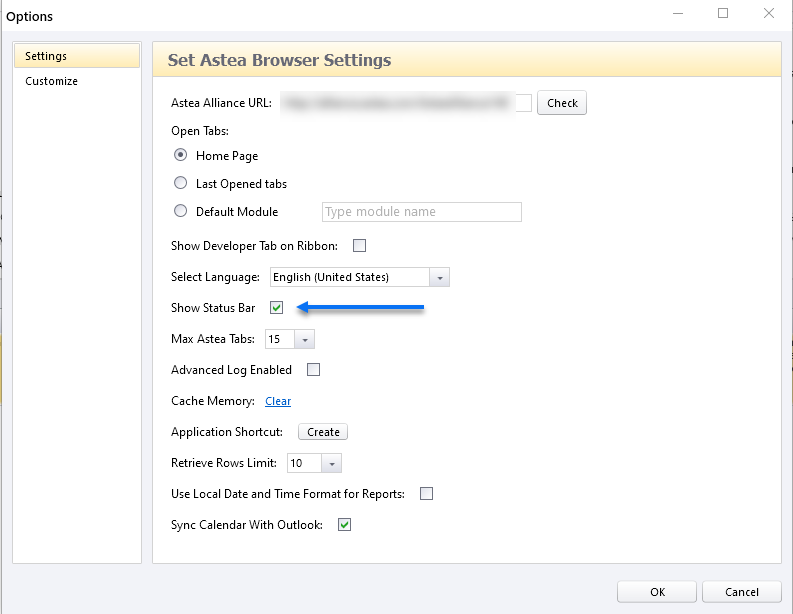
Enter your E-mail address. We'll send you an e-mail with instructions to reset your password.