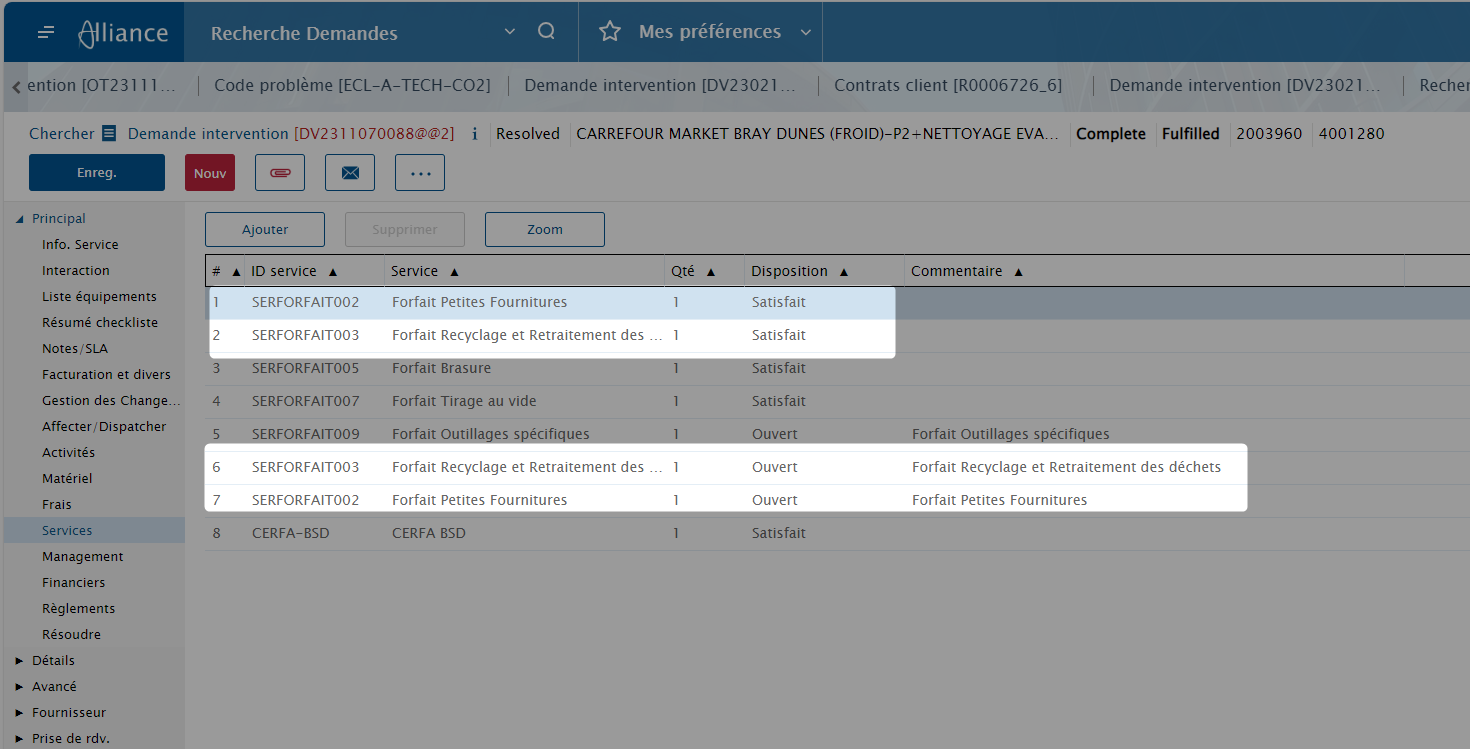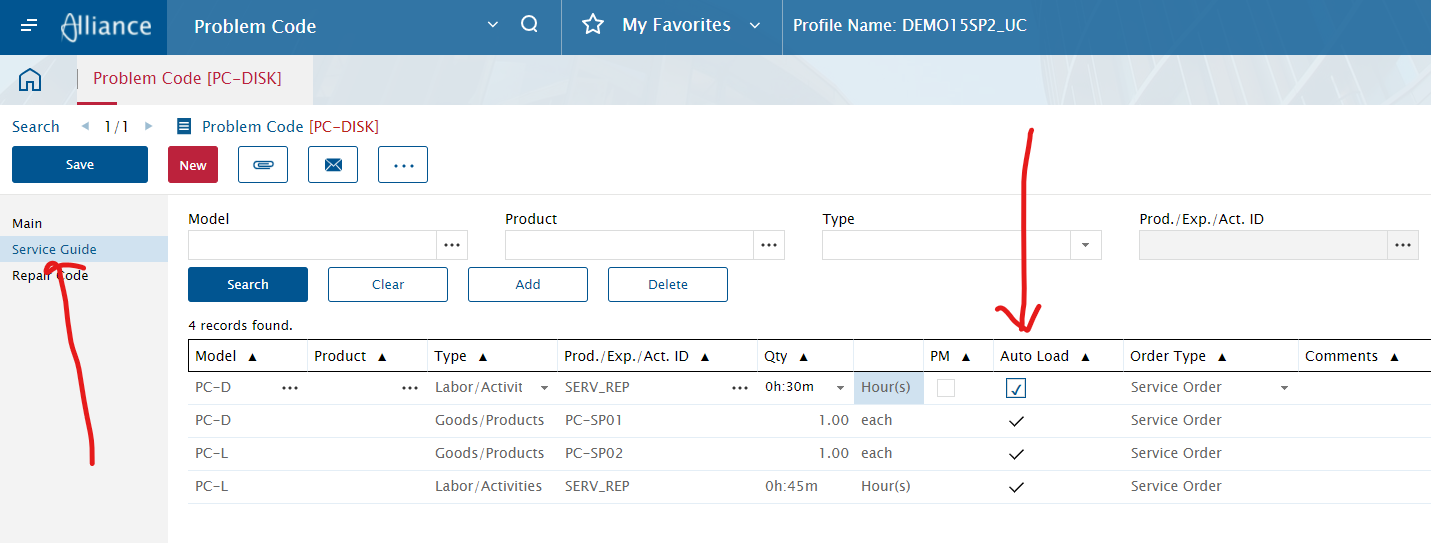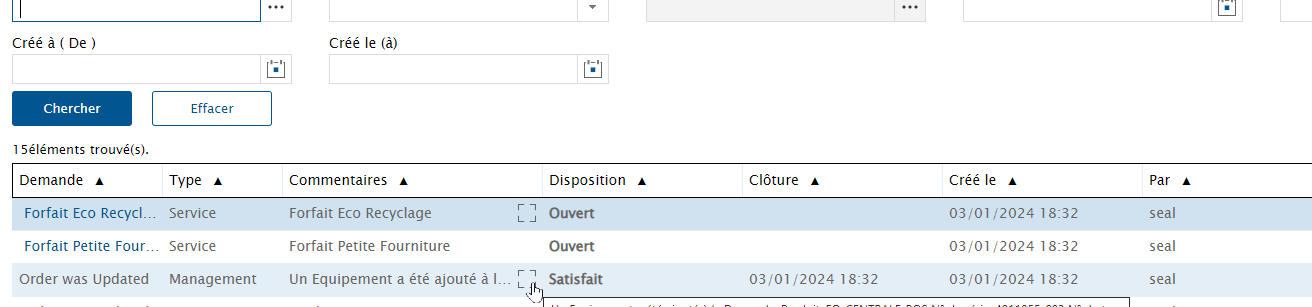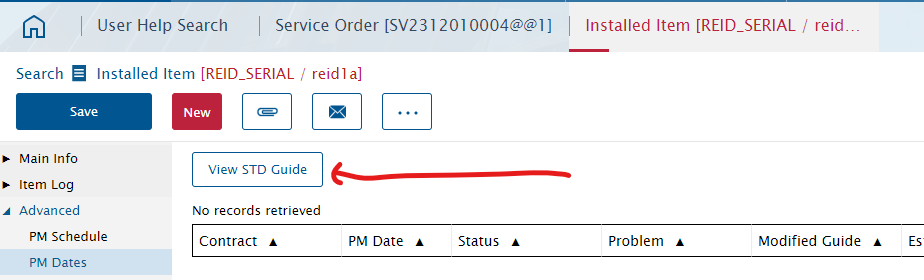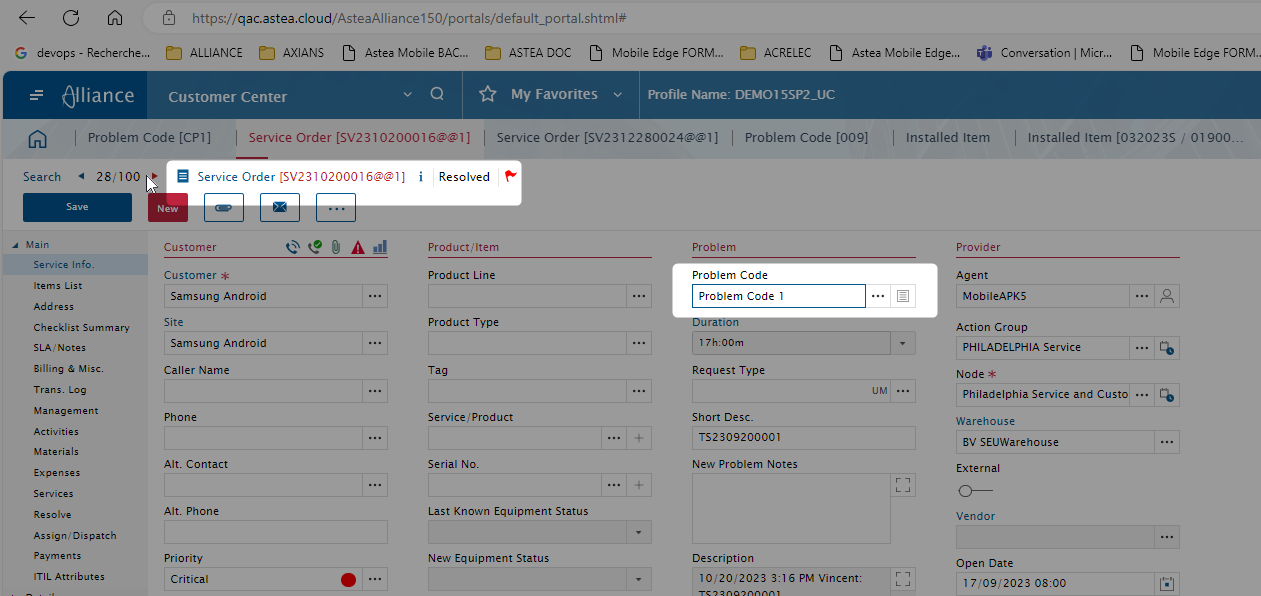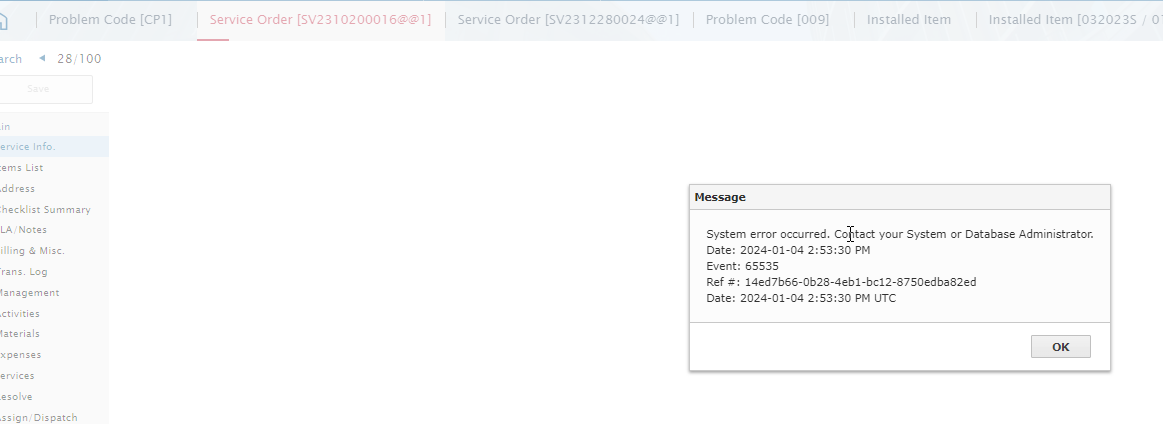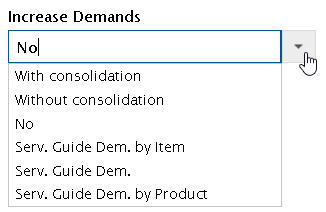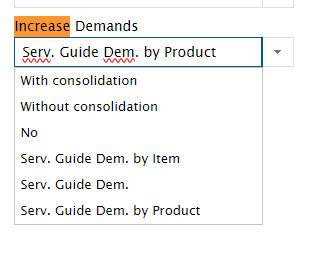Hi Laurence,
I discussed the design functionality with R&D and my scenarios in the last post were confirmed:
Yes, the auto-load of the service guide happens only ones when the order is created. A problem code loaded to the order when the order is created becomes the main problem code of the order and all associated service guide demands of the main problem code will be used for all installed items on the order.
At this stage a user can manually delete or add new demands to the order. If “Serv. Guide Dem. By Item” value of the “Increase Demands” global parameter is set, when additional objects of service are added to the same order, the system takes all existing demands on the order, duplicates them for each installed item and creates a link between the demand and the installed item. If the item is then deleted, the system automatically deletes demands linked to the item.
If the “Increase Demands” global parameter is set to “Serv. Guide Dem.”, the system does not add new demands to the order, but increases qty of the existing demands.
So to put it short, when the order is created and a problem code is defined on the item at that time has a service guide, it will use that service guide for each added item. This is why the demands are increasing. Further, the autoload only occurs up order creation thus you have to do manual actions to adjust the demands to your final needs.