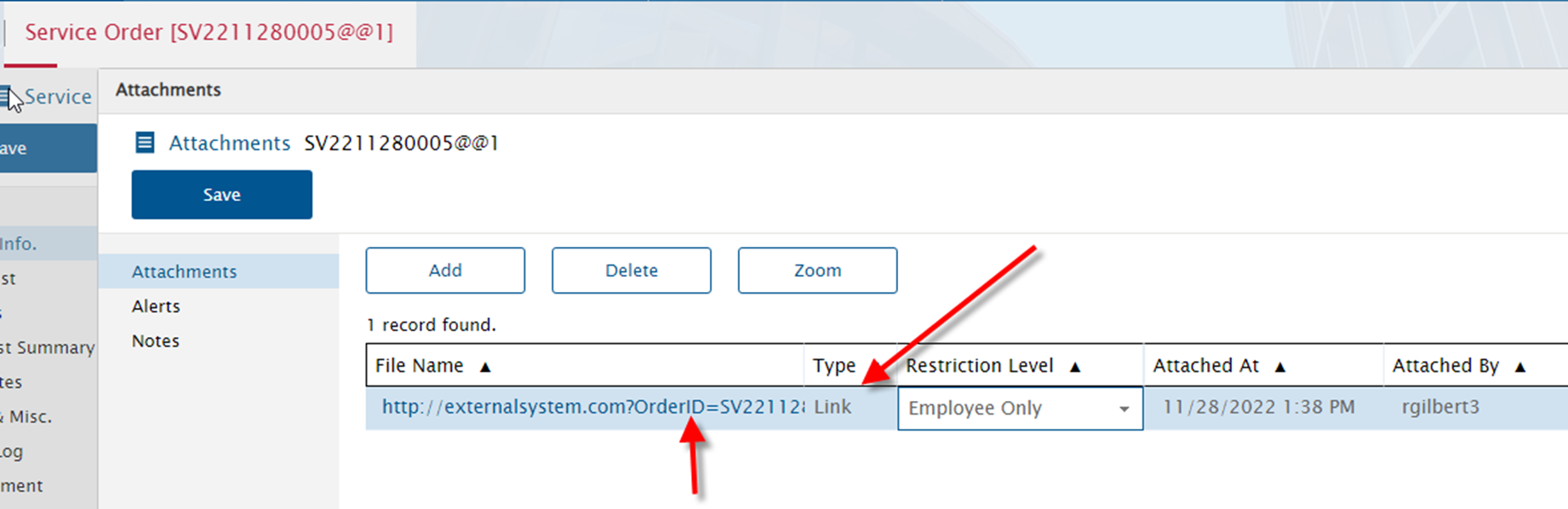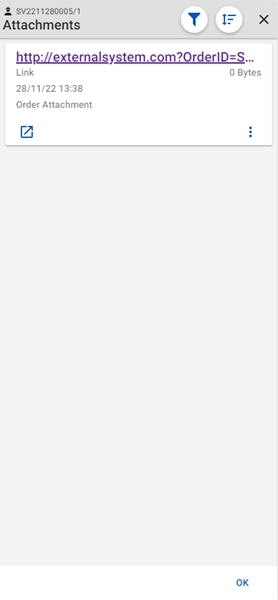Hi,
With mobile edge,
is it possible to add a new button and for this button to set a deeplink to a tier customer application ?
Today, we could only have an URL in an attachment that open a new application, but for this requirement, we need to have the ID of the current SV to the link in order to open the same SV in the tier customer application.
It looks like a XOI or HL integration, but with a “hand made” link to an external customer applications (our customer is a service provider for many clients) .
For this Requirement, we should have the capability in the back end to set the URL link.
I know that today it’s impossible, but did we ever made a customization like that for a project ?
Thanks and Regards
Anthony