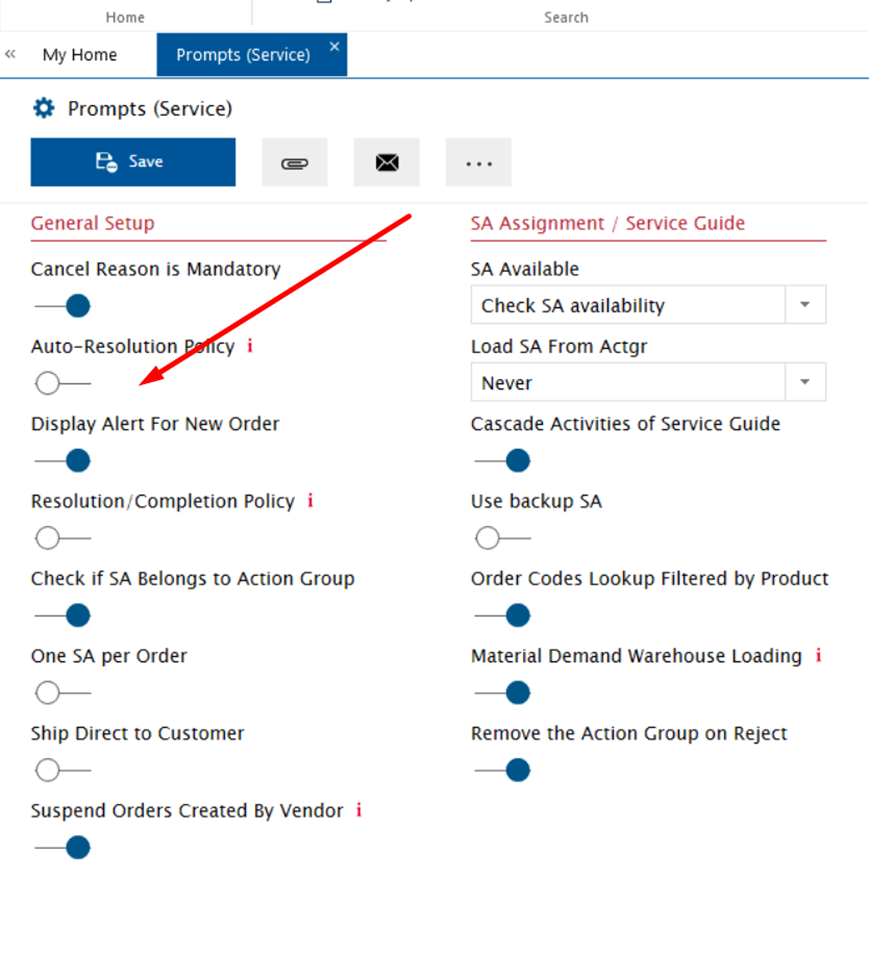Is there a way to automatically set the order status to resolved after fulfilling all assigned activities without out manually going into resolve tab and ticking the resolved checkbox in astea alliance - v15?
Enter your E-mail address. We'll send you an e-mail with instructions to reset your password.