If you want to automatically set the status of the service order to Resolved after fulfilling all assigned activities, do the following.
Navigate to Prompts (Service) module → Check the Resolve Order when all Activities are Fulfilled checkbox.
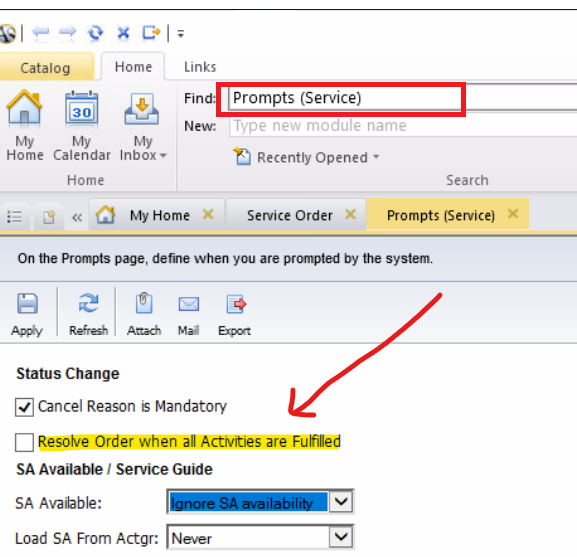
Enter your E-mail address. We'll send you an e-mail with instructions to reset your password.