Often a user who uses the Alliance Dispatch Console (DC) in the Astea Browser (Alliance 15.3 and earlier) may wish to open the DC in the same context as shown within a service order. This could be to look for other users in the node or group to quickly make a decision to reassign the ticket to another user based on the data in the service order.
Alliance allows you to click on an icon within the Service Order - Service Info page to directly load the DC using the same context as the node or action group currently displayed. This is a shortcut to the method compared to opening the Dispatch Console module, Selecting the context (Session, Node, Action Group) and then selecting the value required if you only need to view the current node or action group. See the screen shot below:
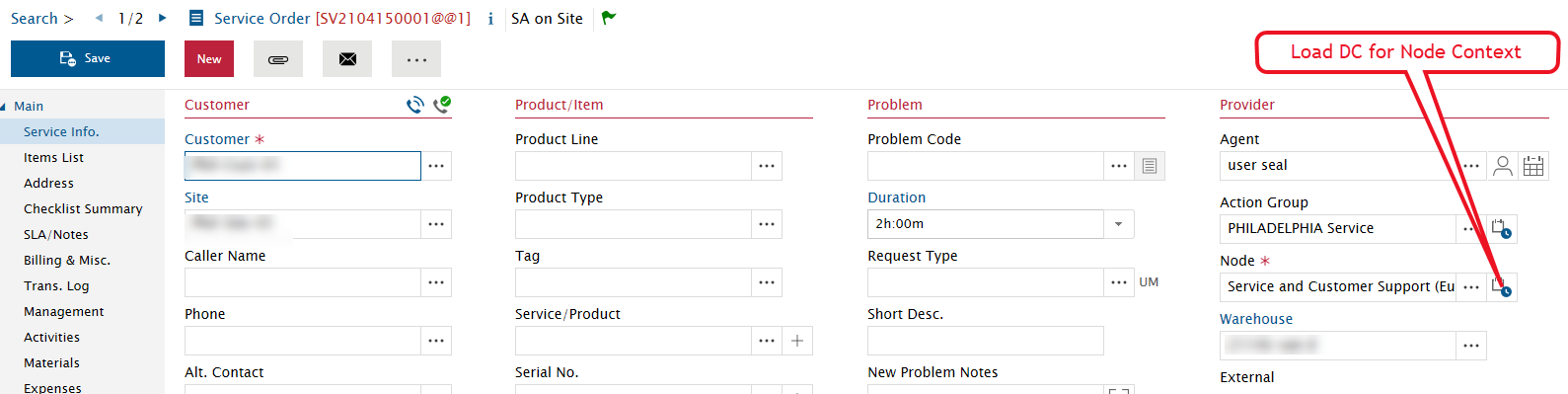
In versions 14 and earlier, there is a similar icon link to the left of the field.
Please note, this shortcut is only for the Astea Browser at this time of writing.


