Hi,
we tried to update the cloud version from 21 to 22.
However, it always fails when doing a new build with the updated sources.
No customizations were made.
We prepare the sources according to the IFS documentation
https://docs.ifs.com/techdocs/21r2/047_lifecycle/090_release_update_studio/030_apply_release_update/
After pull from upstream , git diff show some changes
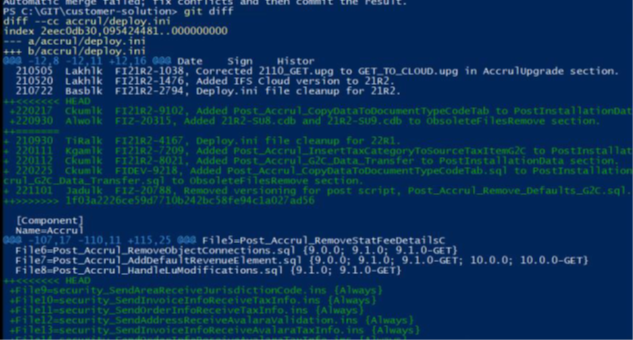
To accept all incoming changes, we run the below command according to the documentation.
git checkout - -heirs *
However, we still get some errors.
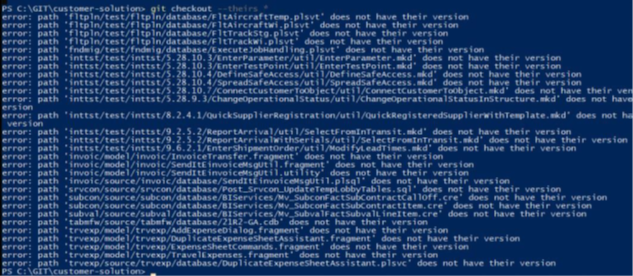
Since the files are no longer present in the new release and there is no solution in the documentation to fix these errors, we removed the problematic files using the “git rm *filename” command and followed the next steps according to the documentation.
The build process kept failing at step [generateDatabaseFiles] with multiple errors: Missing function or entity in the log etc.
Removing files seems not working, what would be the best practice to resole this kind of errors?


