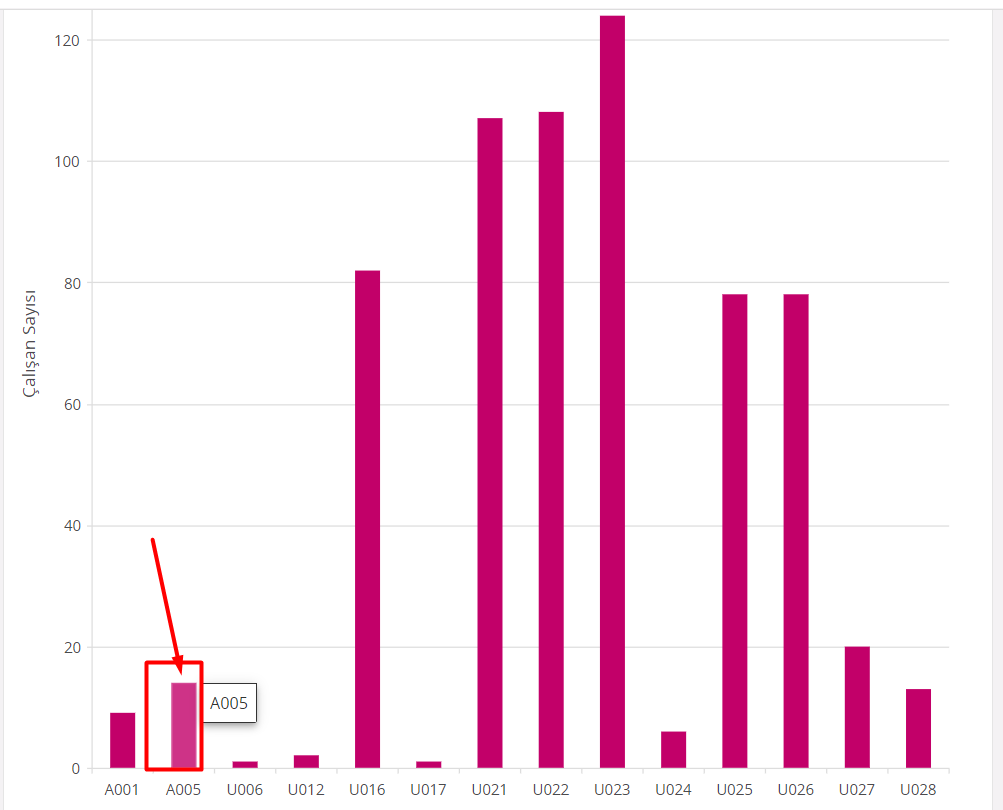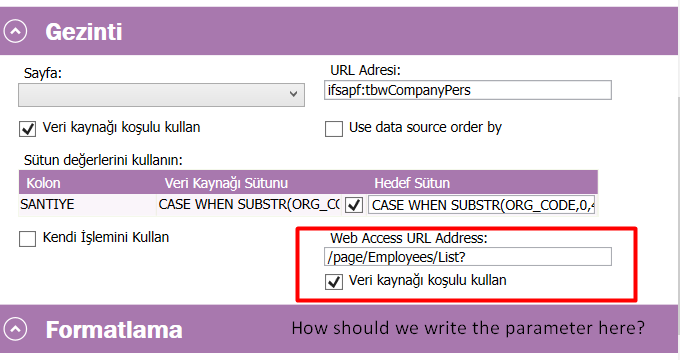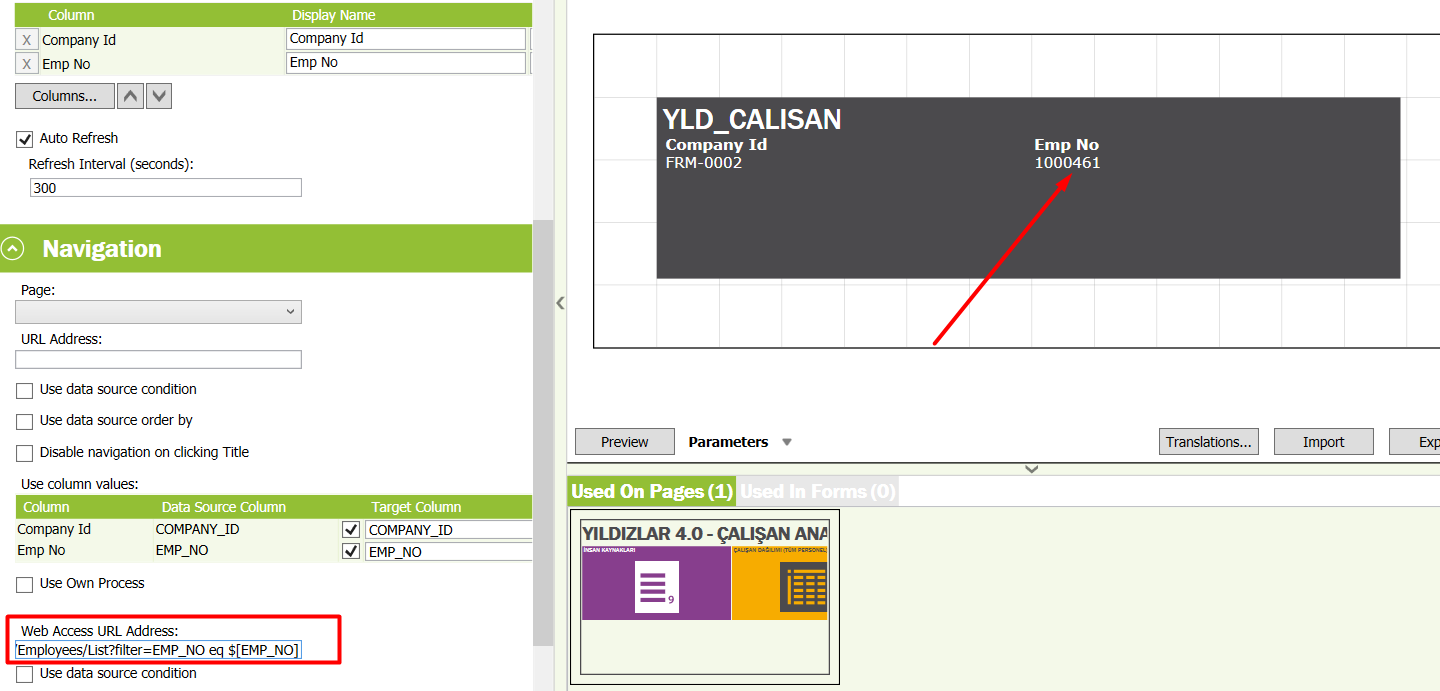Hi,
I need your support on the subject.
How can I go to the desired data in the Aurena (upd10) Lobby? For example, when I click on the A005 chart, I just want to see the relevant data. unfortunately, when I click on the data, I see all the data. How should I use parameters from Aurena?