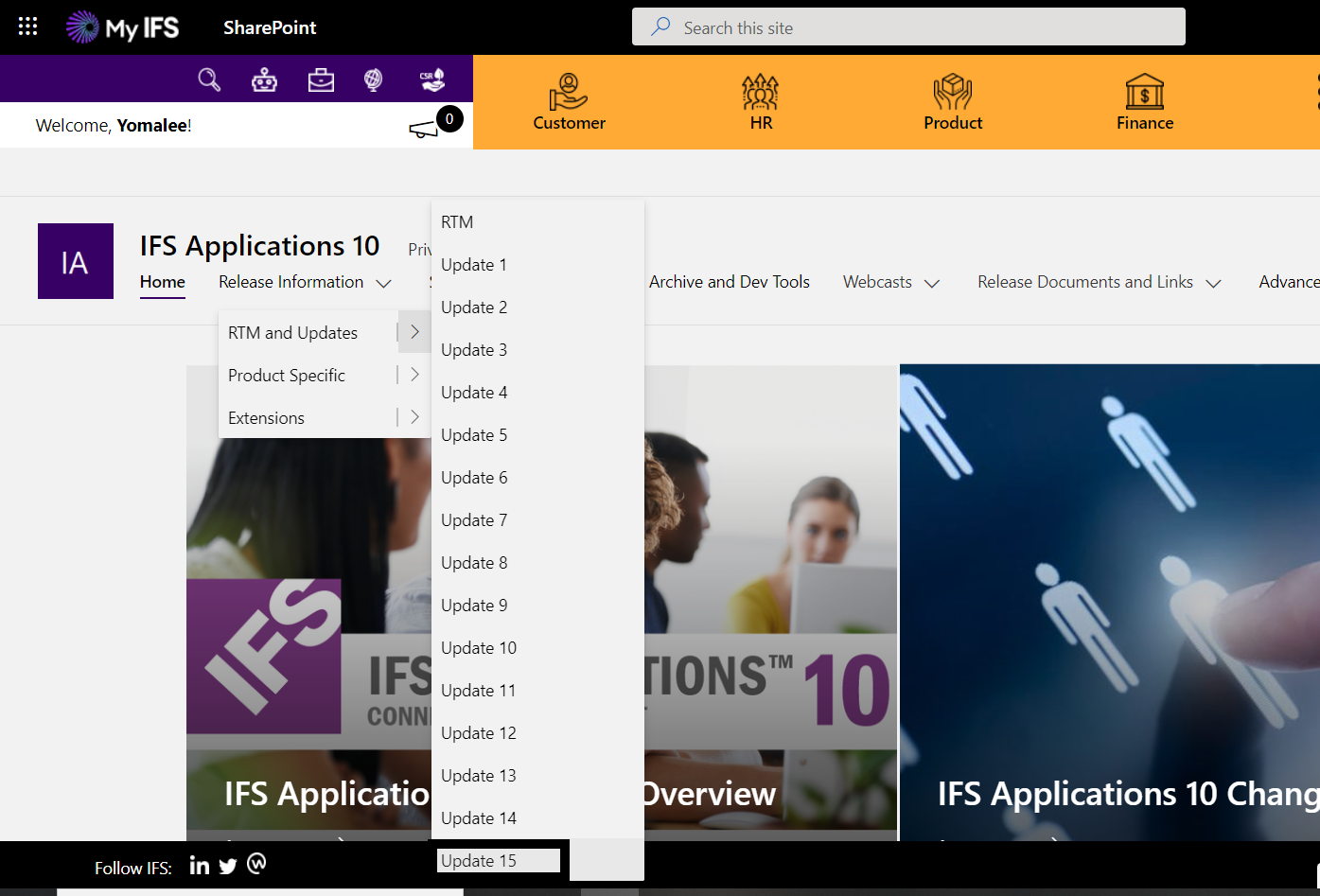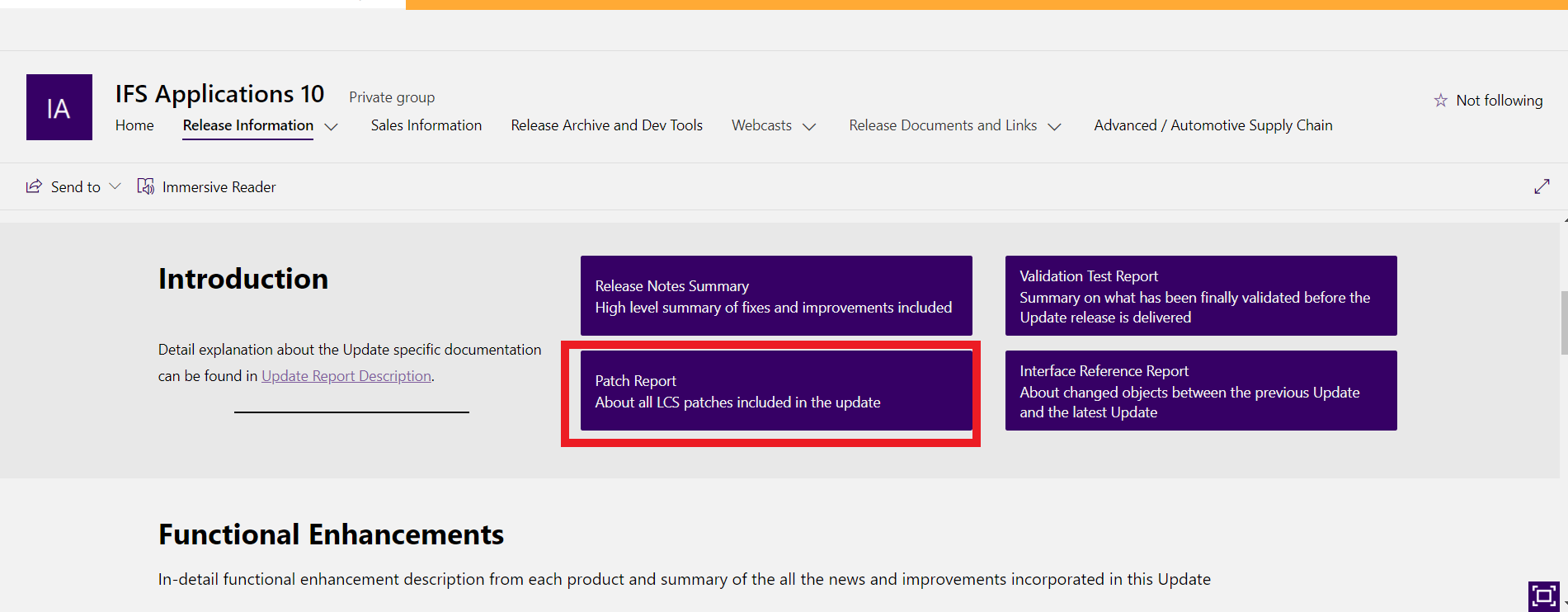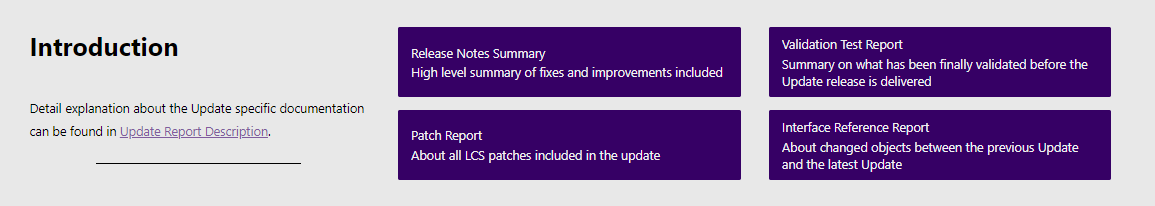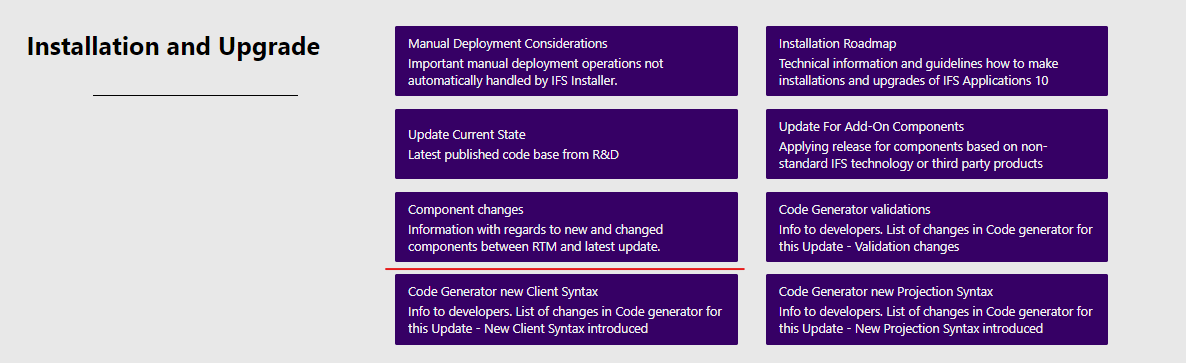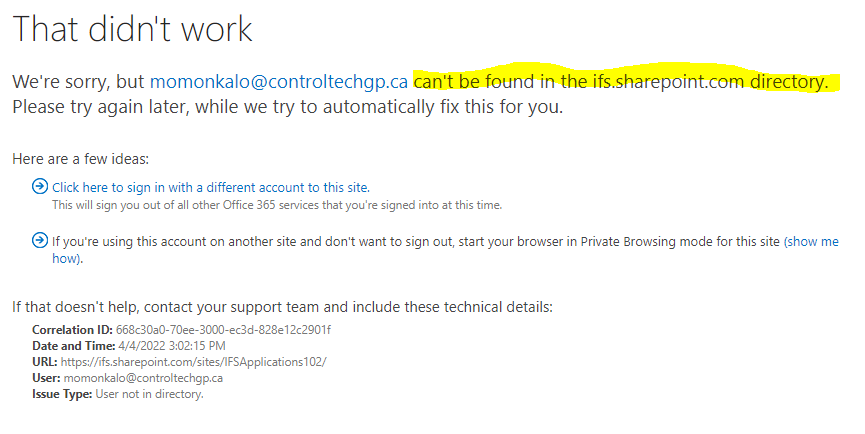Is there any documentation where changes between updates can be found (preferably in a table format; excel) so it can be easily compared with previous updates? Also, including bugfixes included in the update with the respective modules effected.
This would be helpful to compare and differentiate between updates.