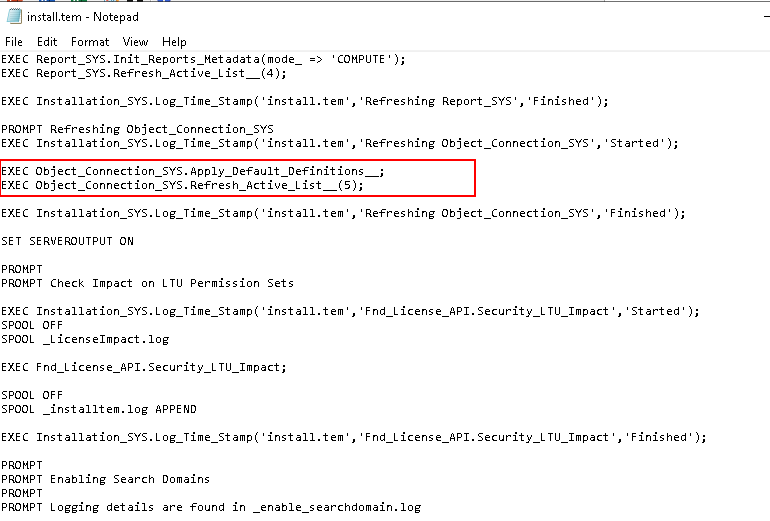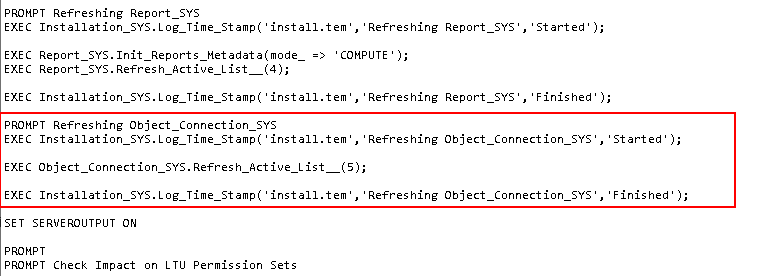Received and ran the Payroll Update Part 2 (Delivery 18) yesterday evening and it completed with errors.
The install completed with a database error.
2021-03-25 17:31:54 Deploying install.tem IFS Base Functionality 7.0.0
2021-03-25 17:31:54 Running ant script F:\IFS\IFSMWS\IFSR\repository\server\install_fndbas.xml, target install-database for component server
Warning in Ant-script: server\install_fndbas.xml
Reported warning is: 1 error was detected during deployment of DB objects
Reconfiguring Instance IFSR
2021-03-25 17:40:11 Configuring Installer 7.0.0
2021-03-25 17:40:11 Running ant script F:\IFS\IFSMWS\IFSR\repository\installer\install.xml, target update-scripts-windows for component installer
2021-03-25 17:40:11 Running ant script F:\IFS\IFSMWS\IFSR\repository\installer\install.xml, target web-config for component installer
2021-03-25 17:40:11 Configuring Server (mandatory)
2021-03-25 17:40:11 Running ant script F:\IFS\IFSMWS\IFSR\repository\server\install.xml, target build-properties for component server
2021-03-25 17:40:11 Running ant script F:\IFS\IFSMWS\IFSR\repository\server\install.xml, target copy-binary-apps for component server
[copy]: Warning: F:\IFS\IFSRelease\018 Apps10 2021-03-24\018 Apps10 2021-03-24\InstallationFiles_018\server\apps does not exist.
--------------------------------------------------
Warnings in installation, check the logfile.
Logfile for Installation is:
F:\IFS\IFSMWS\IFSR\installer.log
Logfile for Instance IFSR is:
F:\IFS\IFSMWS\IFSR\instance\IFSR\IFSR_configuration.log
Note, carried out checks and all the updates for Tax/NI/Student Loans/Minimum Wage etc., have been updated correctly apart from 5/6 anomalies.
Thank you.