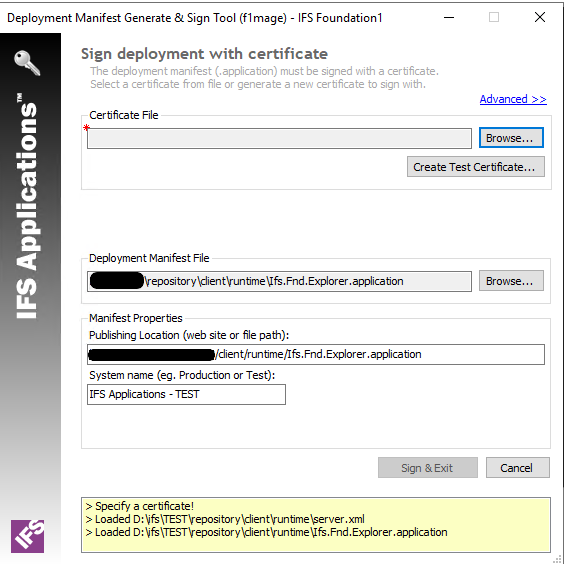After deployed the delivery, Db Objects applied proper and even the new client modification files also saved in IFS Home Repository, but its not displaying in IFS EE.
is this below log blocking client changes to be appeared in IFS EE?
Post process Enterprise Explorer
Error in Ant-script: client\build_client.xml
Reported error is: The following error occurred while executing this line:
D:\IFS_HOME\repository\client\build_client.xml:252: The following error occurred while executing this line:
D:\IFS_HOME\repository\client\build_client.xml:314: The following error occurred while executing this line:
D:\IFS_HOME\repository\client\build_client.xml:340: The following error occurred while executing this line:
D:\IFS_HOME\repository\client\build_client.xml:506: F1mage failed to sign client
Importing Application Configuration
Warning in Ant-script: server\install_fndbas.xml
Reported warning is: Error has occurred while importing Application Configuration data (See log file).
Please help on this.