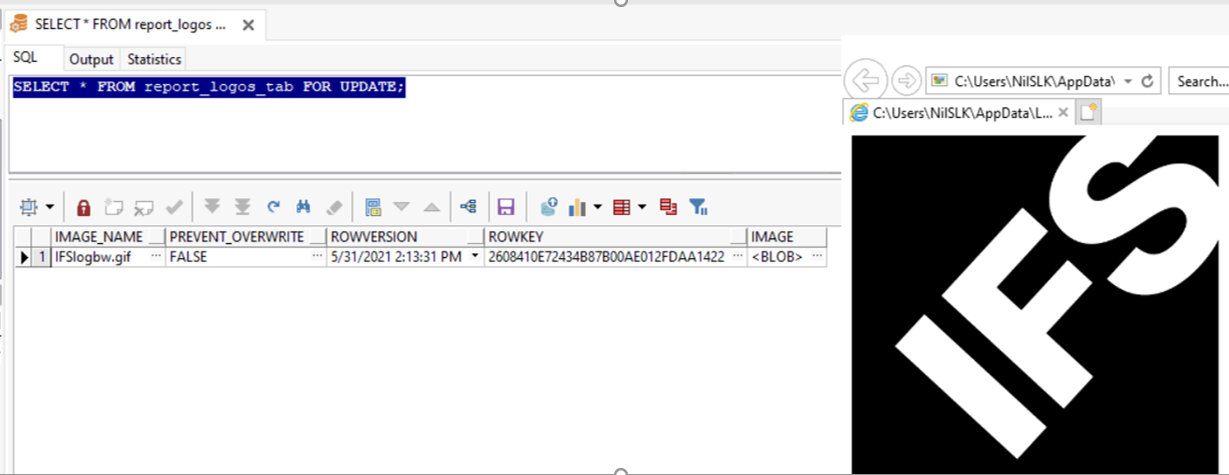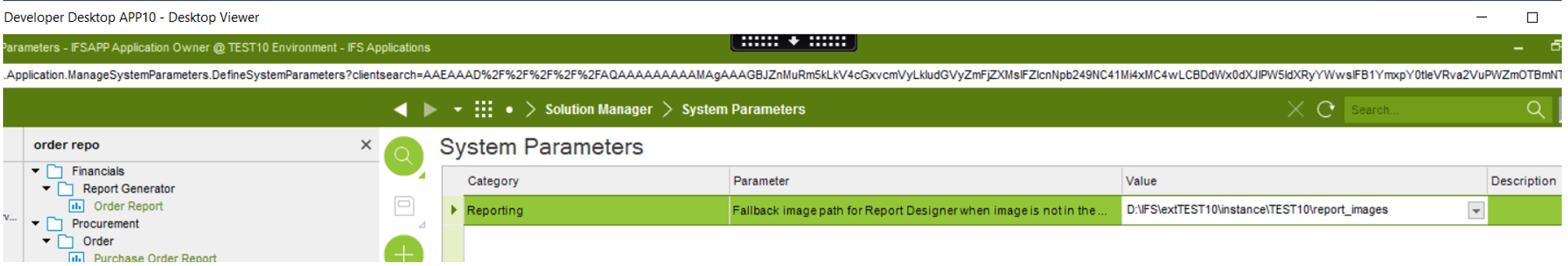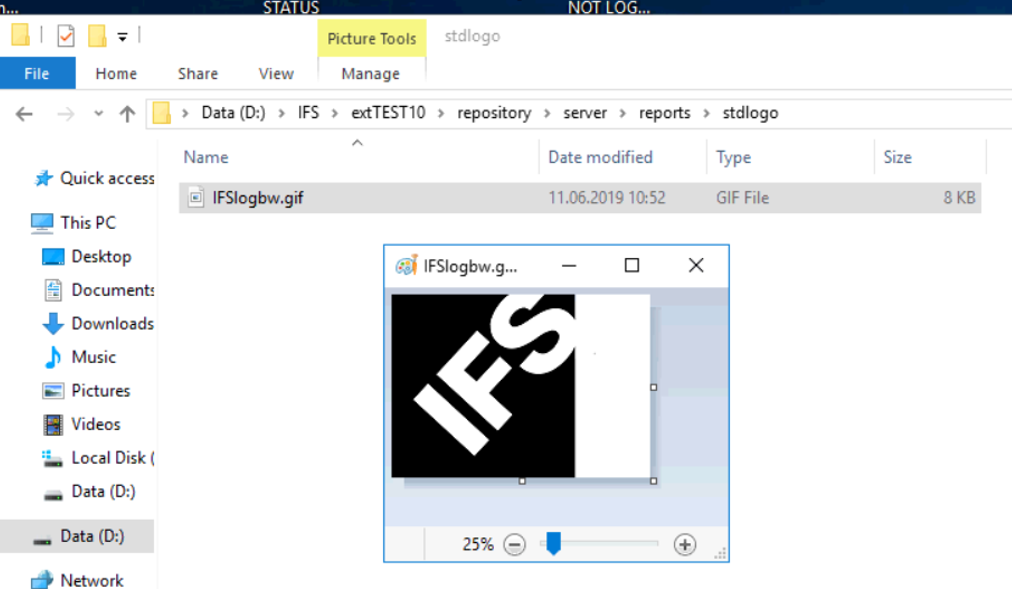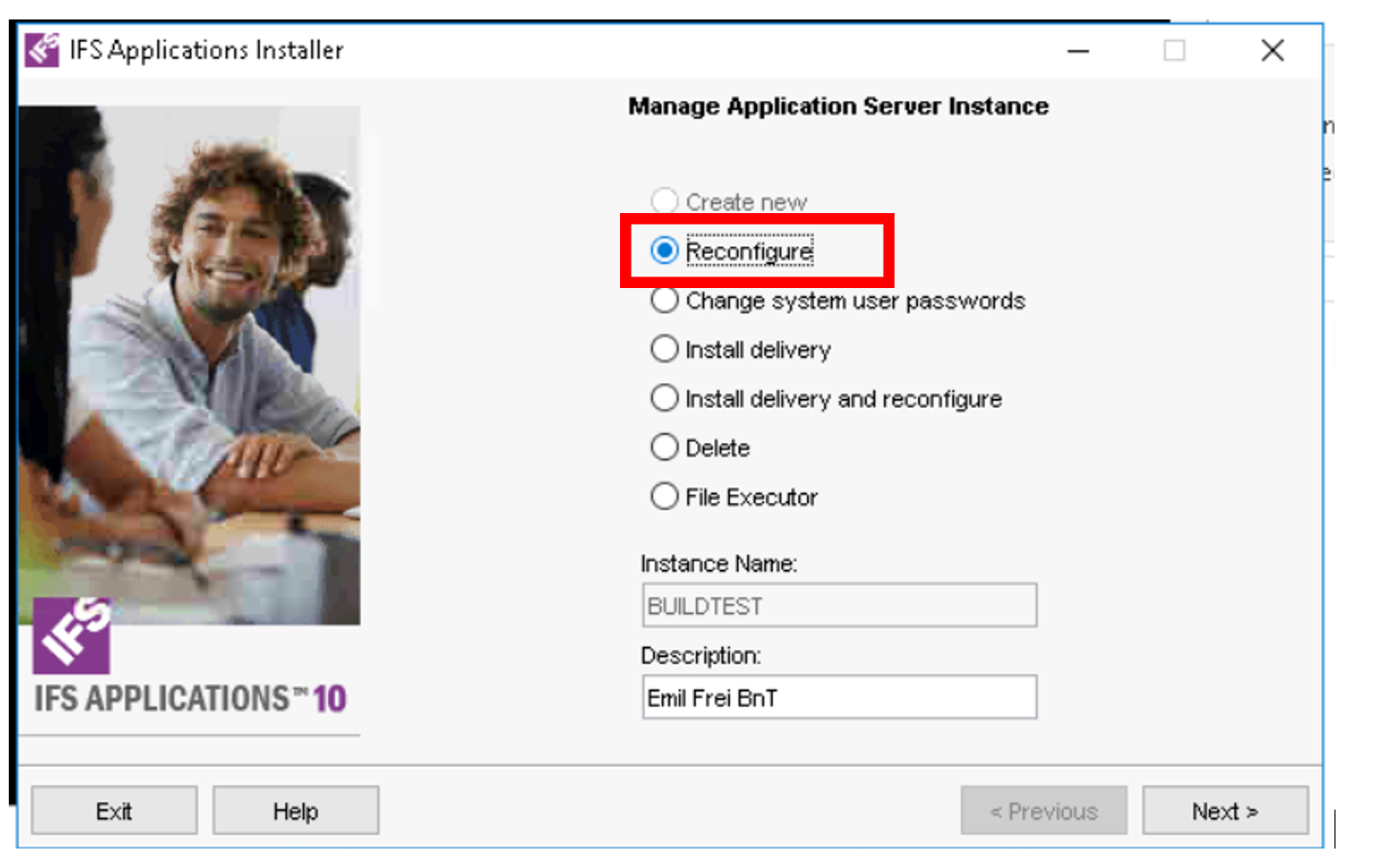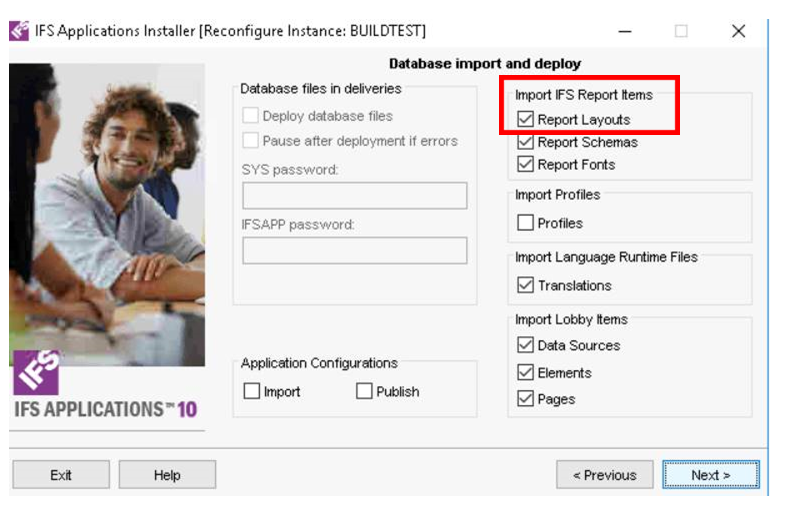Hi Team,
I have added the image location in system parameter in IFS Apps 10 and i pasted the image in the same location physically.
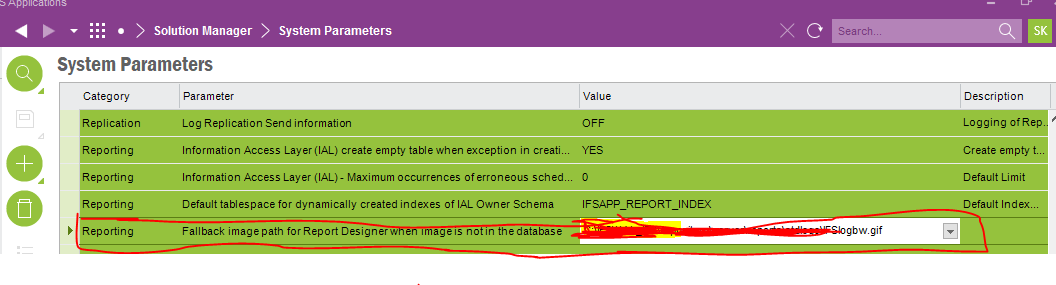
I am try to import the image in report desiginer in Add graphic scection but i am getting the below error. Can anyone help me on this issue.
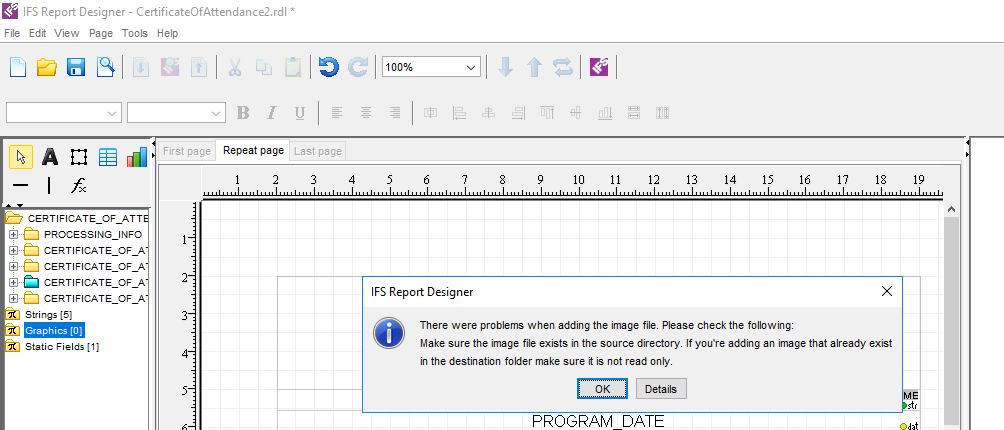
Thanks & Regards,
Sivakumar K