Hi,
Has any one had a 0x80004004 error when opening the BA client. We are on Apps 9. Only 1 user but typically it is senior finance at month end.
Screen shot attached
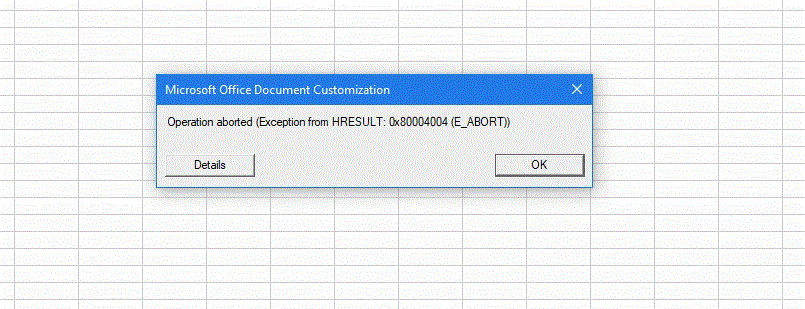
Hi,
Has any one had a 0x80004004 error when opening the BA client. We are on Apps 9. Only 1 user but typically it is senior finance at month end.
Screen shot attached
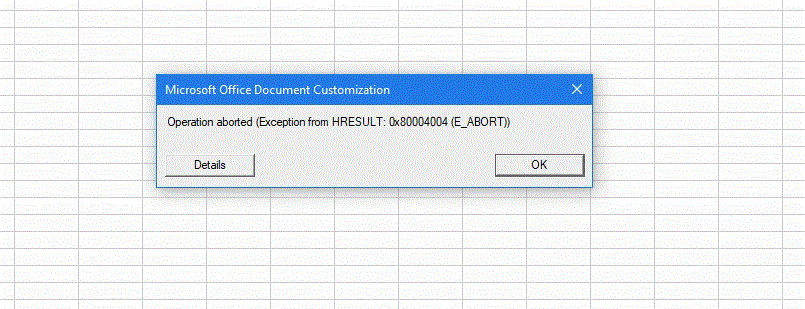
Best answer by Matthew
That didn’t work - but your suggestion above got me on the right track.
I needed to Go under File -> Options -> Addins -> at the bottom you'll see Manage, select Disabled Items, click GO, then enable the COM addin. https://stackoverflow.com/questions/530631/how-to-troubleshoot-why-excel-disables-an-add-in
Seems to be working now.
Thanks for the point in the right direction
Enter your E-mail address. We'll send you an e-mail with instructions to reset your password.