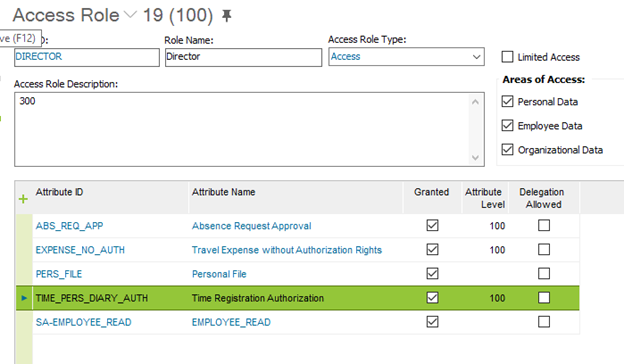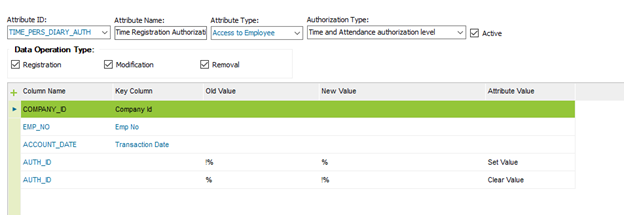Solved
Time authorization with access role set up.
When I try to authorize my employees, I got the error 'Access Denied. You cannot authorize records within Time Pers Diary logical unit.'.
I used TIME_PERS_DIARY_AUTH attribute in my access role. I can see time reporting and can do confirm, but cannot authorize. What am I missing or any ideas where else to check?
I used TIME_PERS_DIARY_AUTH attribute in my access role. I can see time reporting and can do confirm, but cannot authorize. What am I missing or any ideas where else to check?
Best answer by Nayomi Kariyawasam
Once you set up TIME_PERS_DIARY_AUTH attribute and connected to your access role, please check if you have added the Attribute level in the Access Role. Attribute level is quite similar to the authority attribute in previous versions. You have to define a numeric value for the attribute level against the Attribute Ids given on your Access Role.
View originalReply
Enter your E-mail address. We'll send you an e-mail with instructions to reset your password.