since the begining of this week we can’t send anymore email from alliance.
The configuration editor is set as follow and didn’t change
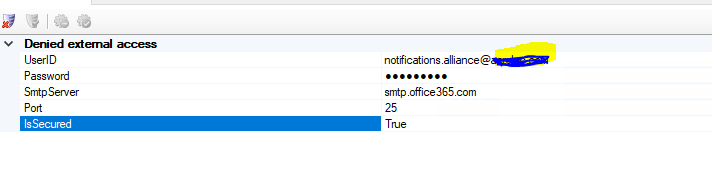
we have the following error message :
Main Exception: Failure sending mail.
Inner Exception: Authentication failed because the remote party has closed the transport stream.
(it looks like we have a similar issue with SSRS report sent automatically by mail by the sql server so)
we have been able on the same server to sen email using Telnet command.
THanks for your feedback
RGds
Christophe






