Good Day. How do you link Positions to Default Schedules and Rules? Thank you.
Link Positions to Default Schedules and Rules
Best answer by Magnus Johansson
Hi,
I guess you are trying to find the page “Default Assignment”. You cannot find it by searching in the navigation. You instead need to access it from a row on “Default Schedules and Rules”.
Quick comment: I have never used this function myself. Do you have a very specific situation where this is required? The way I see it, this would foremost make sense if you have Positions which are unique for a certain “role”, and that role has a unique schedule. That is the way IFS used to be setup in the past, but it usually causes quite complex Access structures, whereupon we try avoiding it. With the introduction of “Teams” for access in 24R1, role-unique positions for access will probably be an even less common practice going forward.
Regards,
Magnus
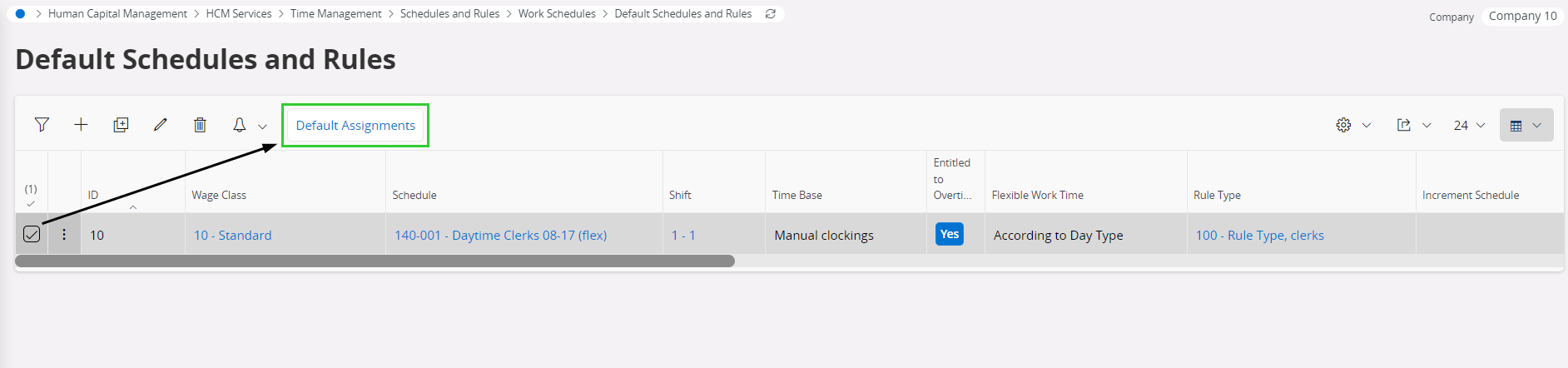
Reply
Enter your E-mail address. We'll send you an e-mail with instructions to reset your password.




