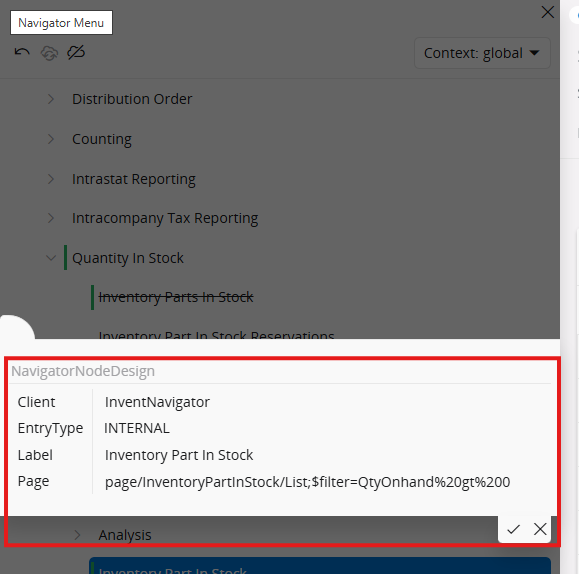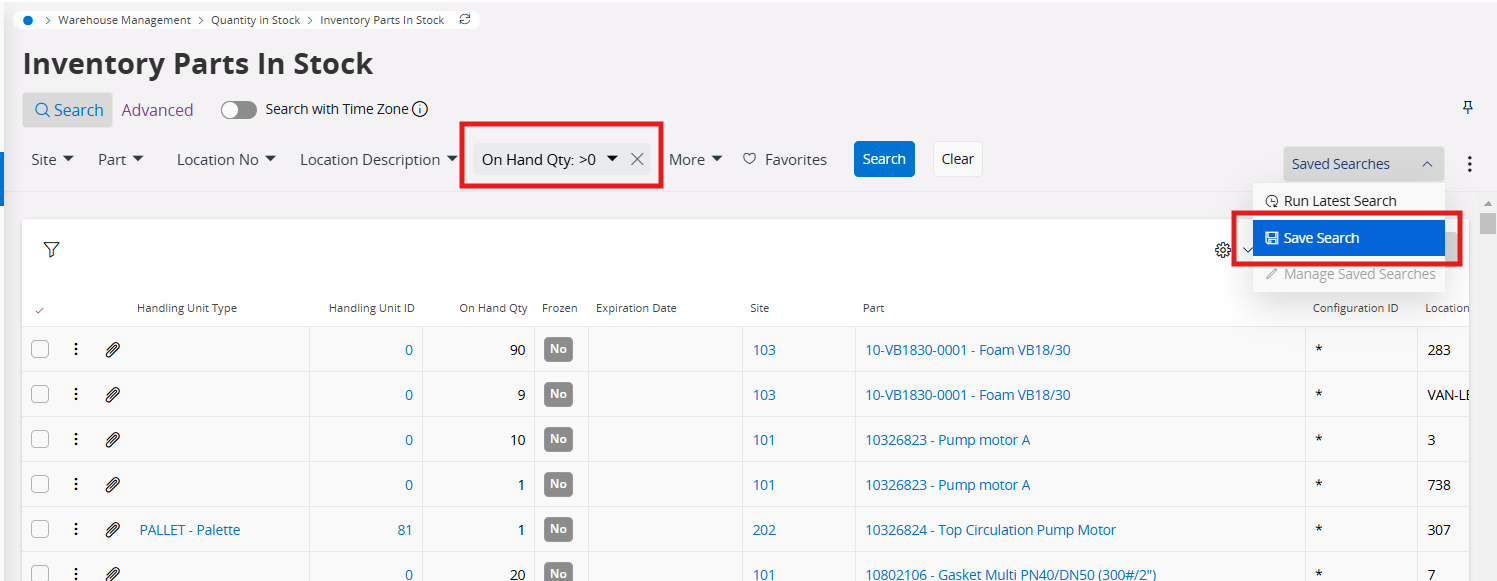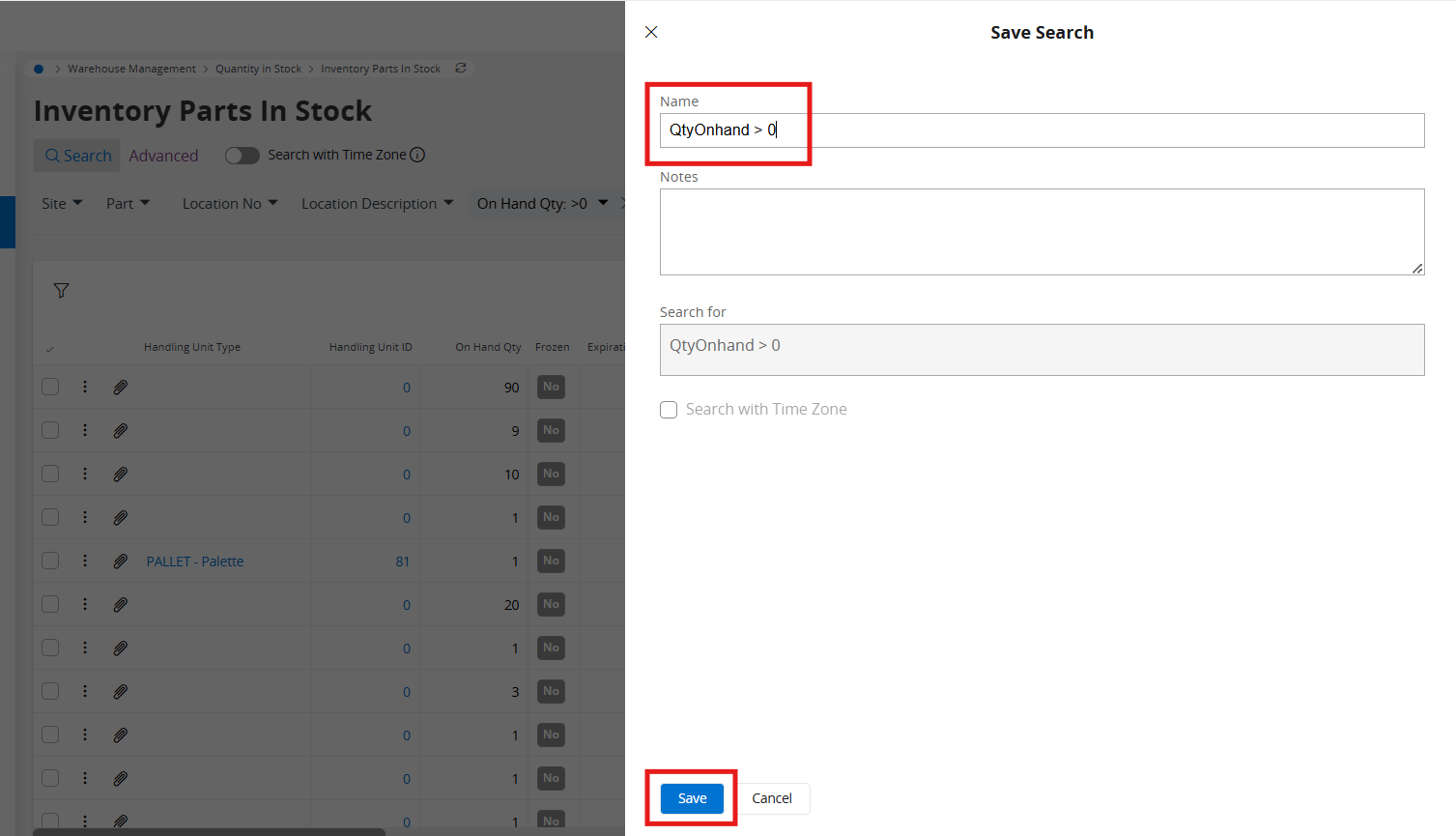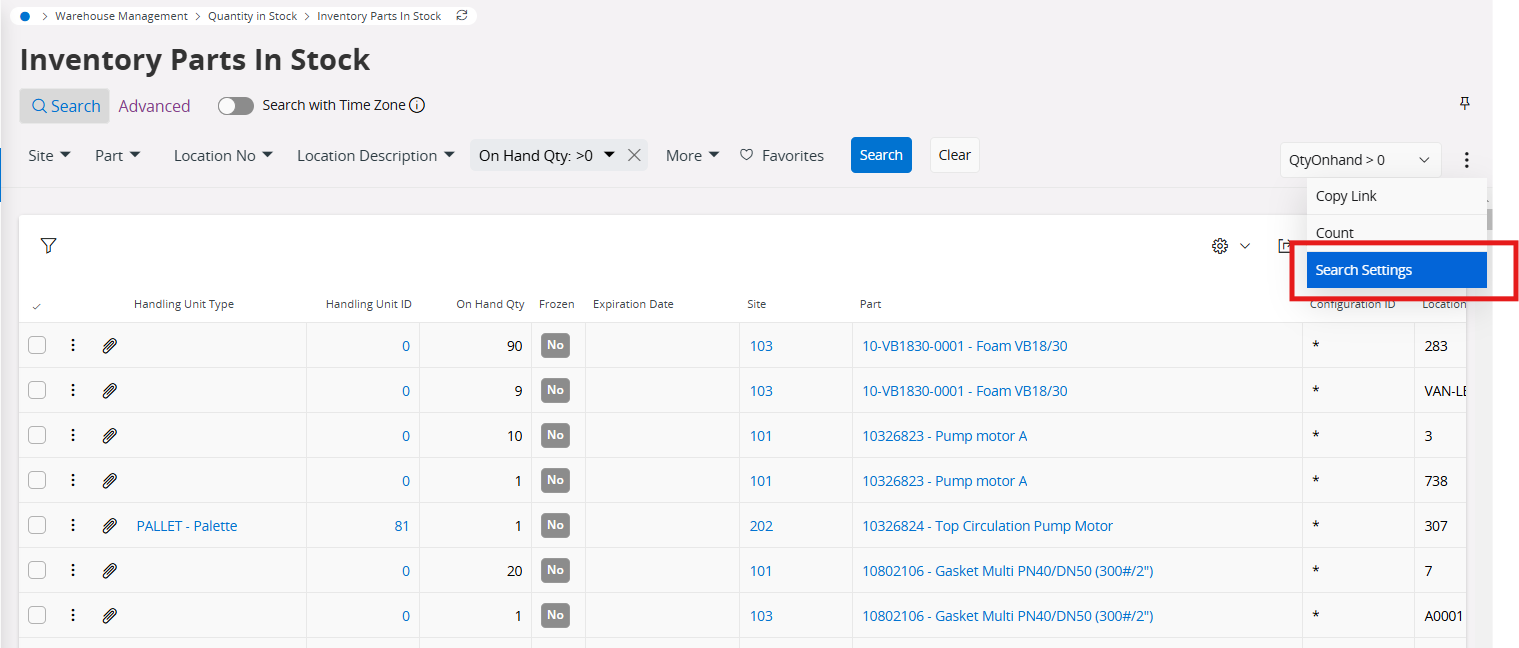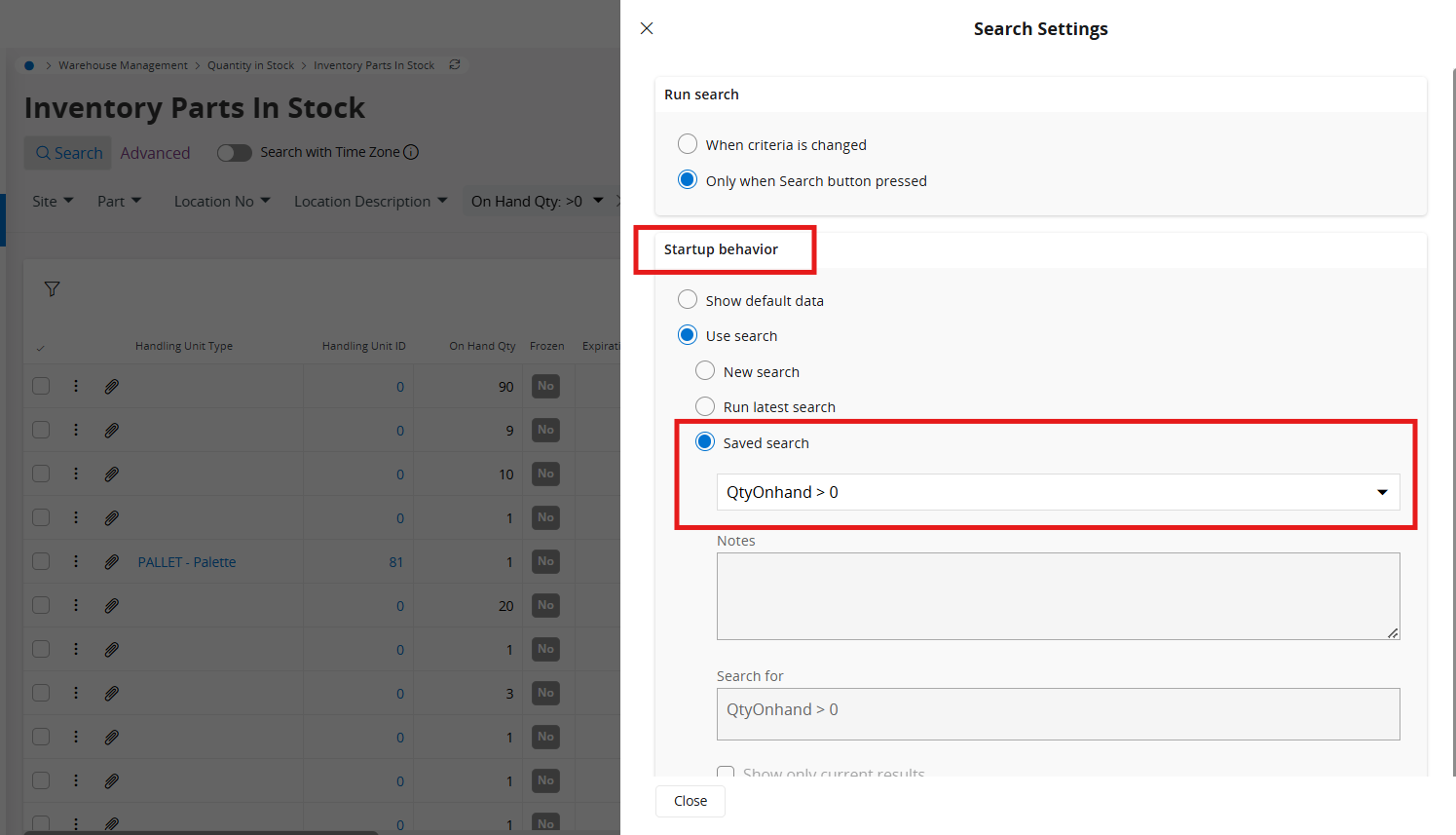Hello.
In Inventory Part in Stock, most of our users want to have a filter where Quantity on Hand is greater than zero. This is possible with search and adding that field and condition there, but we want to make it default to anyone that brings up a list in that page.
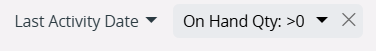
I have read the documentation here: (https://docs.ifs.com/techdocs/23r1/040_tailoring/225_configuration/200_client_configurations/310_conditional_fields/) but still unable to set a working condition. This documentation indicates to use the Enumeration Filter on the QtyOnhand attribute.
I did the following in Page Designer (we’re on 24R1), again following the documentation, but I am not sure what to type in the Value field. I tried just about everything (blank, record.QtyOnhand > 0, >0, QtyOnhand gt 0, etc.) and it will not let me proceed (it goes red and does not accept anything that I’ve tried).
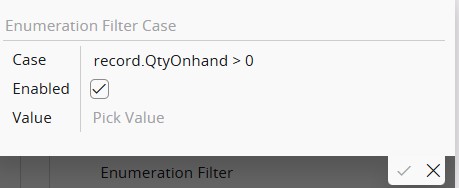
Can someone help letting me know how to make this condition effective?
IFS Cloud 24R1
In advance,
thanks.
Francico