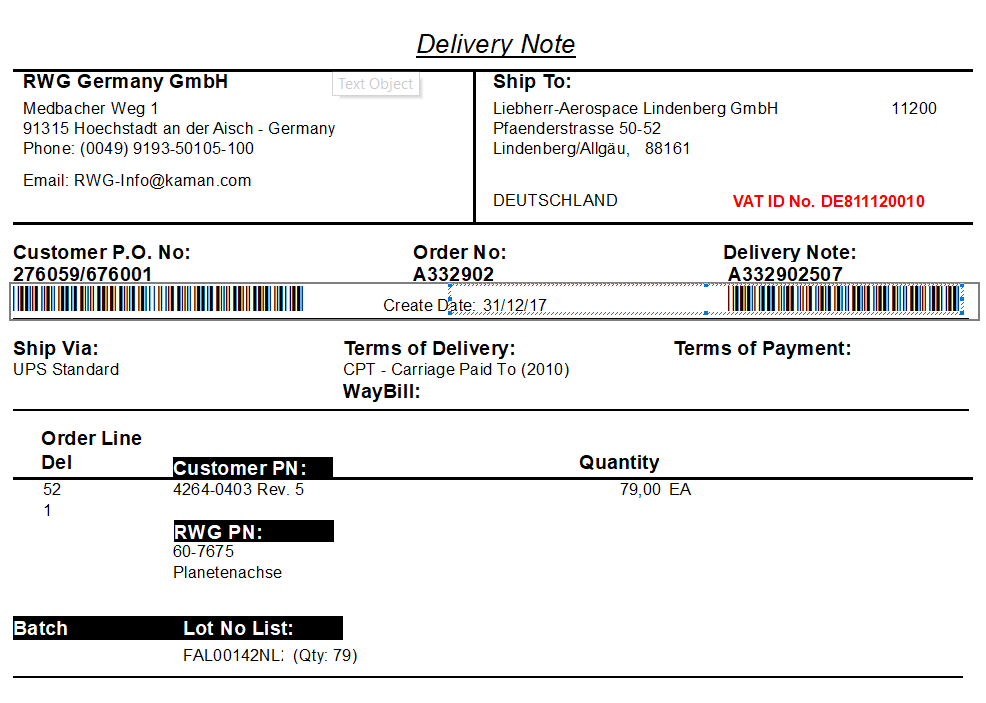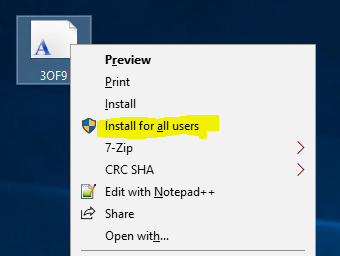I cannot get print some of the Quick Reports which contained barcodes in IFS Cloud (22.2.10) environment. It is displaying like *A332902507* instead of barcode (below).
I have already installed 3 of 9 fonts for all the users in crystal web service installed environment.
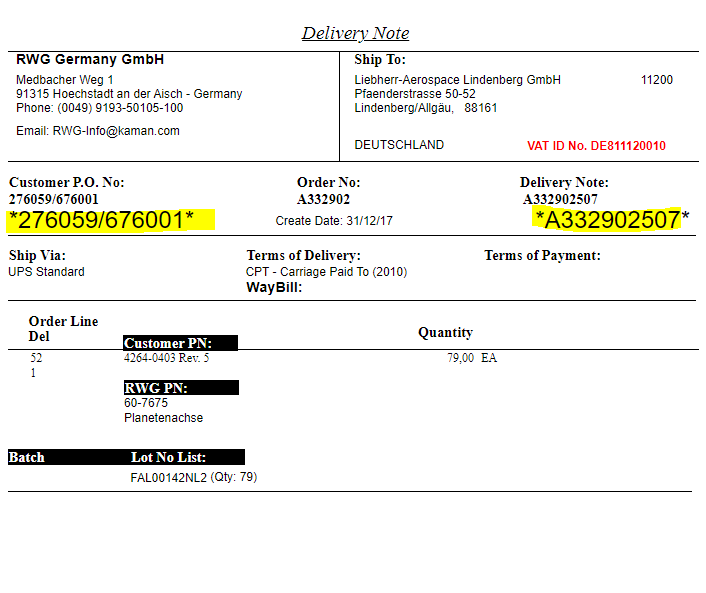
Print View in SAP Crystal Report Designer