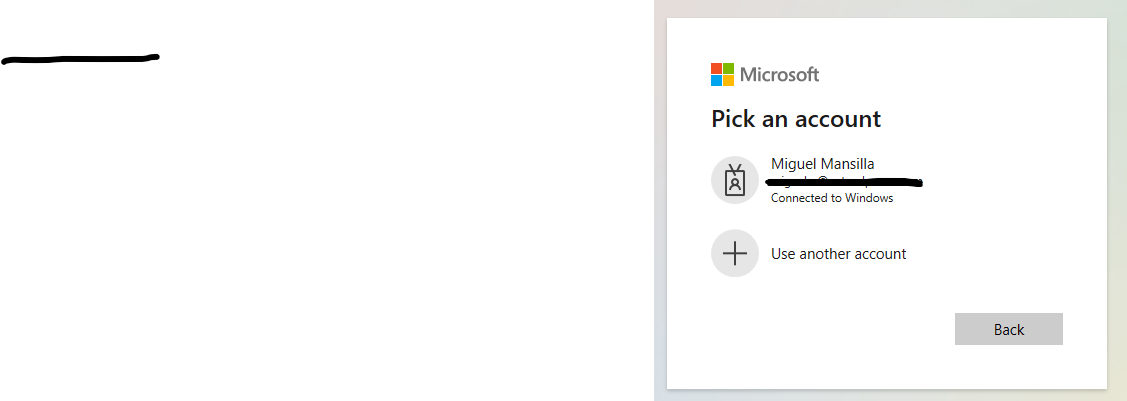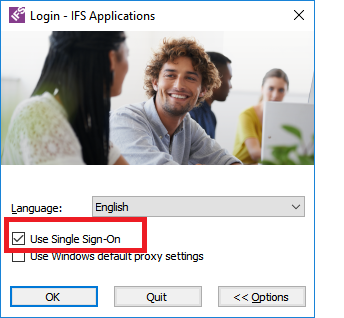Hi,
We have implemented SSO with IFS 10 (UPD13). Go live date was the 25th of April this year.
Every time users want to login they click in an IFS shortcut in their desktop and then the Microsoft office pop up message appears asking them to pick up an account (please see screenshot below).
Do you know if there is anyway to avoid this Microsoft pop up windows to appear, so that users get straight away into IFS?
Many thanks
Miguel