Hi,
from which permission set can I remove the quick print option ?
Best regards,
Mervan
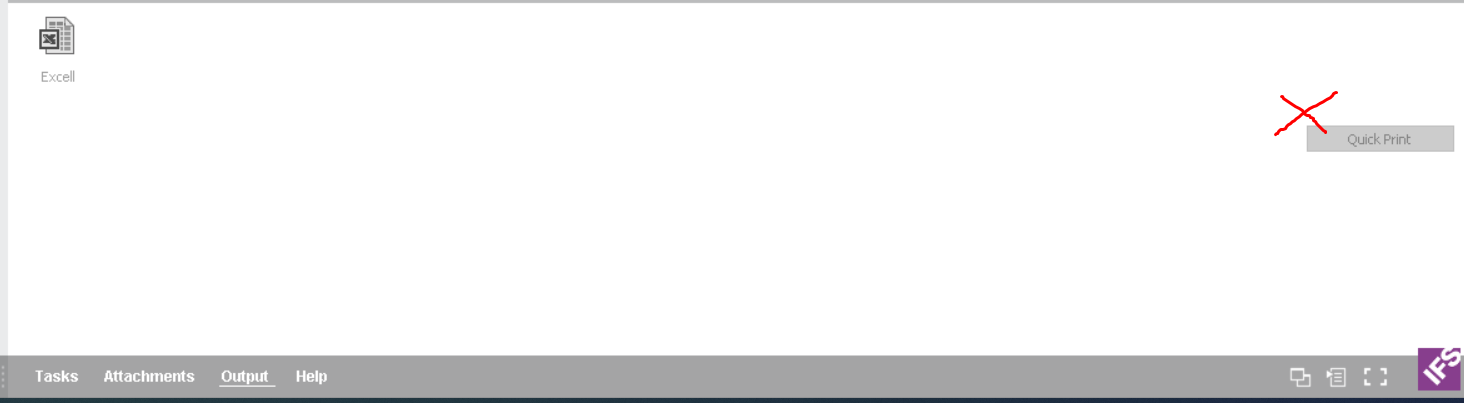
Hi,
from which permission set can I remove the quick print option ?
Best regards,
Mervan
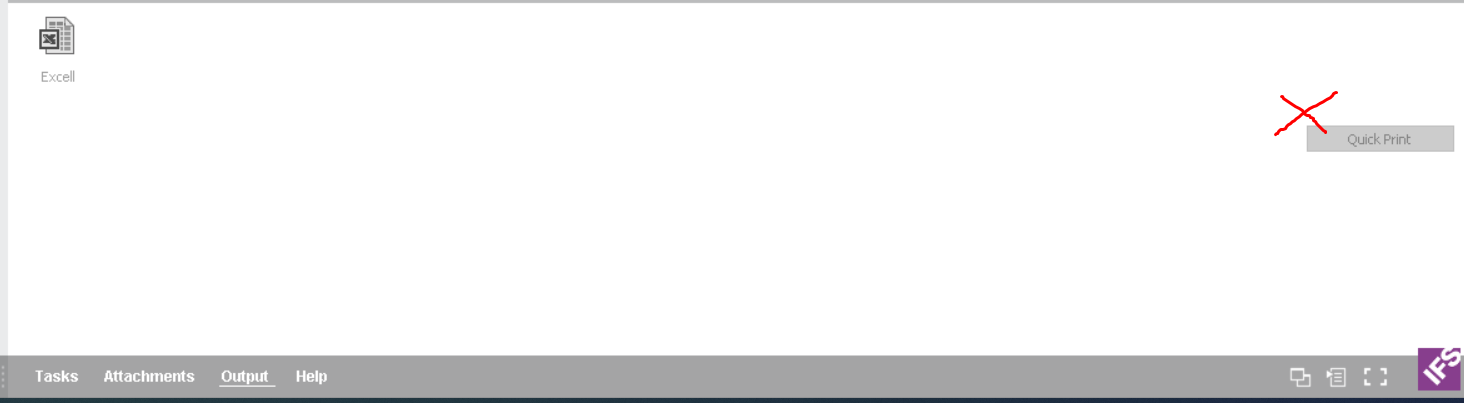
Best answer by Charith Epitawatta
Hi
I tried to find out if there is a presentation object associated with this button but it doesn’t appear there is. So it looks like you cannot remove this button. If the user has permissions to access Output channels then this option would also be available.
Hope this helps!
Enter your E-mail address. We'll send you an e-mail with instructions to reset your password.