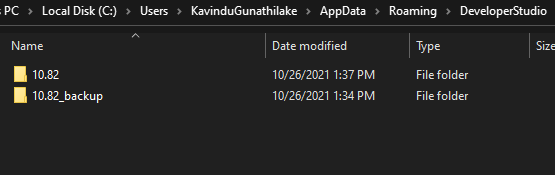Hi
I am getting error in IFS developer Studio when trying to generate code for any entity/utility/projection … in 21r1 project. The error is:
Exception while generating code for … Cannot open/read template file
in template [jar:file:/C:/Users/kanaus/AppData/Roaming/DeveloperStudio/10.82/modules/ifs-dev-model-codegen-ibs.jar!/ifs/dev/model/codegen/apps20/lu/utility/templates/Utility.plsql.default.template]
Any idea what is the problem and how to resolve it? (BTW, I reinstalled latest version of Developer Studio)
Thanks