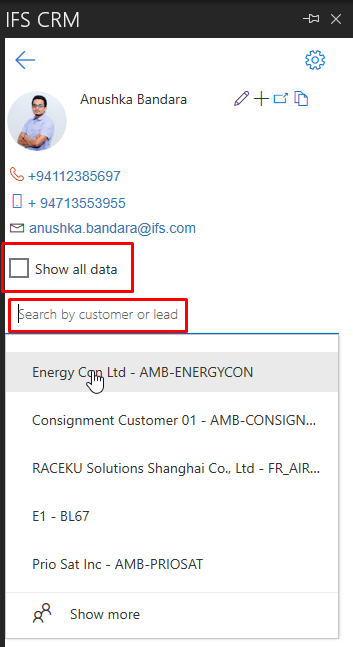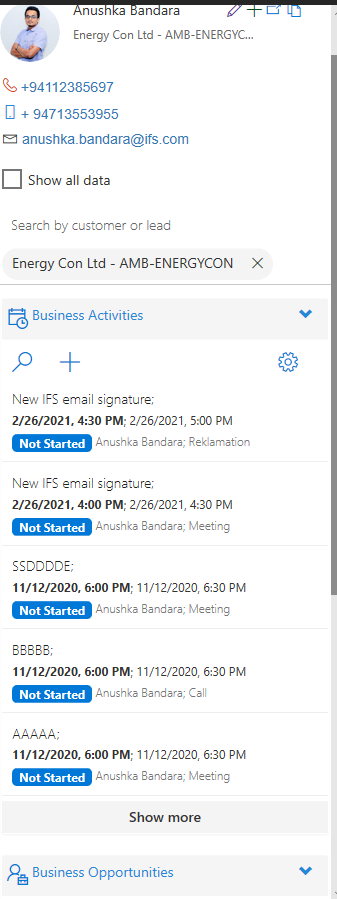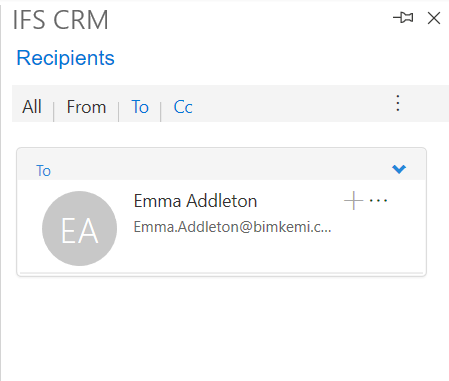Is there a way to get an overview of my activities and opportunities in the CRM panel?
If I receive an email from a colleague who is registered as Representative in IFS, I can click on his/her name and I’ll get an overview of all opportunities and activities where he is present. BUT I don’t seem to be able to click on my own name and get the same overview.
According to a topic here it is possible in the SRM panel - you can click on your name in the recipient/attendees list to navigate to the representative details page. The same should be possible in the CRM panel.
Do I need to make a setting or is this a missing feature in the CRM Panel in IFS?