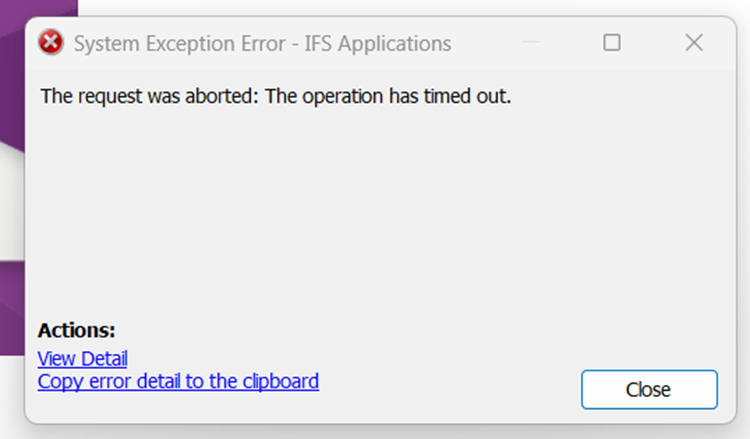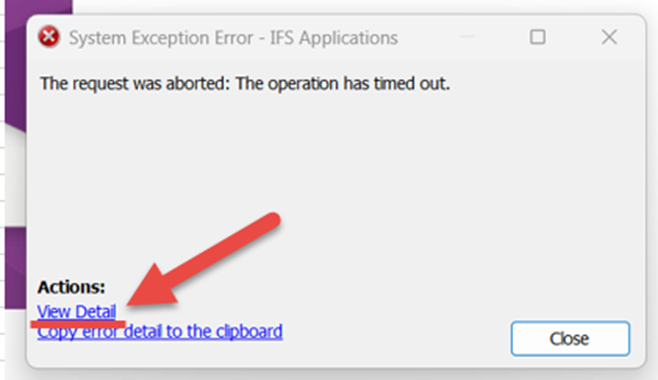Hi guys,
I have problem about error System Exception Error - IFS Application below. Please help fix this issued?
Unable to get login into IFSApp 9
IFS version : 9
Oracle 12.1.0.2.0
Massage error.
System Exception Error - IFS Applications
The request was aborted: The operation has timed out.