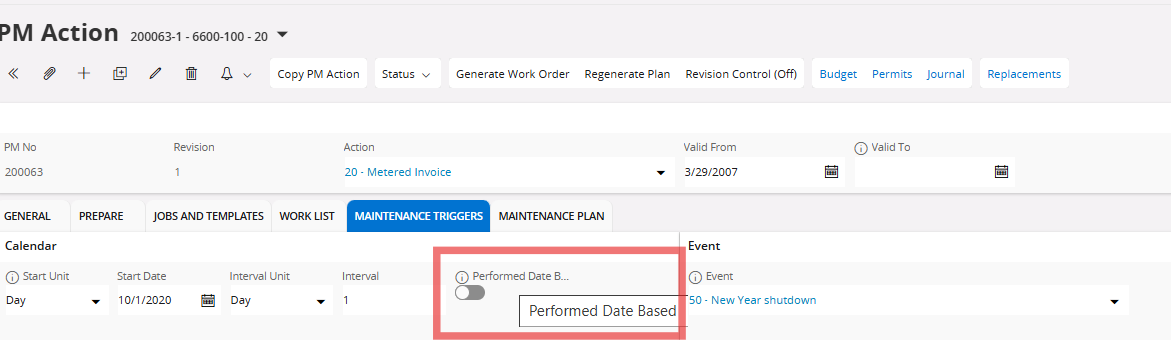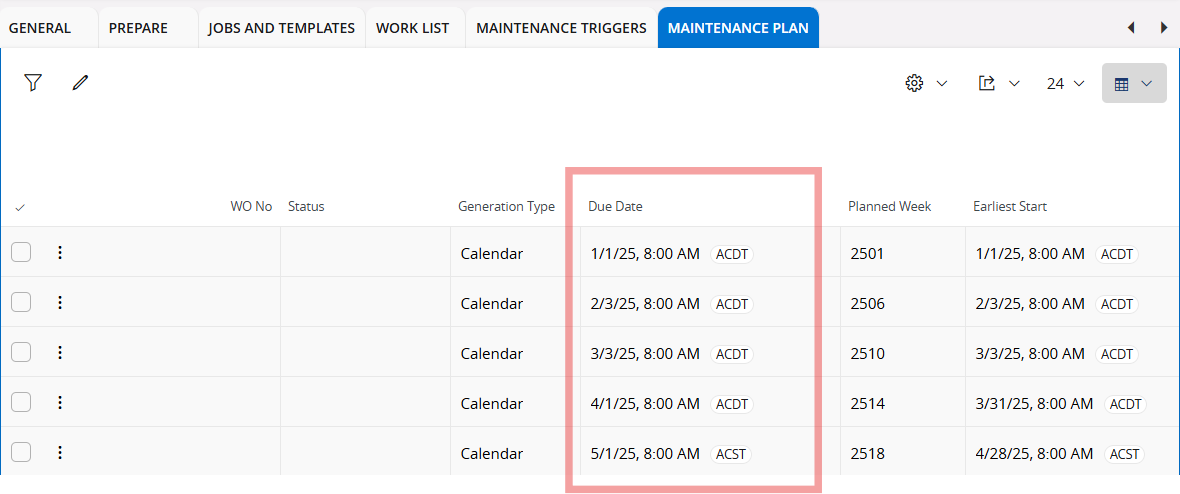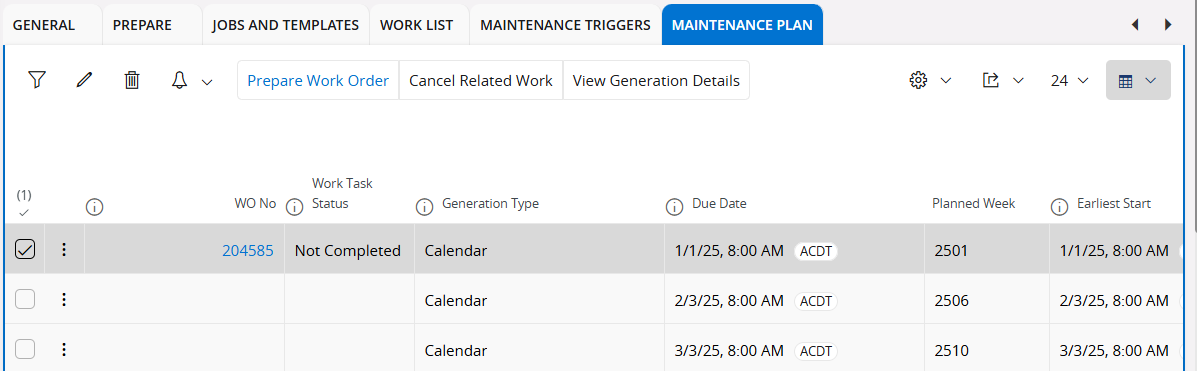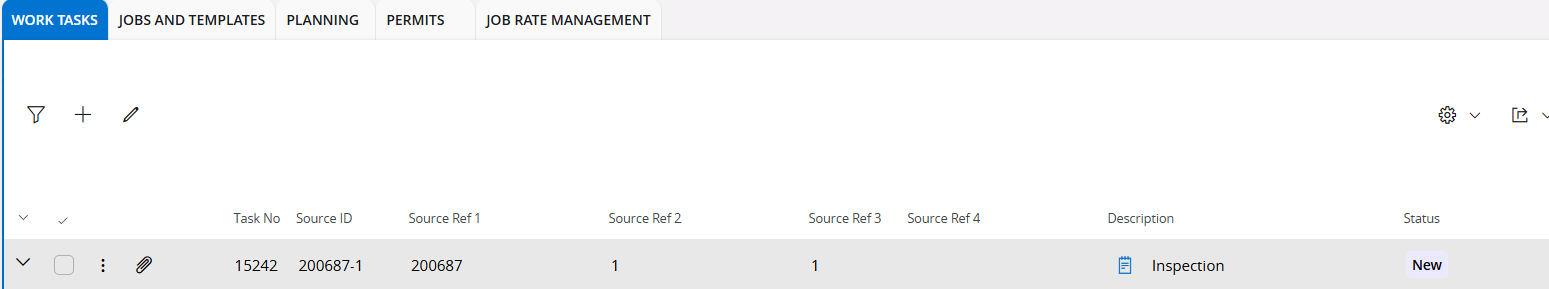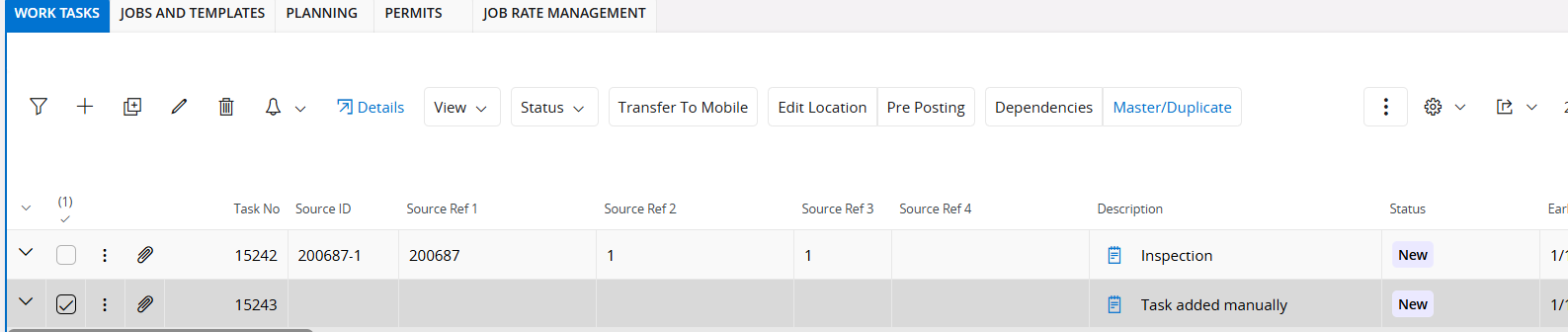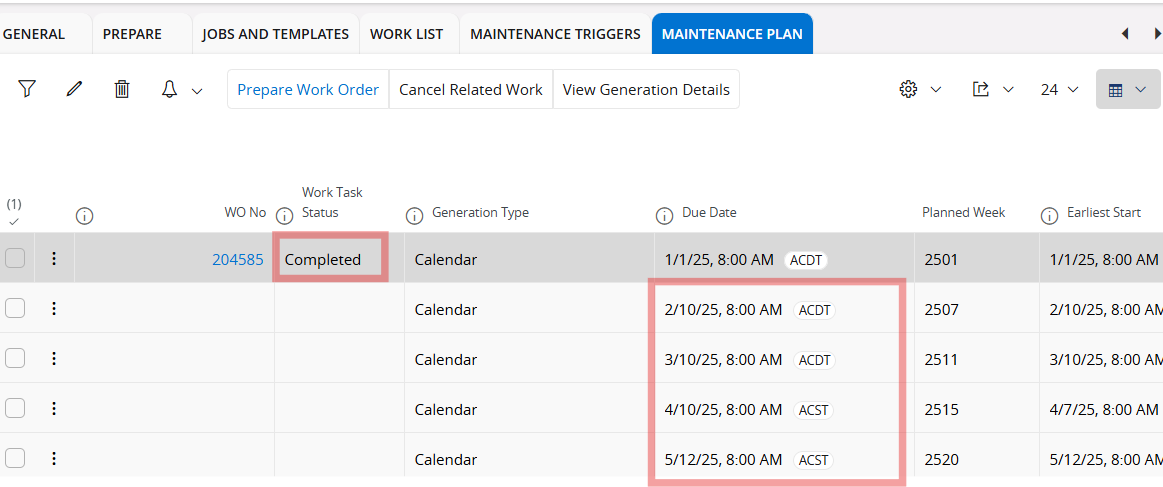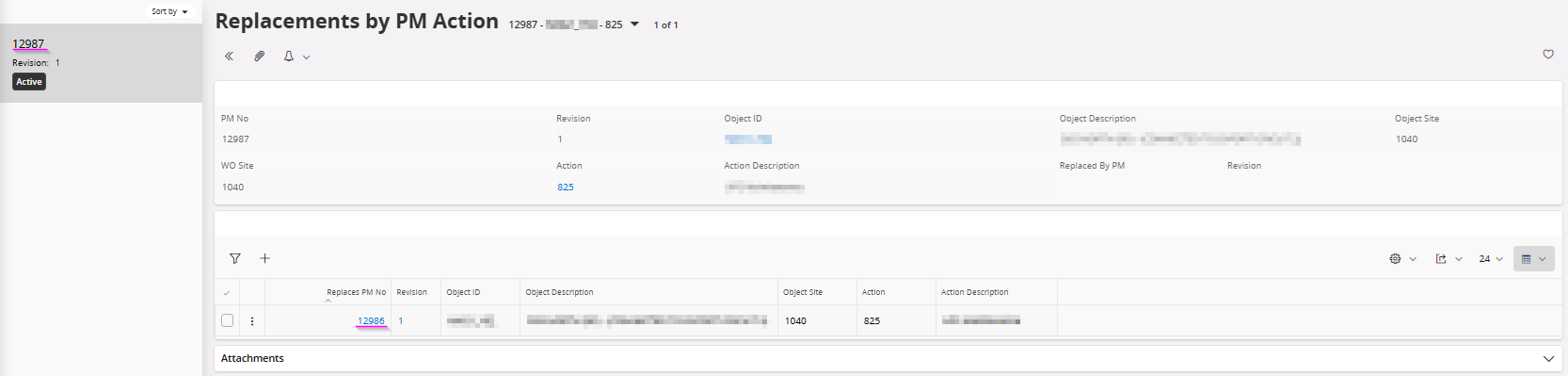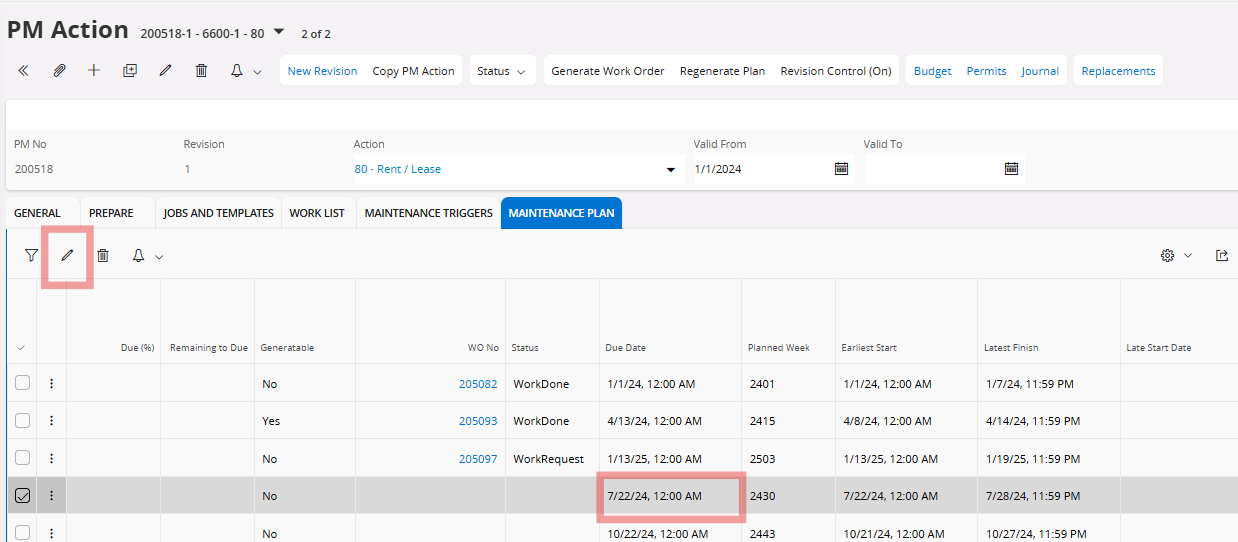Hello,
we are facing the challenge to set up a maintenance plan where the trigger is the completion of the previous’ period maintenance activity.
At the moment our Maintenance Plans are set up as Calendar Triggered with a 12 month interval and a 2mo expand backward and forward window around the start date.
The target date will be the same every year as will be the window around this date. Now if one year, the maintenance gets completed at the beginning of this window and the next year it gets completed at the end of this window, the interval between services can be very short in one season and very long in the other.
What we would like to achieve is that the target date for next years maintenance is dependent on the actual completion date of last years maintenance. this would avoid extremely long or short intervals and allow certain activities to be slowly moved into different seasons if whished, by performing the maintenance early (or late) in the window multiple years in a row.
Is that something that can be achieved through using event based maintenance triggers? Or a setting to make the Calendar based event dynamic?
I have tried to visualise the problem below:
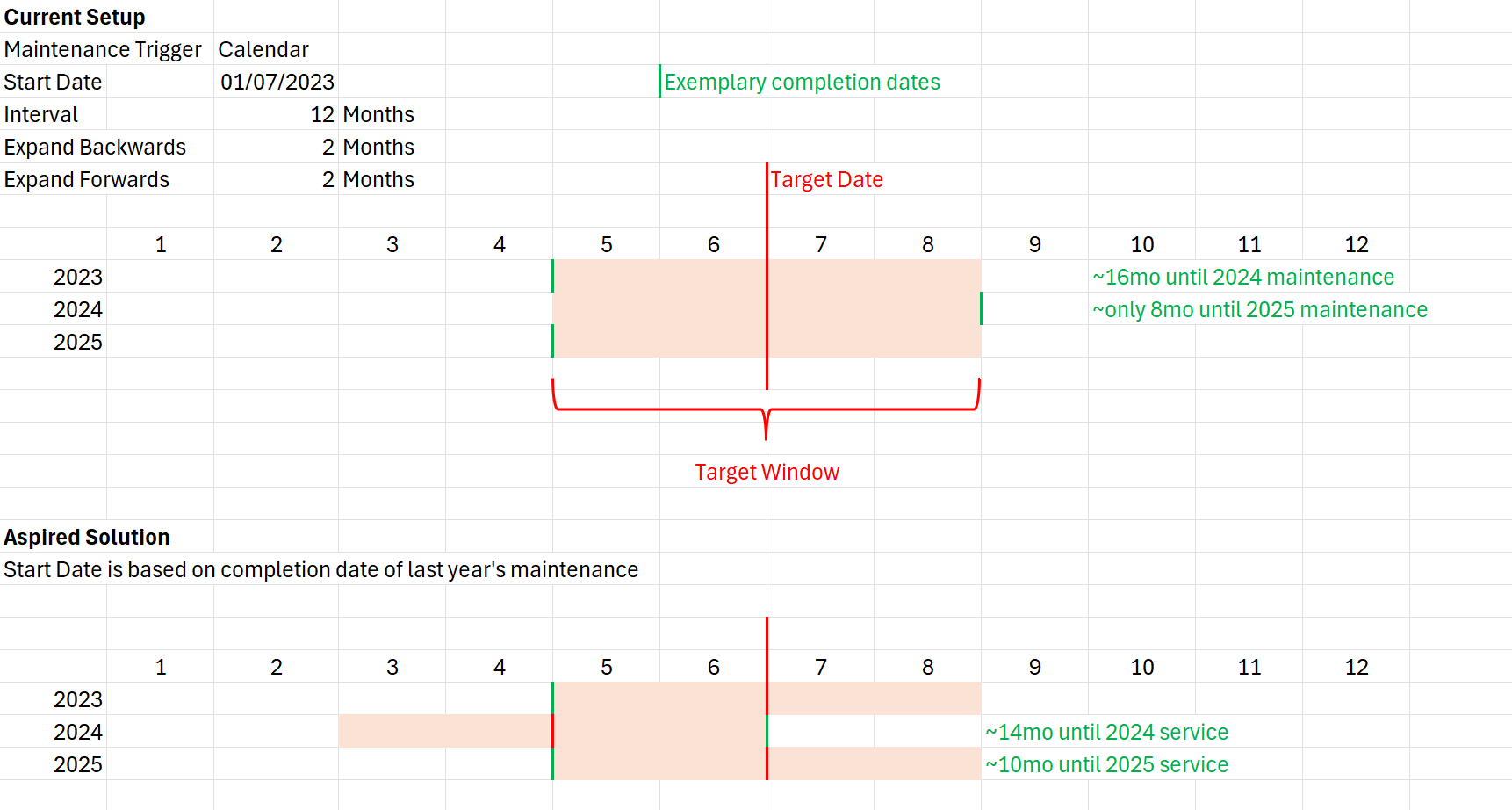
Please let me know if anything is unclear. Any help is appreciated. Thank you very much!