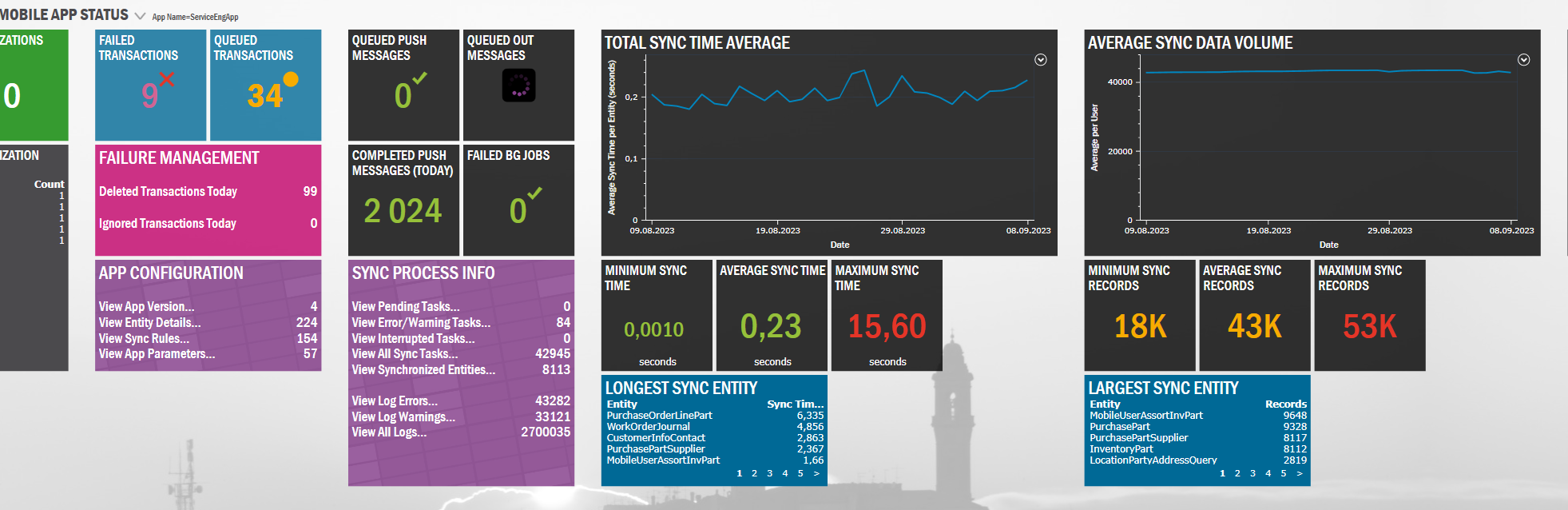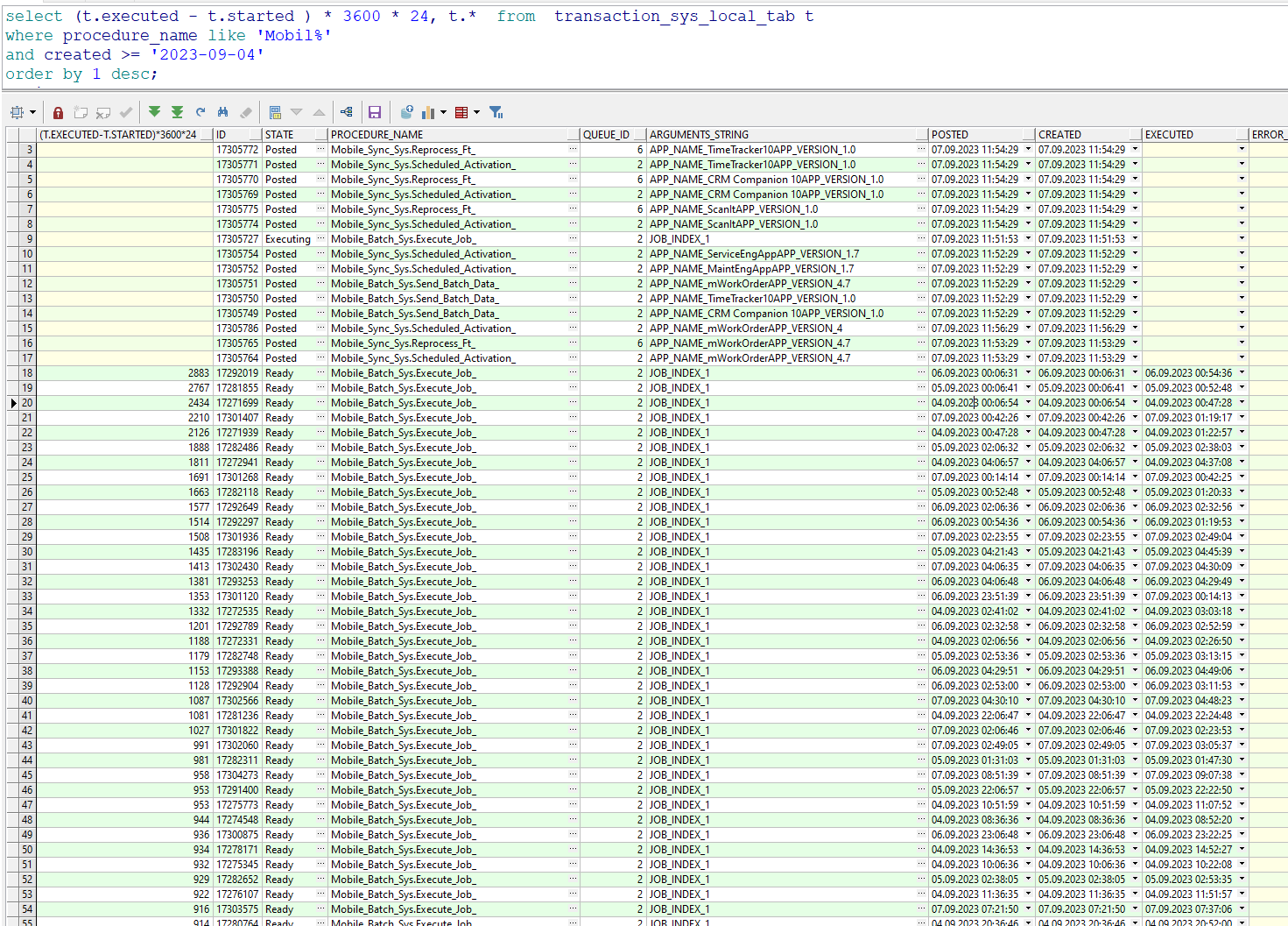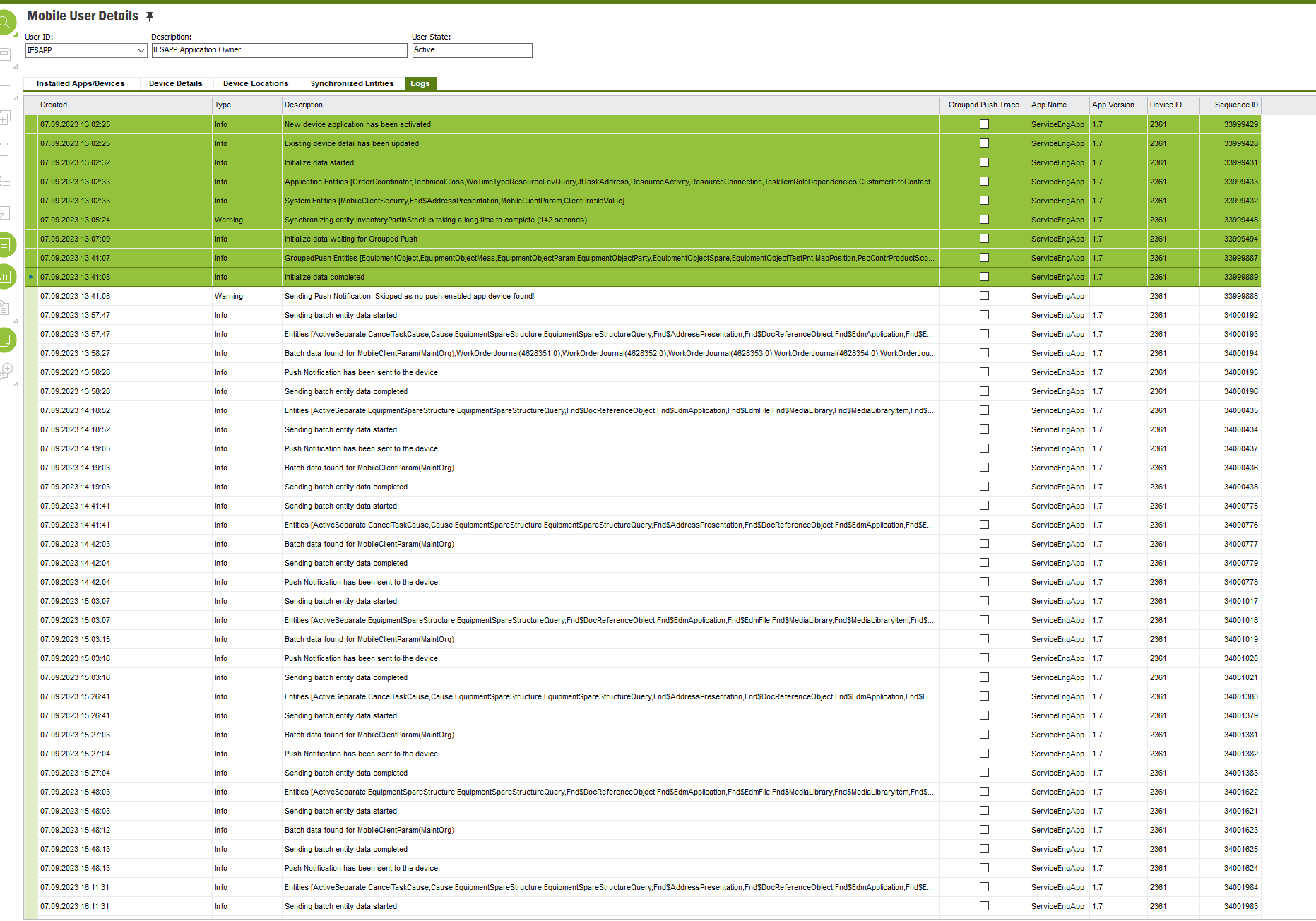Hi,
I'm trying to find out what causes long mWO initilazation time.
I've found a thread on community regarding slow initialization
https://community.ifs.com/service-touch-apps-mwo-mro-43/long-delay-in-mwo-app-10-initialization-process-13158
Now, our customer reports slow initialization and also synchronization. Initialization takes up to 1.5 hour (measured in local network), synchronization also takes a lot of time and usually is unsuccesfull (done on mobile data far from work).
I did a test yesterday evening using vpn connection and in my case initialization took 20 minutes. Looking in synchronized objects tab on mobile user, the most time consuming entity was InventoryPartInStock and InventoryPart
But summing time for entites it should take approx 3-4 minutes to finish.
On my iPad after downloading entities there was a longer approx 10 minutes or more period with a Waiting for Server message
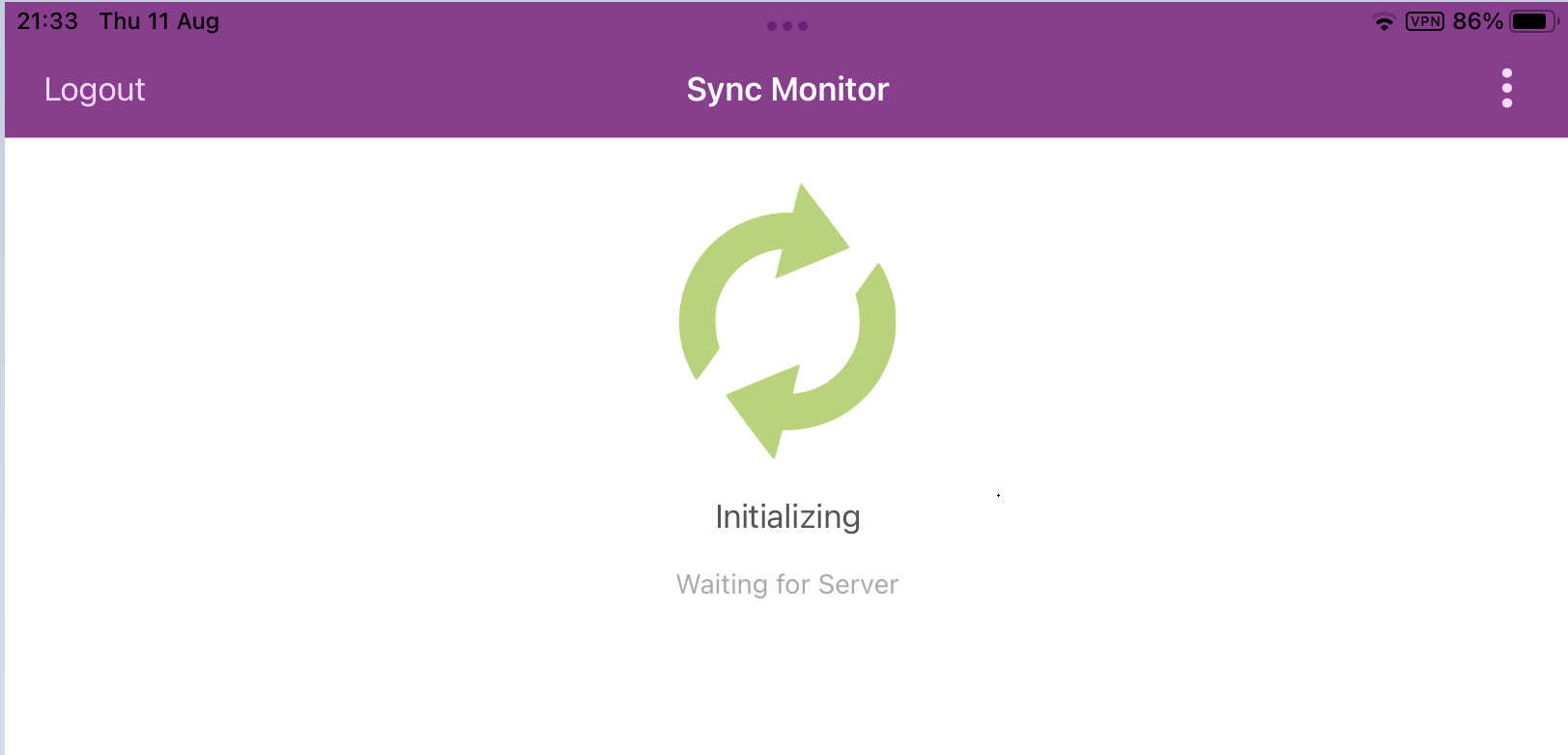
After that there was another information about Processing messages for a minute or two.

And finally application loaded.
I wonder if there is a way to find out what’s takes the time in Waiting for Server phase. Is it waiting for some database task (background job) or something else? In previous test during day it took 8 minutes to fully initialize.
So the time varies - maybe application is waiting for a particular process or job and it could be fastened by setting such job to run more frequently?
According to query from above thread the results on PROD are as below
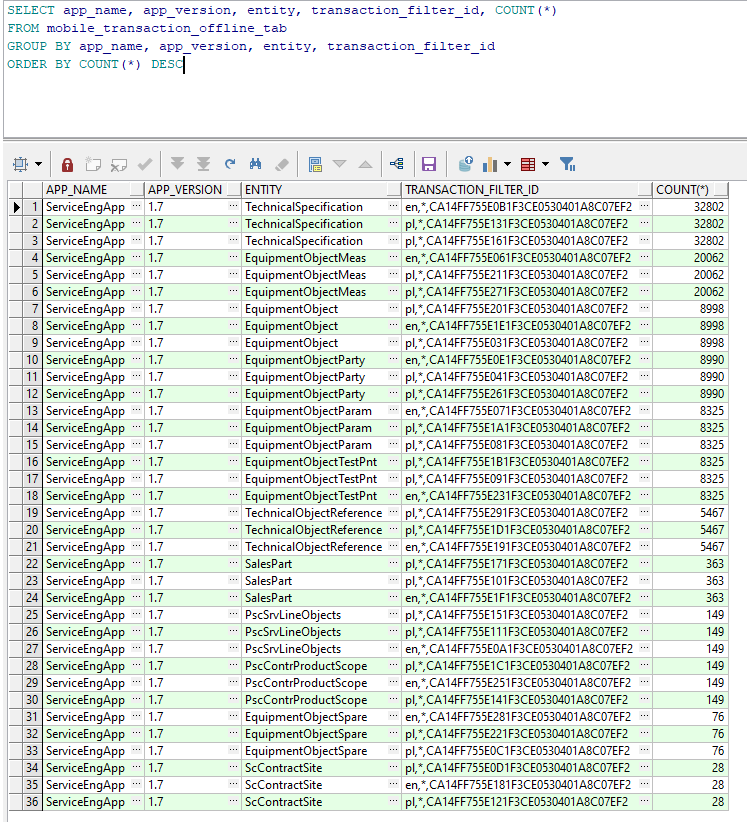
Regarding synchronization - I’ve found background job Mobile_Batch_Sys.Execute_Job_ which takes sometimes up to half an hour
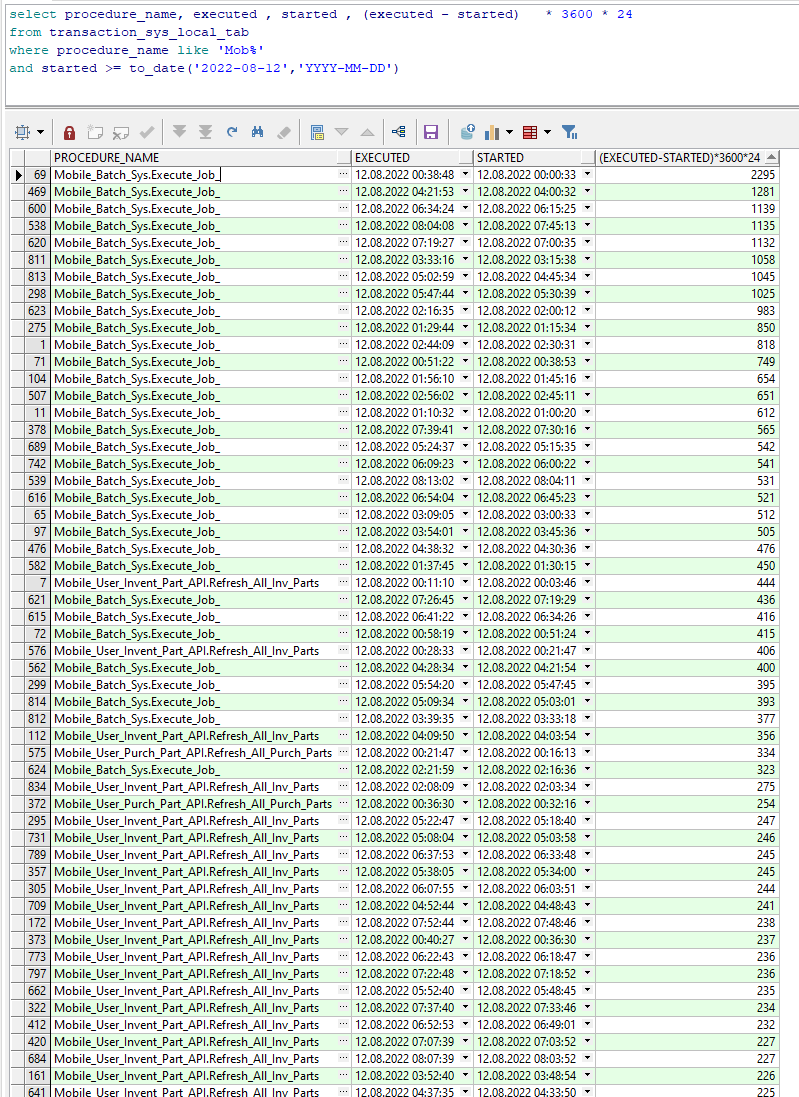
Is it responsible for synchronization time and also affects initialization time?
Are there any settings which could shorten times and makes technician work without long delays?
I would appreciate any help.
Best regards,.
Hubert