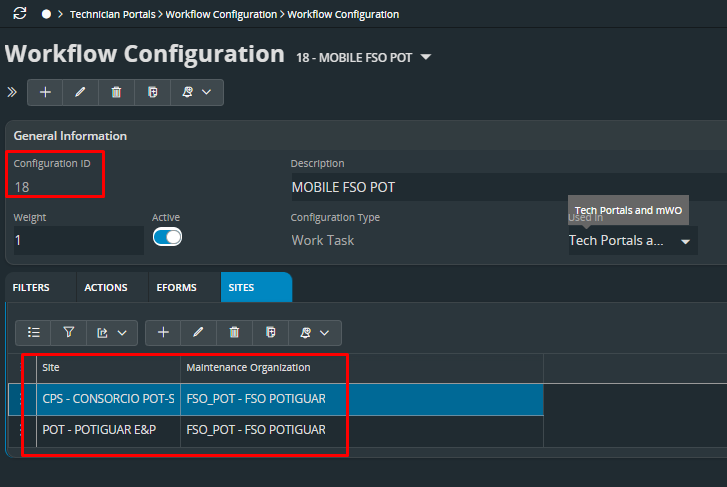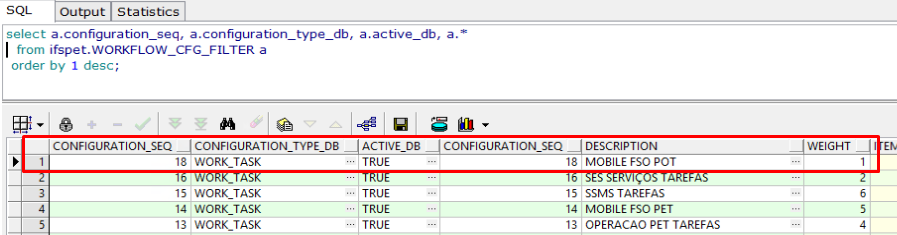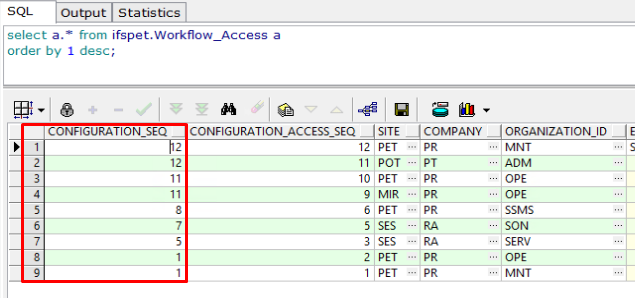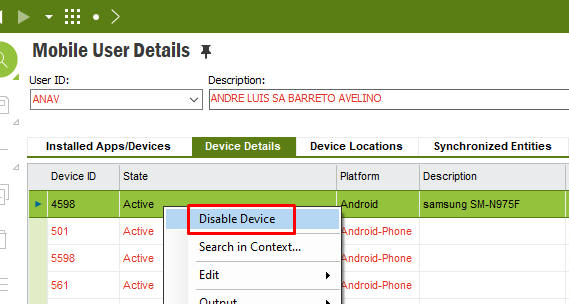Hi All.
Could someone help with the situation that I created a Workflow Configuration but after sync it’s not working.
Running apps10 UPD14, mwo maintenance 10.
One thing I have noticed after investigation is that as I query the views, the site access is not visible linked to the configuration seq field. Please take a look in the prints.
In the WORKFLOW_CFG_FILTER view, the workflow ID is there, but in access not.
Am I missing someting thing or it looks like a BUG?
tks a lot