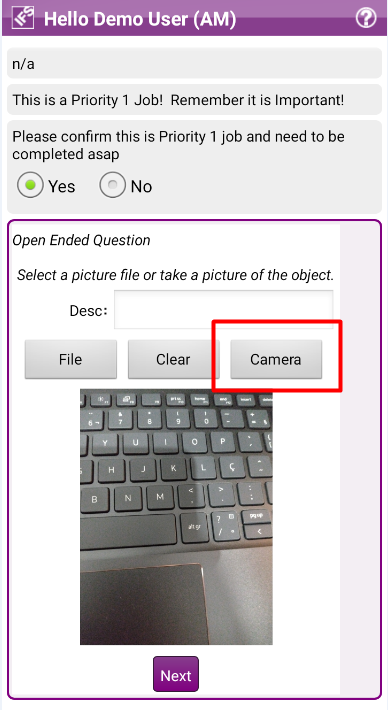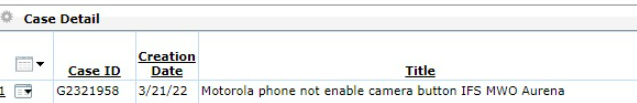Hi All,
Does anybody know why the device Motorola g is not the camera button while you try to add media on a work task?
The model is Moto g(30) or (9)
It only enables the galery option.
I’m using IFS MWO maintenance 10, APPs 10 UPD14.
I already gave permission to camera in apps information.
Already cleaned the cache of app and camera system.
Also reset the device.
Testing with samsung for example it works well.
It’s strange because if I use mWorkOrder app or the old demo apps, the camera works well with them. See print.
Tks for help
Missing the camera button.
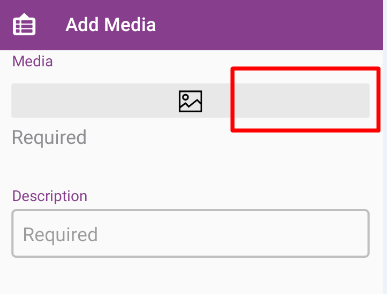
Camera allowed.
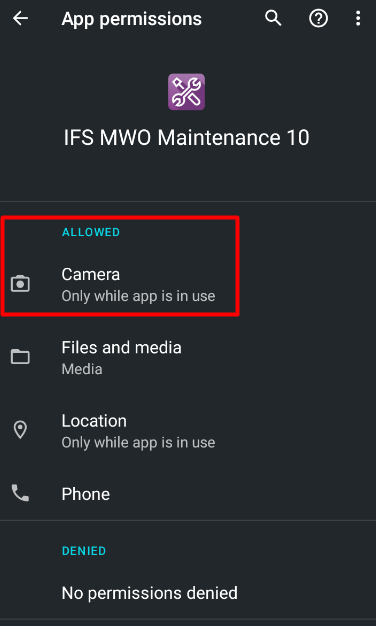
Demo app in the same device.