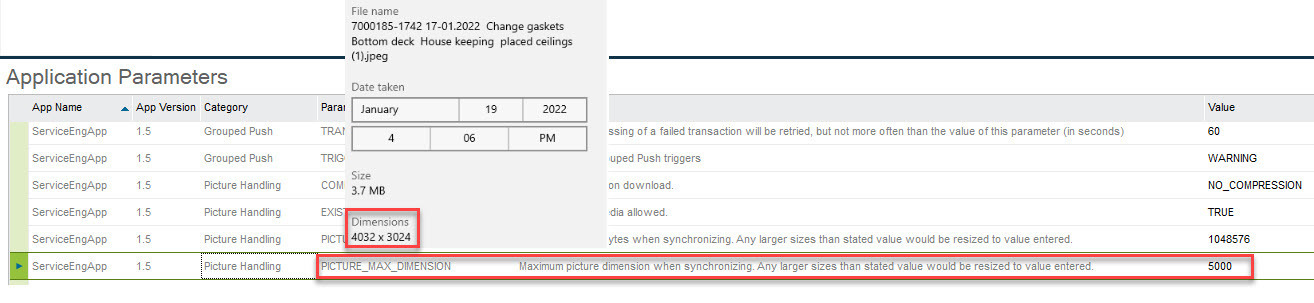Recently we noticed our image attachments connected to Work task steps from mWO Service 10 app are not saving properly. We can see the entry in the attachment pane, but when tried to view it gives an error saying the entity instance not found.
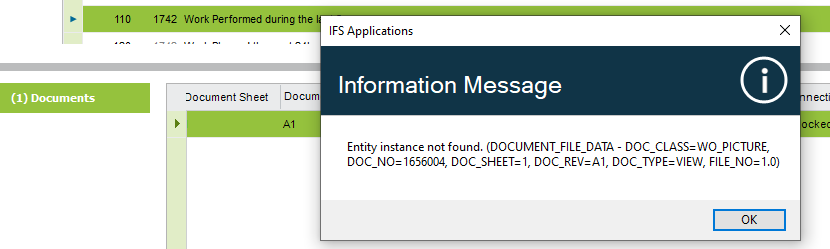
In the mobile device the attachment still says ‘Waiting for Upload’.
In the device log we found below entry and therefore suspect this is somehow related to document size.
Exception":"<Ifs.Cloud.Client.Exceptions.CloudException><Message>ORA-20105: Max document size exceeded.<\/Message>
However a picture we tried to attach is 4MB whereas the Doc Class we use allows 8MB.
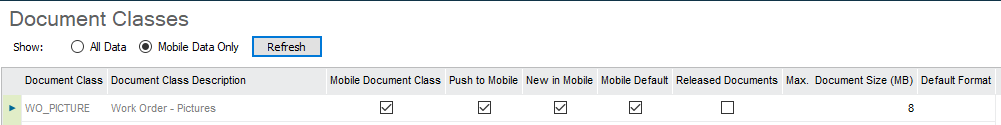
Is there anything else we should look at?