When I try to post imported object transactions, I receive the following error. Does anyone have an idea of what might be causing this? Would appreciate any help. Thank you.
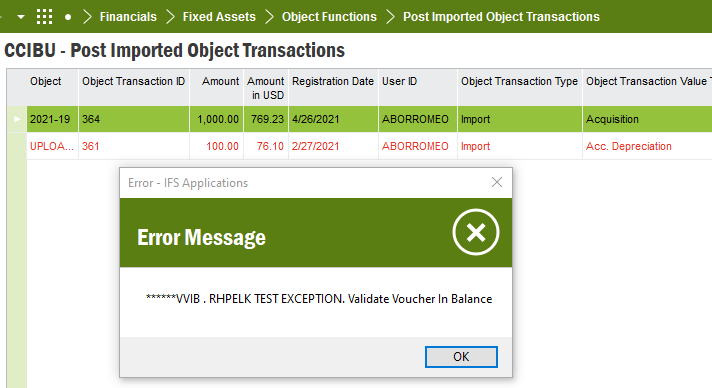
When I try to post imported object transactions, I receive the following error. Does anyone have an idea of what might be causing this? Would appreciate any help. Thank you.
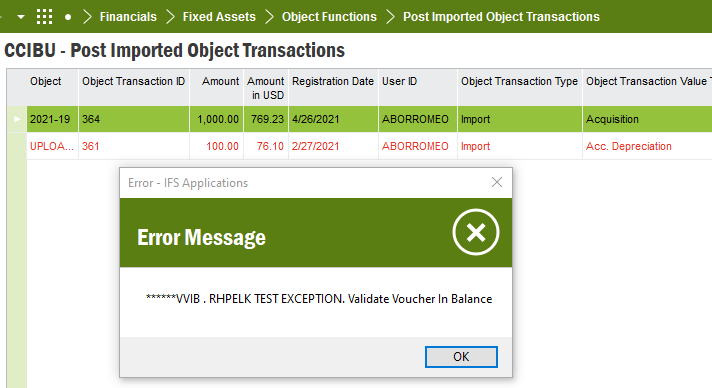
Best answer by Viraj Sandaruwan
Please follow the below steps to identify the location of this error message.
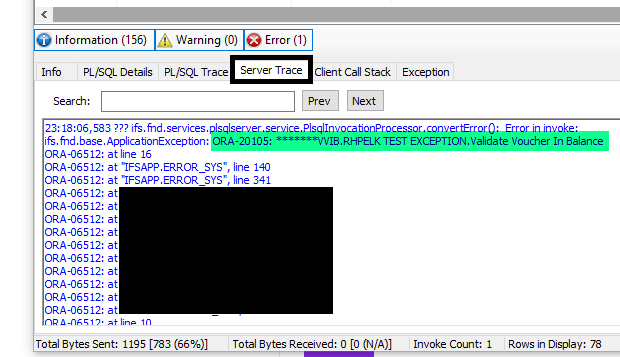
Error_SYS.Appl_General('*******VVIB.RHPELK TEST EXCEPTION','Validate Voucher In Balance');
I guess the error message should be there in the VOUCHER_API. :)
Best Regards,
Viraj
Enter your E-mail address. We'll send you an e-mail with instructions to reset your password.