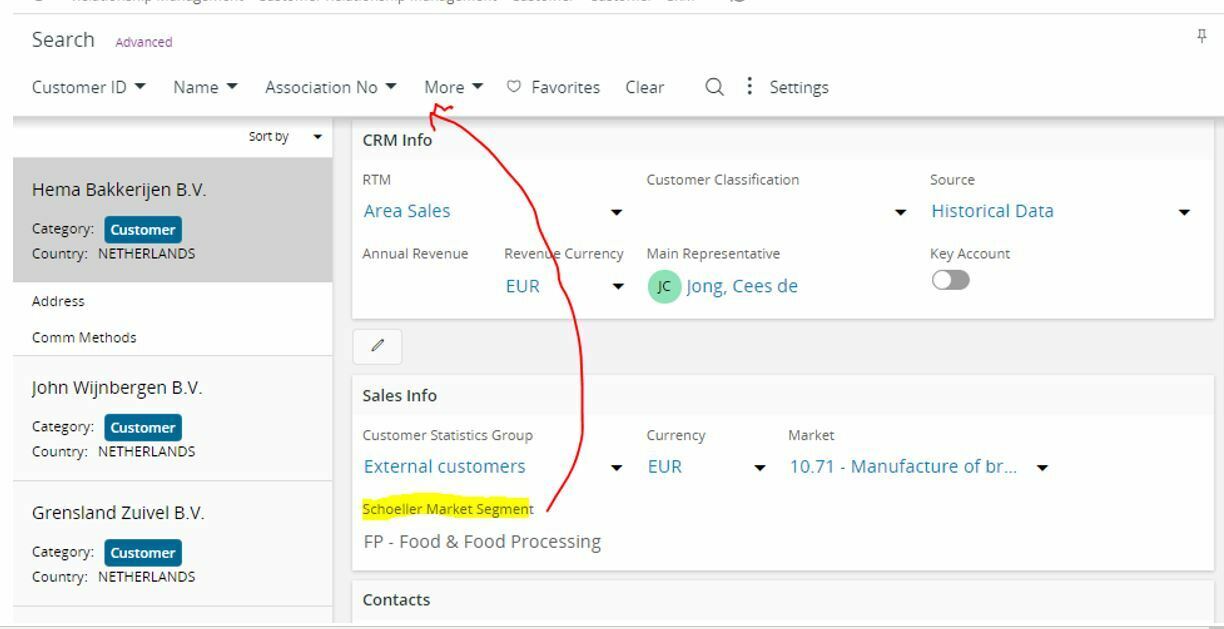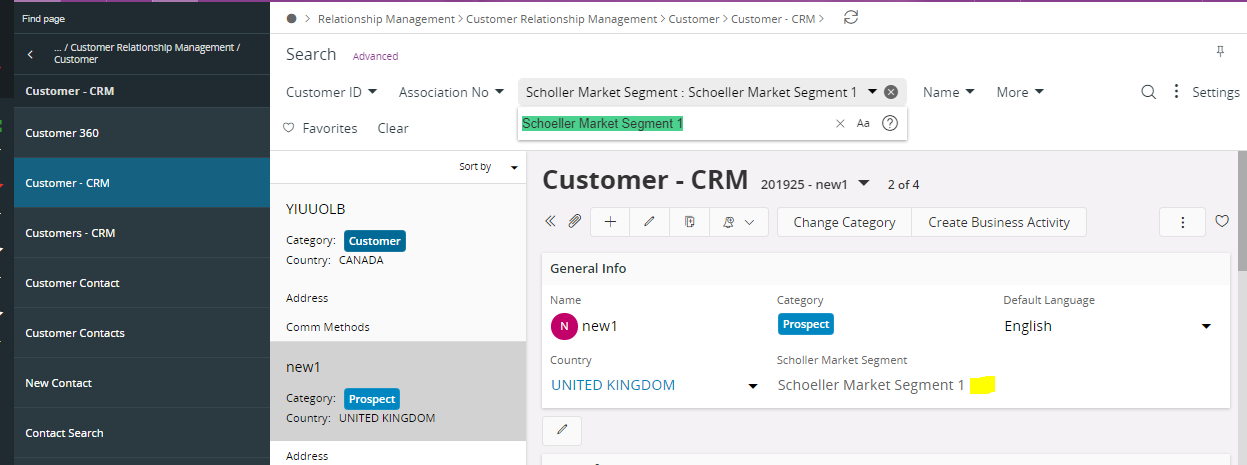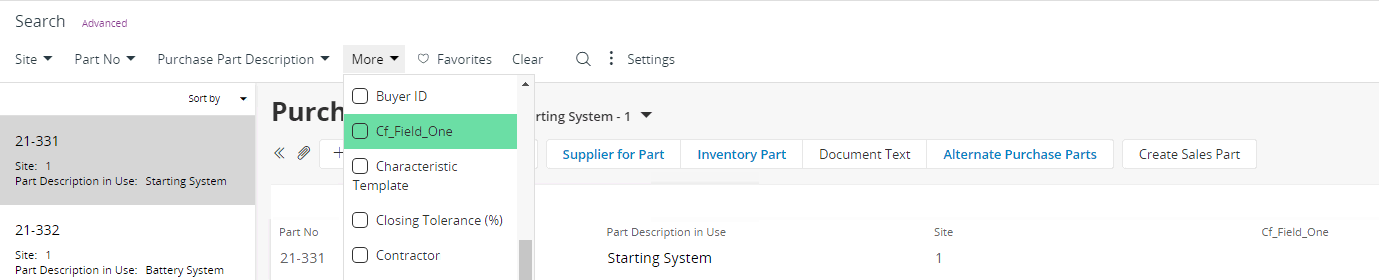Hi All,
I have a problem in Aurena configuratio
n.
There is a custom field in the sales info group, it is a ready only field and added by using configuration.
Could I possible to add this custom field into search bar in top of the page using configuration.
Customer needs to search using this field.
When creating this field in IEE client it is ticked as “Searchable”.
Is it possible to search using this field and I need to do this requirement using Aurena Configuration