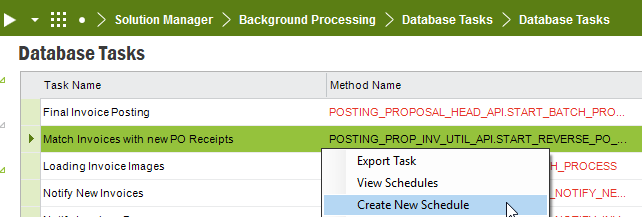We have noticed that the State Message ID field on the Posting Proposal window is not updating after the po has been received.
the PO Status is Closed, but the State Message Id and detail information still indicates that the Arrival is missing on the entered Purchase Order
The Lines have been entered on the Invoice and when we RMB ->Match PO Receipts per Line the details are returned in the Post from Purchase Order window so the Register Arrivals have been done.