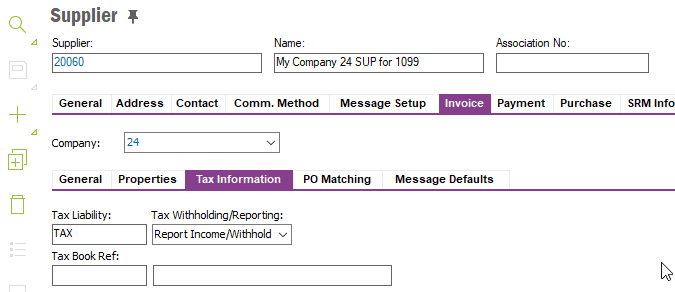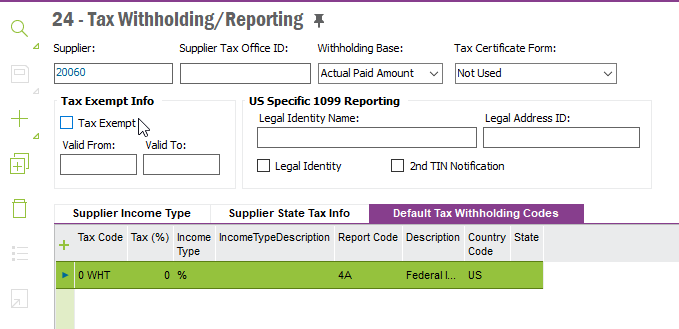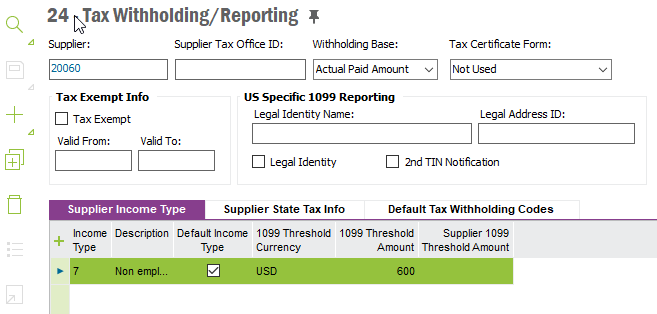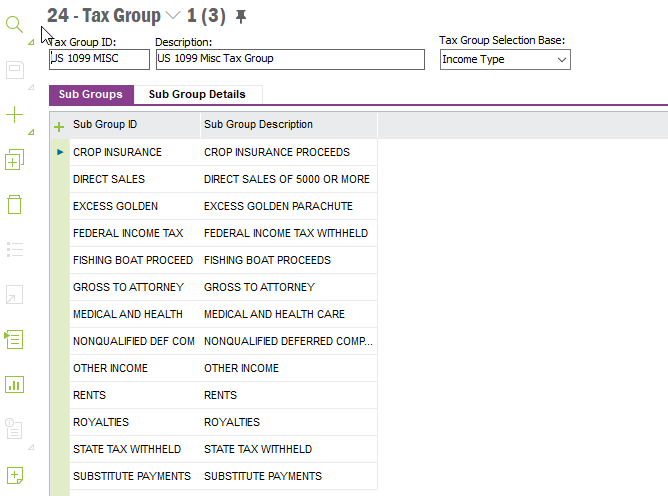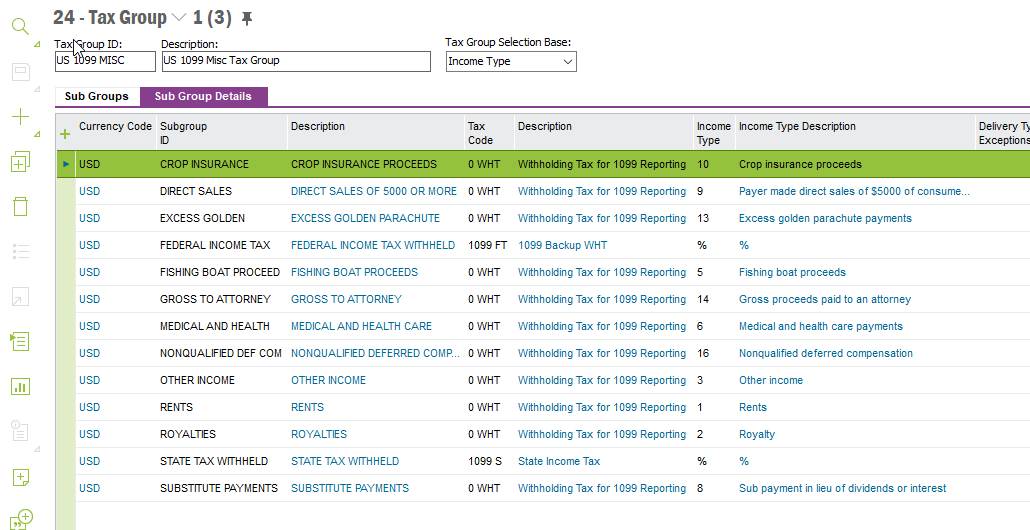Is there a guide to supplier setup within IFS to help facilitate 1099s? I see in the Supplier Setup where a TAX ID can be entered, but am wondering if there is a way to indicate that they are eligible to receive a 1099? In other ERPs used in the past there was a box you checked to indicate the supplier should receive a 1099, then at year-end a report could be run for all 1099 eligible suppliers with the total spend for that year making the creation of the 1099s much easier.
Solved
Supplier Setup for 1099s
Best answer by ShawnBerk
Yes there is info in the help - this is V9
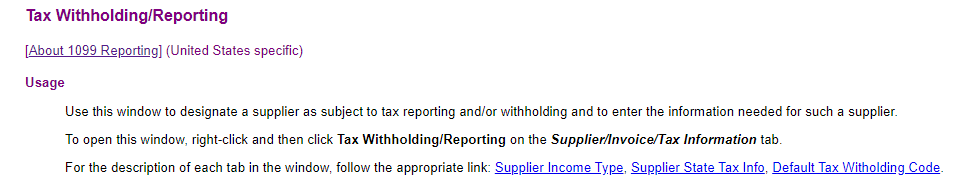
From the Supplier setup view
Invoice > Tax Information
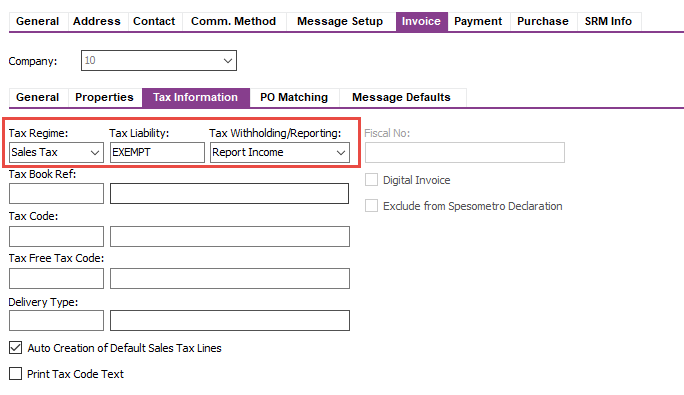
Then RMB to Tax Witholding/Reporting to setup the details.
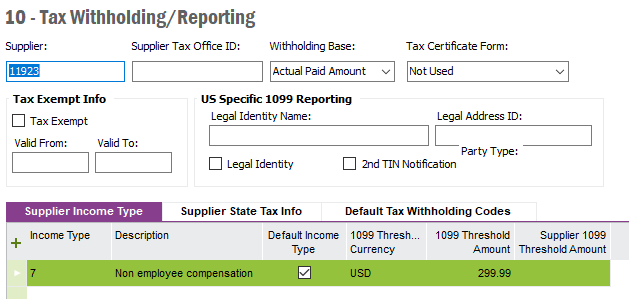
It is a little more sophisticated than a check box.
Enter your E-mail address. We'll send you an e-mail with instructions to reset your password.