When trying to attach a photo on mobile, we get the following error (Transaction failed). There does not seem to be anm error message on the server for this:
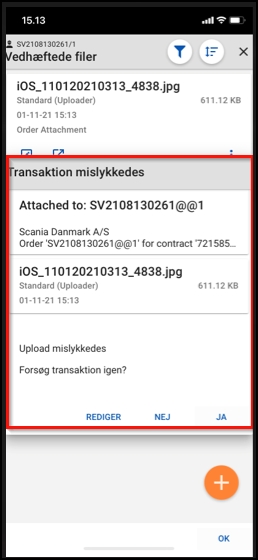
When trying to attach a photo on mobile, we get the following error (Transaction failed). There does not seem to be anm error message on the server for this:
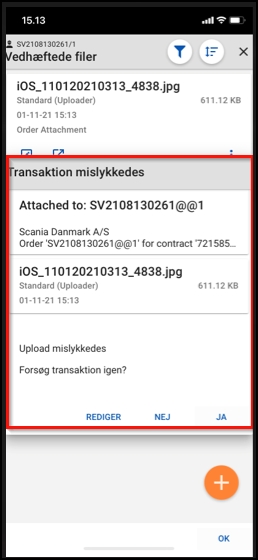
Best answer by Phil Seifert
Hi Bjørn,
We have resolved this issue with you by upgrading your Mobile Edge 15.3.1.
Once this was done, we confirmed that using the Windows native client and also on your Android device, you were able to upload new attachments, see them in the backend and also download attachments to view on your mobile client.
This issue was resolved by updating to the latest Mobile Edge that was sent to you. There is a later version (15.3.2) which we can discuss sending the update to you as well.
Phil
Enter your E-mail address. We'll send you an e-mail with instructions to reset your password.