Hello, All-
I have uploaded a template that has all lines unpacked but the header has a transfer error status. Any recommendations on how to move past this?
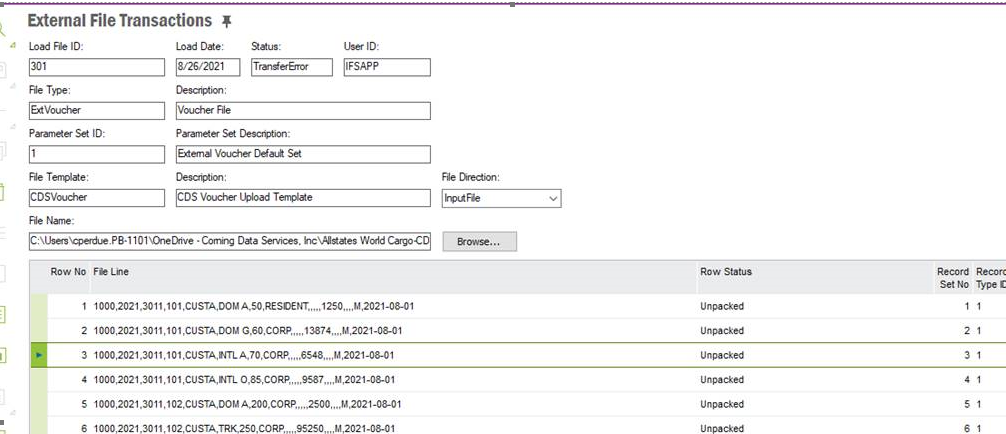
Best-
Christy
Hello, All-
I have uploaded a template that has all lines unpacked but the header has a transfer error status. Any recommendations on how to move past this?
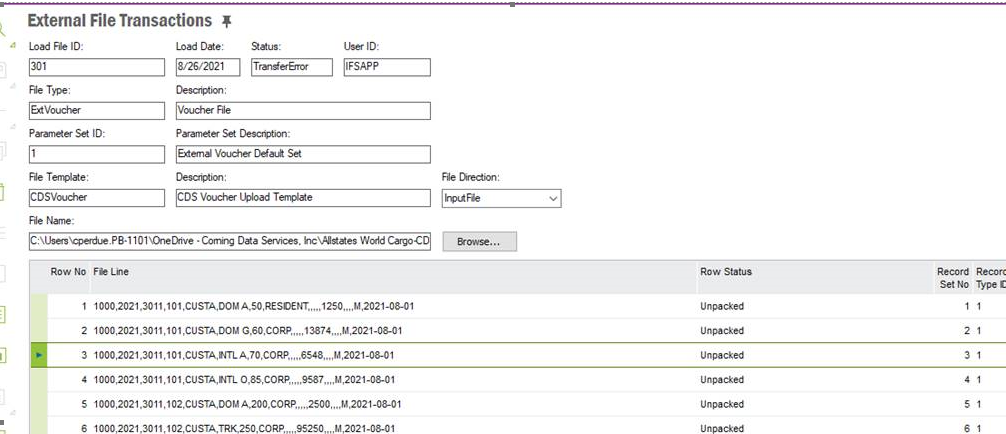
Best-
Christy
Best answer by Thomas Peterson
I agree with the above. See the external voucher basic data. Typically, I would have IFS assign the voucher numbers, leaving this off the template. Also, the voucher type would also not be in the template, as the load type would typically drive voucher type.
If you need to reference an existing system / numbering process this data can be entered in the reference
This is a common template I use for testing. For real life, add additional attributes, for example the code parts. In this simple example the amounts are all ± in column 3
All records would have the same load group item (for example A). If the file should create two different vouchers the first group of records could have load group item A, the second group could be B. - For example assume your loading a payroll file that contains true payroll values in the first section (Group A), but then statistical data in the second section (Group B).
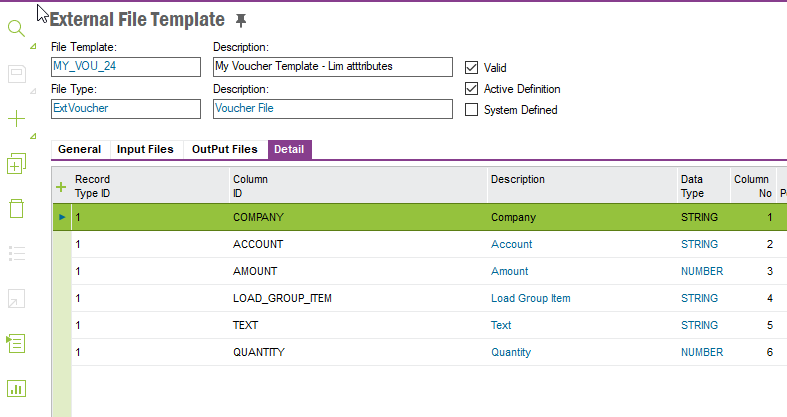
Using the above template - My external voucher basic data is shown below.
You can establish any load type, I used P for a very specific reason.
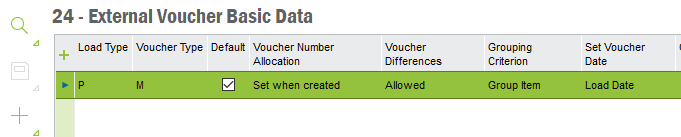
Enter your E-mail address. We'll send you an e-mail with instructions to reset your password.