Hi Experts!
Currently in FSM Mobile Client. The Debrief Overview screen has an action status bar.
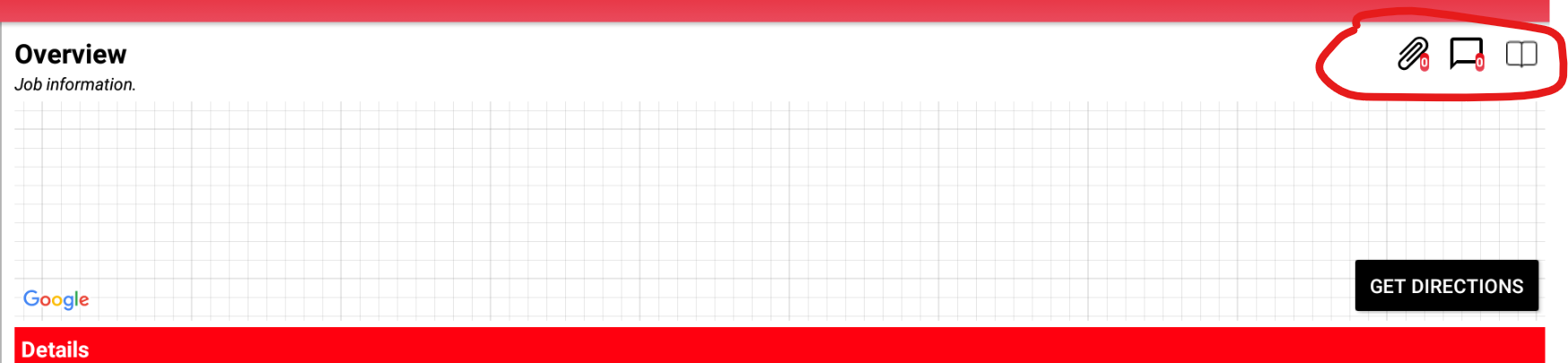
How do i create a custom standard screen and add that action status bar in the custom screen?
Hi Experts!
Currently in FSM Mobile Client. The Debrief Overview screen has an action status bar.
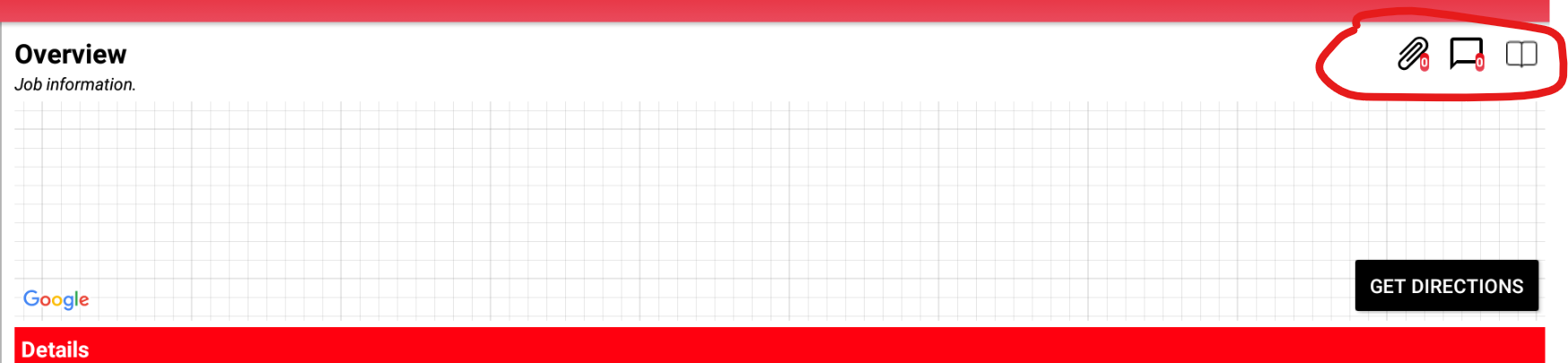
How do i create a custom standard screen and add that action status bar in the custom screen?
Best answer by BrianG
Hi
I’ve been away from FSM Mobile for awhile, so working off memory. The Quick Action bar is a hard-coded feature. All the buttons are only functional on the Overview and Notes screens. The Status button is functional on coded or codeless screens in the Debrief Workflow. The scripting that
Enter your E-mail address. We'll send you an e-mail with instructions to reset your password.