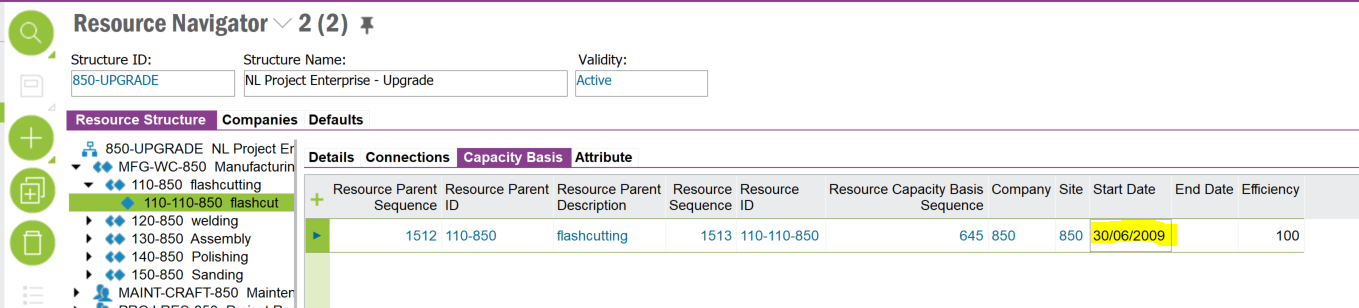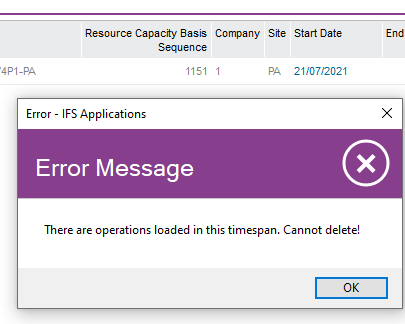Hi Using Apps 10 and have just created a new work centre, i have updated the relevant structure with the new work centre ID and then ran CRP but i keep getting the same ERROR message
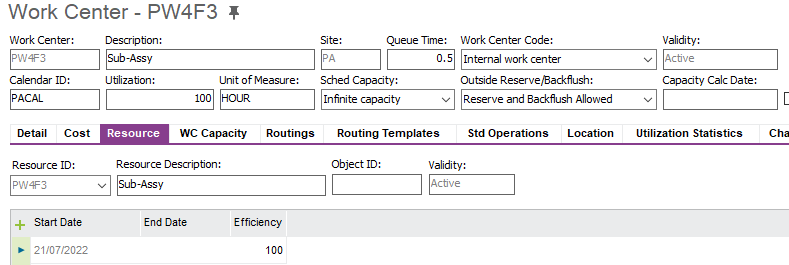
“ShopOrderScheduler.NOAVAILABLERESOURCECRP: No resource available on work center PW4F3 when scheduling load source and order MRP/50167495/*/ operation 50 with finish date 21/07/2022.”
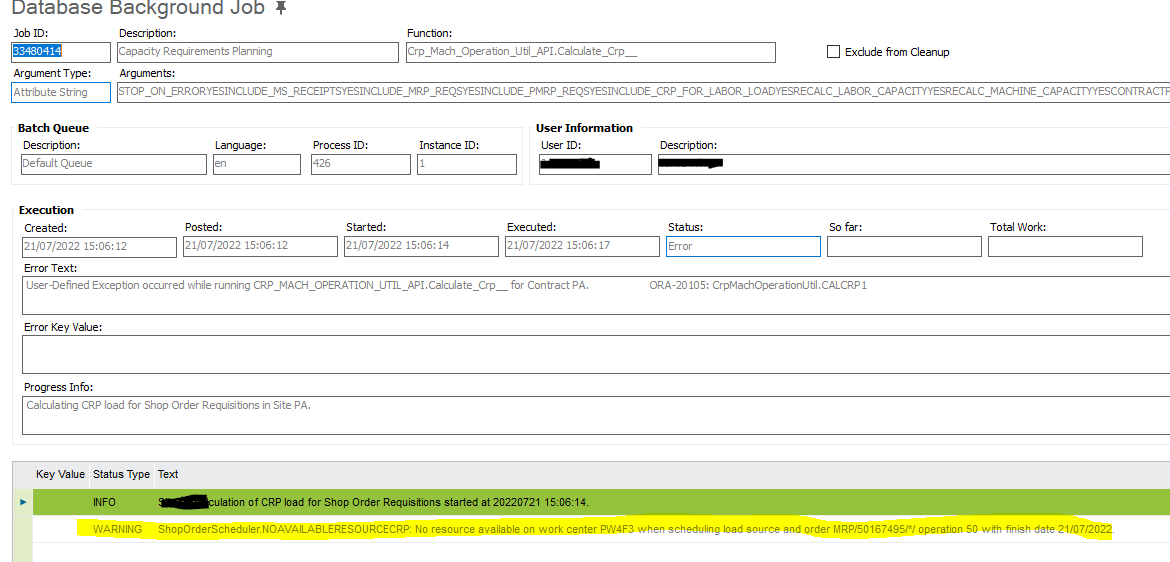
Does anyone know what is causing this? i have checked the work centre and have 1 resource connected at 100 % Efficacy.
regards
Jamie